Viewing pan 360 photos – HTC One E8 User Manual
Page 82
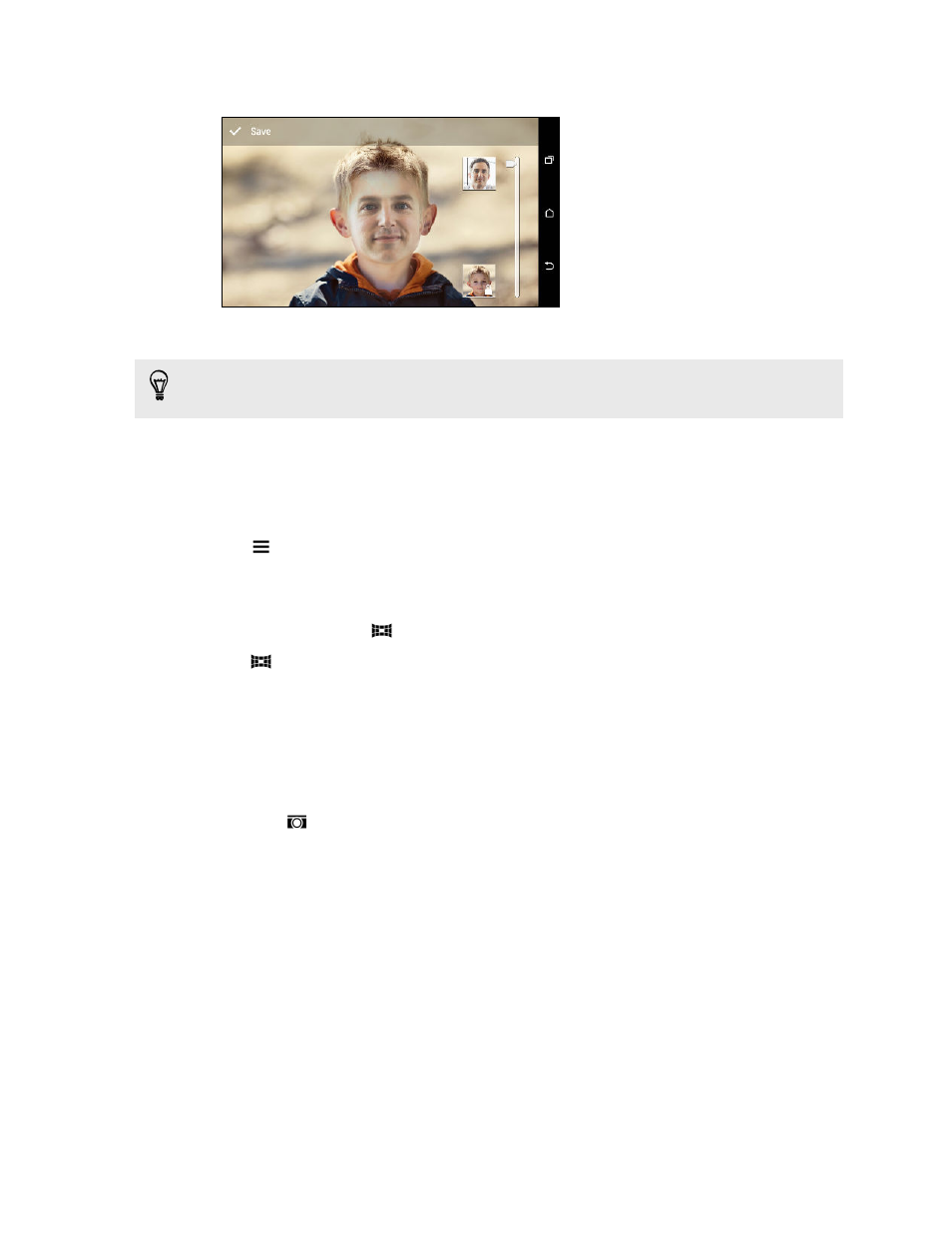
4. Drag the slider to apply Face Fusion to the image.
5. When you are satisfied with the result, tap Save and choose to save as a photo or video.
To choose another target face, just tap the thumbnail of the target person and browse to a new
photo.
Viewing Pan 360 photos
1. Open the Gallery app.
2. Tap
, and then choose how you want to view your photos and videos.
3. Tap a tile to open the thumbnail view.
4. When you see the Pan 360 photo you want, tap it to view in full screen. You can identify
Pan 360 photos by the
icon on the thumbnail.
5. Tap
to explore the Pan 360 photo.
6. Try any of the following:
§
Tilt HTC One (E8) or drag your finger on the screen to pan the photo.
§
Tap the rotation indicator at the top left corner to re-center the photo.
§
Slide two fingers together or apart to zoom the photo.
§
Rotate two fingers to rotate the photo.
§
Tap
to save the current view of the photo.
82
Gallery
- EVO 4G (197 pages)
- Inspire 4G (206 pages)
- 8500 (212 pages)
- Ozone CEDA100 (102 pages)
- Dash (158 pages)
- S621 (172 pages)
- 91H0XXXX-XXM (2 pages)
- 3100 (169 pages)
- Touch HS S00 (135 pages)
- EMC220 (172 pages)
- Tilt 8900 (240 pages)
- 8X (97 pages)
- Surround (79 pages)
- DVB-H (2 pages)
- 7 (74 pages)
- Dash 3G MAPL100 (192 pages)
- DROID Incredible (308 pages)
- 8125 (192 pages)
- KII0160 (212 pages)
- WIZA100 (192 pages)
- Dash 3G TM1634 (33 pages)
- Dash EXCA160 (202 pages)
- Pro2 (234 pages)
- Diamond DIAM500 (158 pages)
- SAPPHIRE SM-TP008-1125 (91 pages)
- Touch Pro2 TM1630 (31 pages)
- Jetstream (174 pages)
- X+ (193 pages)
- DROID Eris PB00100 (238 pages)
- G1 (141 pages)
- IRIS100 (114 pages)
- Wildfire S EN (187 pages)
- One M9 (197 pages)
- One M9 (304 pages)
- One M8 for Windows (204 pages)
- One Remix (285 pages)
- Butterfly 2 (216 pages)
- Butterfly 2 (2 pages)
- Butterfly (211 pages)
- One E8 (262 pages)
- One E8 (185 pages)
- One M8 (201 pages)
- 10 Sprint (260 pages)
- U Play (161 pages)
