Htc blinkfeed, Personalizing, Camera – HTC One E8 User Manual
Page 3: Gallery
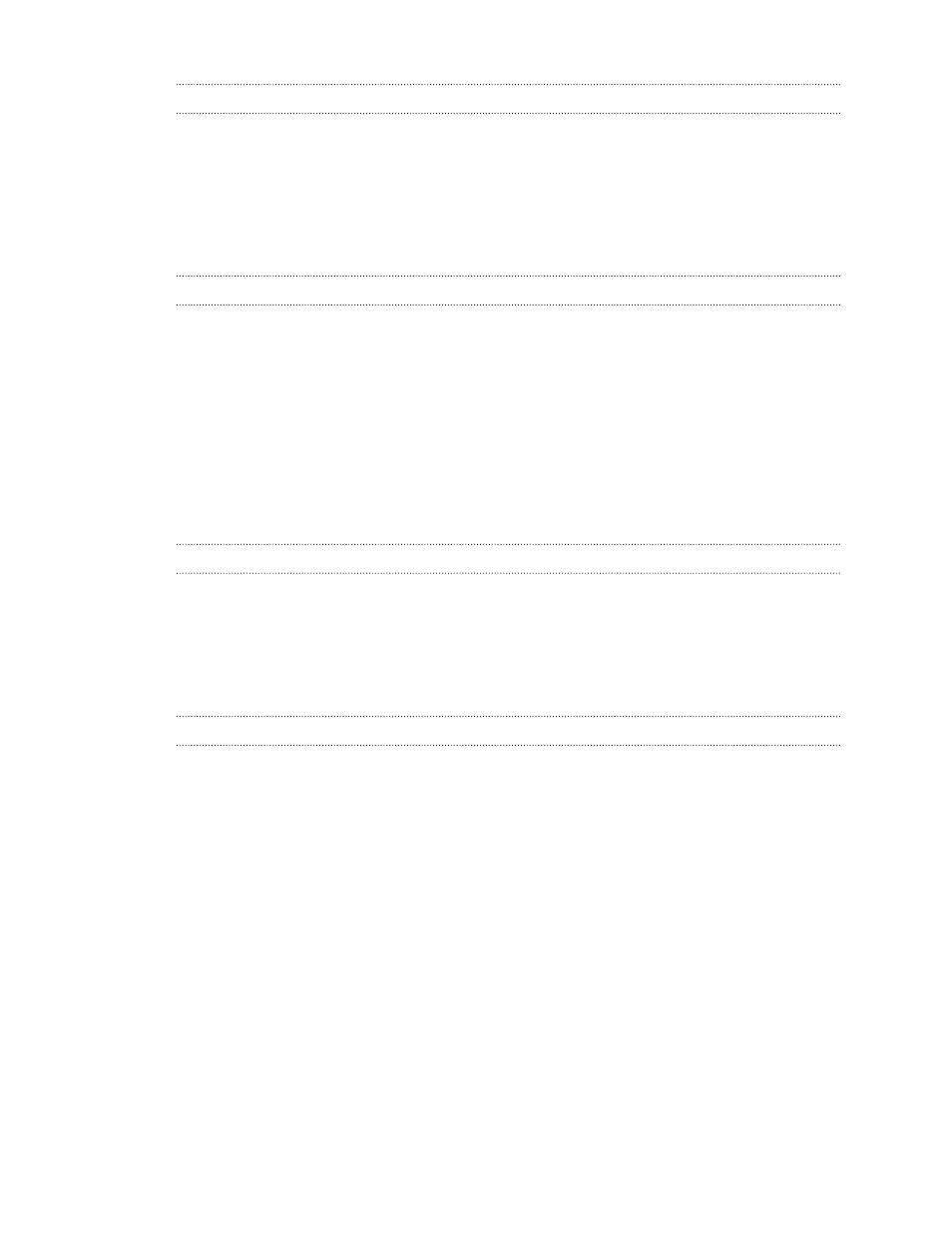
Turning HTC BlinkFeed on or off
Ways of adding content on HTC BlinkFeed
Customizing the Highlights feed
Posting to your social networks
Removing content from HTC BlinkFeed
Making HTC One (E8) truly yours
Ringtones, notification sounds, and alarms
Changing your main Home screen
Grouping apps on the widget panel and launch bar
Viewing photos and videos in Gallery
Adding photos or videos to an album
Copying or moving photos or videos between albums
Searching for photos and videos
Creating an action sequence shot
Removing unwanted objects in a photo
Changing the video playback speed
3
Contents
