Video chat and phone calls, Messages, Search and web browser – HTC One E8 User Manual
Page 4: Entertainment, Storage and files, Sync, backup, and reset
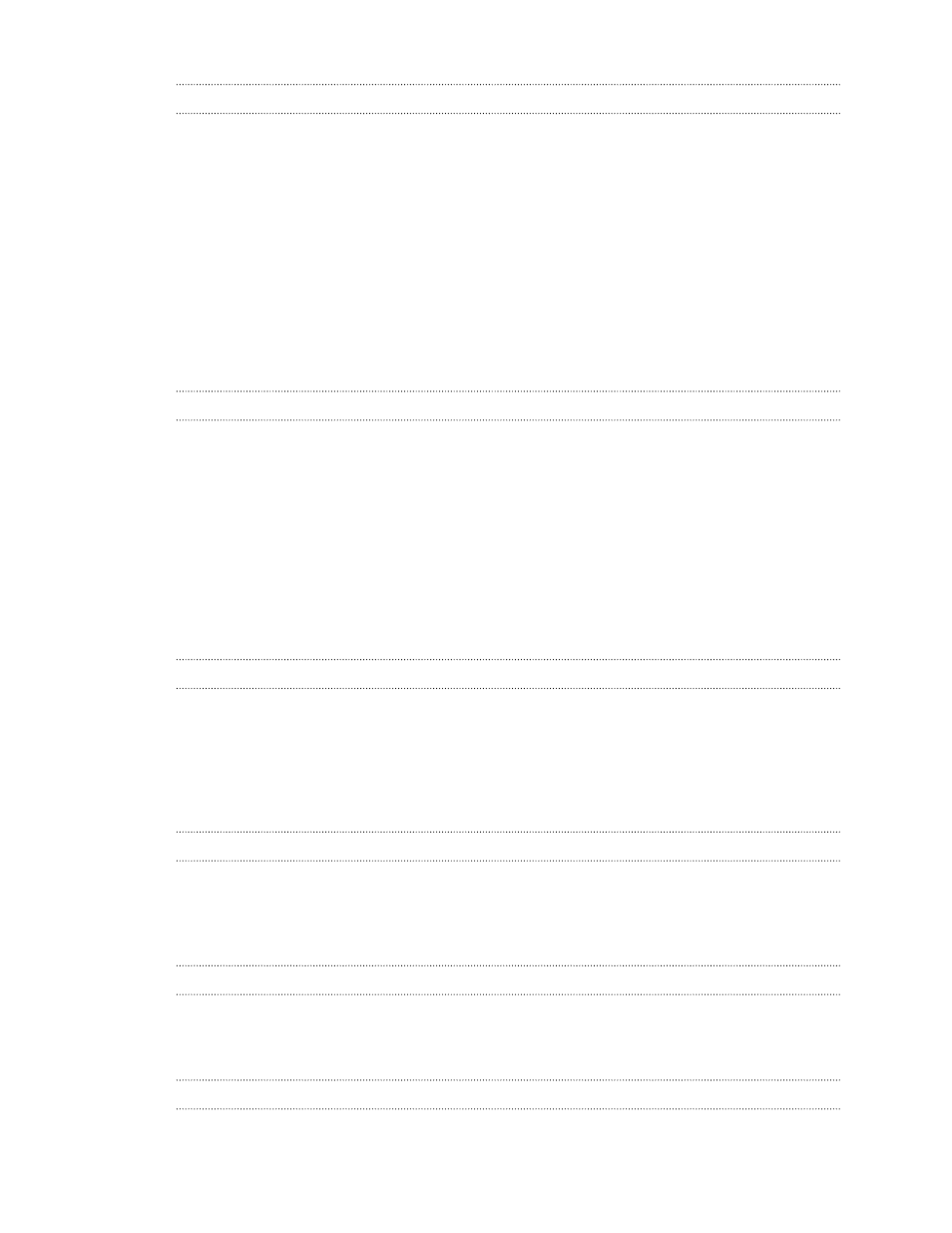
Calling a number in a message, email, or calendar event
Switching between silent, vibrate, and normal modes
Sending a multimedia message (MMS)
Saving a text message as a task
Moving messages to the secure box
Copying a text message to the nano SIM card
Deleting messages and conversations
Getting instant information with Google Now
Searching HTC One (E8) and the Web
Clearing your browsing history
4
Contents
