Inserting the microsd card, Unmounting the storage card – HTC One E8 User Manual
Page 14
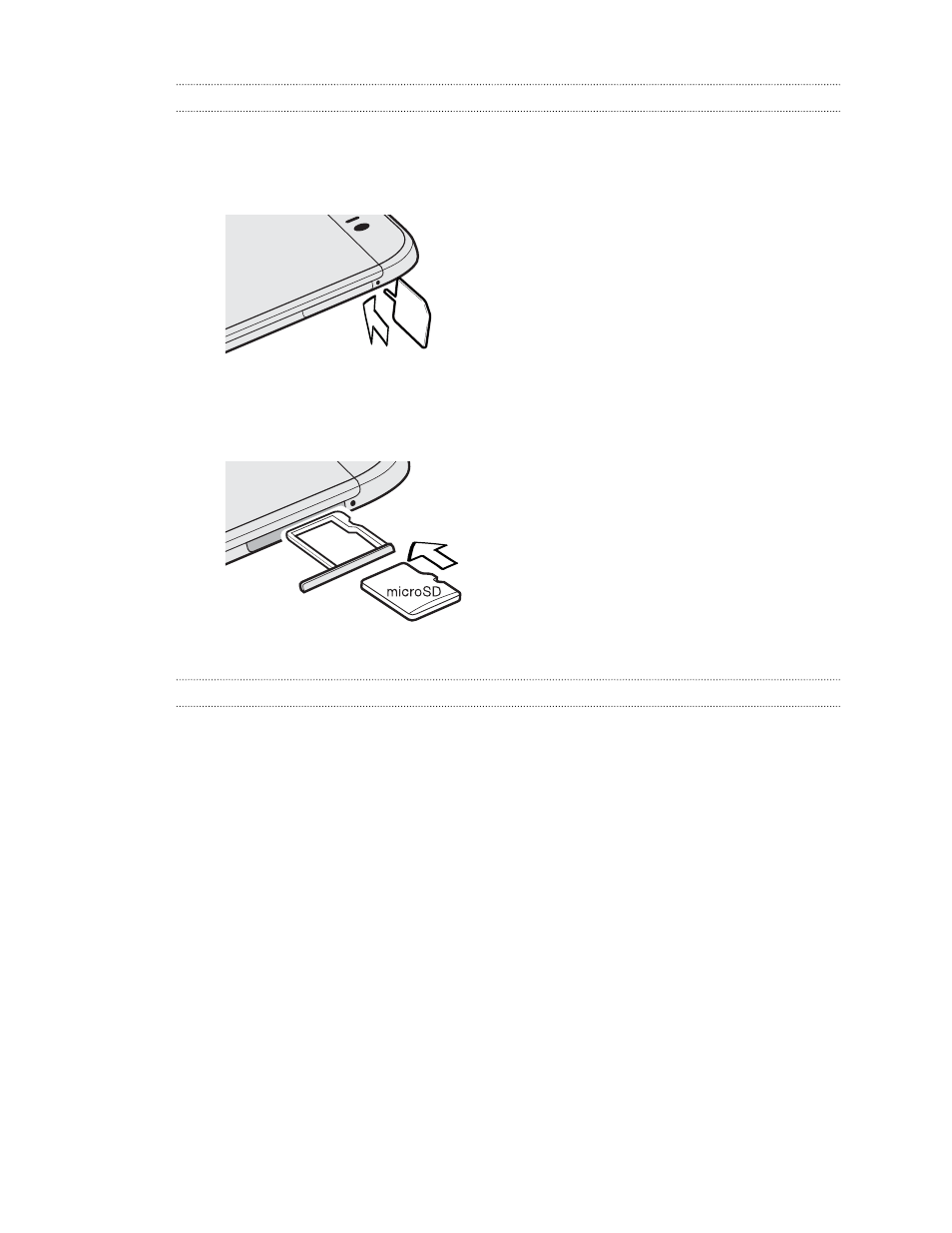
Inserting the microSD card
1. Hold the phone face up.
2. Insert the tip of the tray eject tool (or a small bent paperclip) into the tray eject hole next to
the microSD card slot.
3. Push the tip all the way into the hole until the microSD card tray ejects.
4. Pull the microSD card tray out, and place the microSD card (contacts facing down) into the
tray.
5. Insert the microSD card tray back into the slot.
Unmounting the storage card
When you need to remove the storage card while HTC One (E8) is on, unmount the storage card
first to prevent corrupting or damaging the files in the storage card.
1. Go to Settings, and then tap Storage.
2. Tap Unmount SD card.
14
Unboxing
See also other documents in the category HTC Mobile Phones:
- EVO 4G (197 pages)
- Inspire 4G (206 pages)
- 8500 (212 pages)
- Ozone CEDA100 (102 pages)
- Dash (158 pages)
- S621 (172 pages)
- 91H0XXXX-XXM (2 pages)
- 3100 (169 pages)
- Touch HS S00 (135 pages)
- EMC220 (172 pages)
- Tilt 8900 (240 pages)
- 8X (97 pages)
- Surround (79 pages)
- DVB-H (2 pages)
- 7 (74 pages)
- Dash 3G MAPL100 (192 pages)
- DROID Incredible (308 pages)
- 8125 (192 pages)
- KII0160 (212 pages)
- WIZA100 (192 pages)
- Dash 3G TM1634 (33 pages)
- Dash EXCA160 (202 pages)
- Pro2 (234 pages)
- Diamond DIAM500 (158 pages)
- SAPPHIRE SM-TP008-1125 (91 pages)
- Touch Pro2 TM1630 (31 pages)
- Jetstream (174 pages)
- X+ (193 pages)
- DROID Eris PB00100 (238 pages)
- G1 (141 pages)
- IRIS100 (114 pages)
- Wildfire S EN (187 pages)
- One M9 (197 pages)
- One M9 (304 pages)
- One M8 for Windows (204 pages)
- One Remix (285 pages)
- Butterfly 2 (216 pages)
- Butterfly 2 (2 pages)
- Butterfly (211 pages)
- One E8 (262 pages)
- One E8 (185 pages)
- One M8 (201 pages)
- 10 Sprint (260 pages)
- U Play (161 pages)
