Corinex Global ADSL2+ User Manual
Page 70
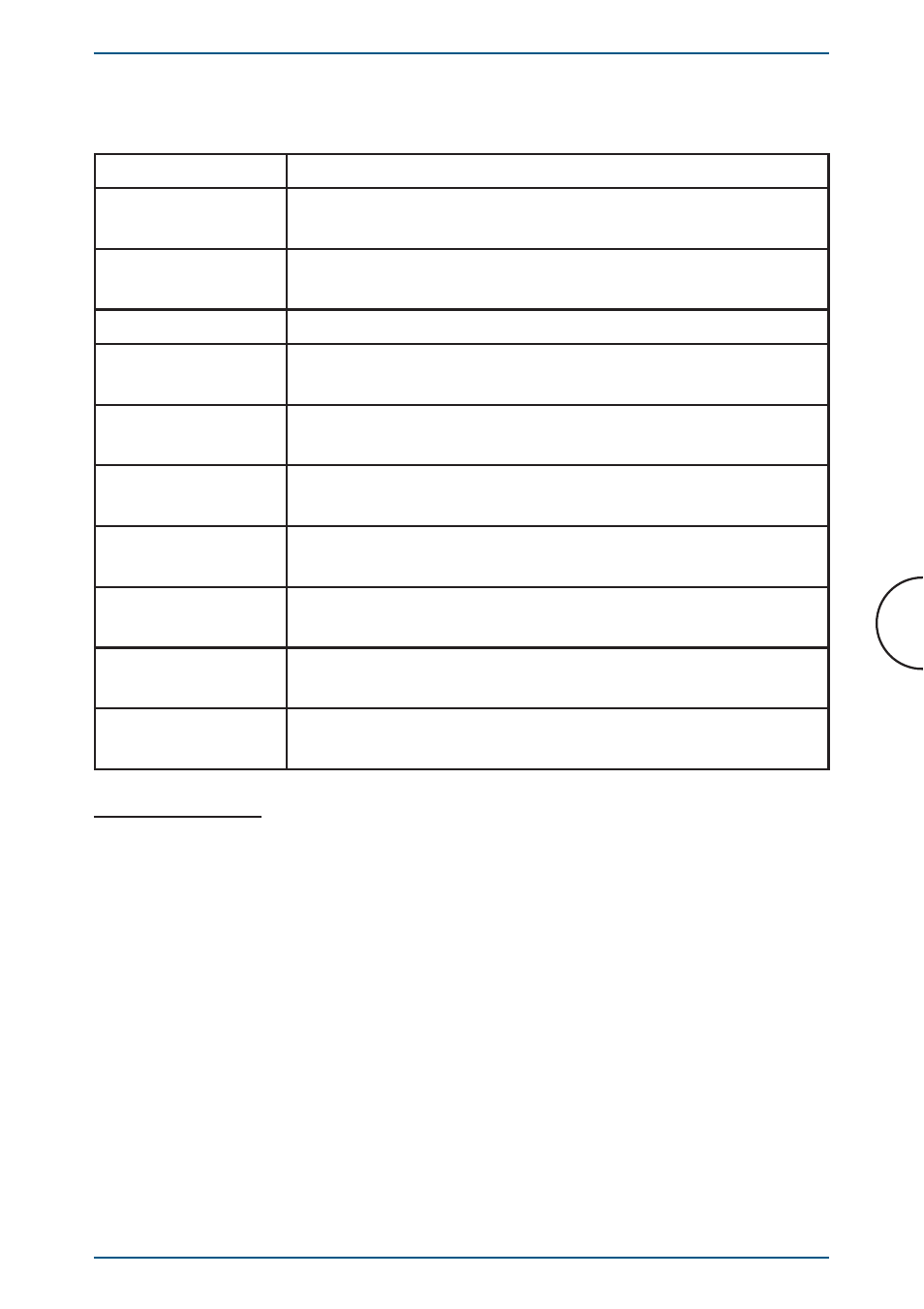
69
Corinex ADSL+ Gateway G Configuration
Corinex ADSL2+ Wireless Gateway G
In the table below you can find a description on all settings in this screen.
Field
Description
Connection
Select the WAN connection you are going to apply the
custom Port Forwarding rule.
Enable
The Enable button is checked by default, meaning this rule
is applied when you click on the Apply button.
Application
Name of the application your port(s) will be opened for.
Protocol
There are three options available: TCP, UDP, and TCP
and UDP.
Source IP Address
You can define the source IP address from which the in-
coming traffic will be allowed. Enter “0.0.0.0” for all.
Source Netmask
Netmask of the source IP address. Enter “255.255.255.255”
for all.
Destination IP
Address
Since it is for incoming traffic, the destination IP address is
on your LAN side.
Destination
Netmask
The destination netmask on your LAN side.
Destination Port
Start
The starting port number that will be made open for this
application.
Destination Port
End
The ending port number that will be made open for this
application.
4.4.10 IP
Filters
The IP Filtering feature allows you to block specific applications/services based on
the IP address of a LAN device. You can use this page to block specific traffic (for
example block web access) or any traffic from a computer on your local network.
A database of predefined IP filters allows you to apply one or more filtering rules to
one or more members of a defined LAN group. You can view the rules associated
with a predefined filter, and add the available rules for a given category. You can also
create/edit/delete your own IP filter rules.
