Corinex Global ADSL2+ User Manual
Page 65
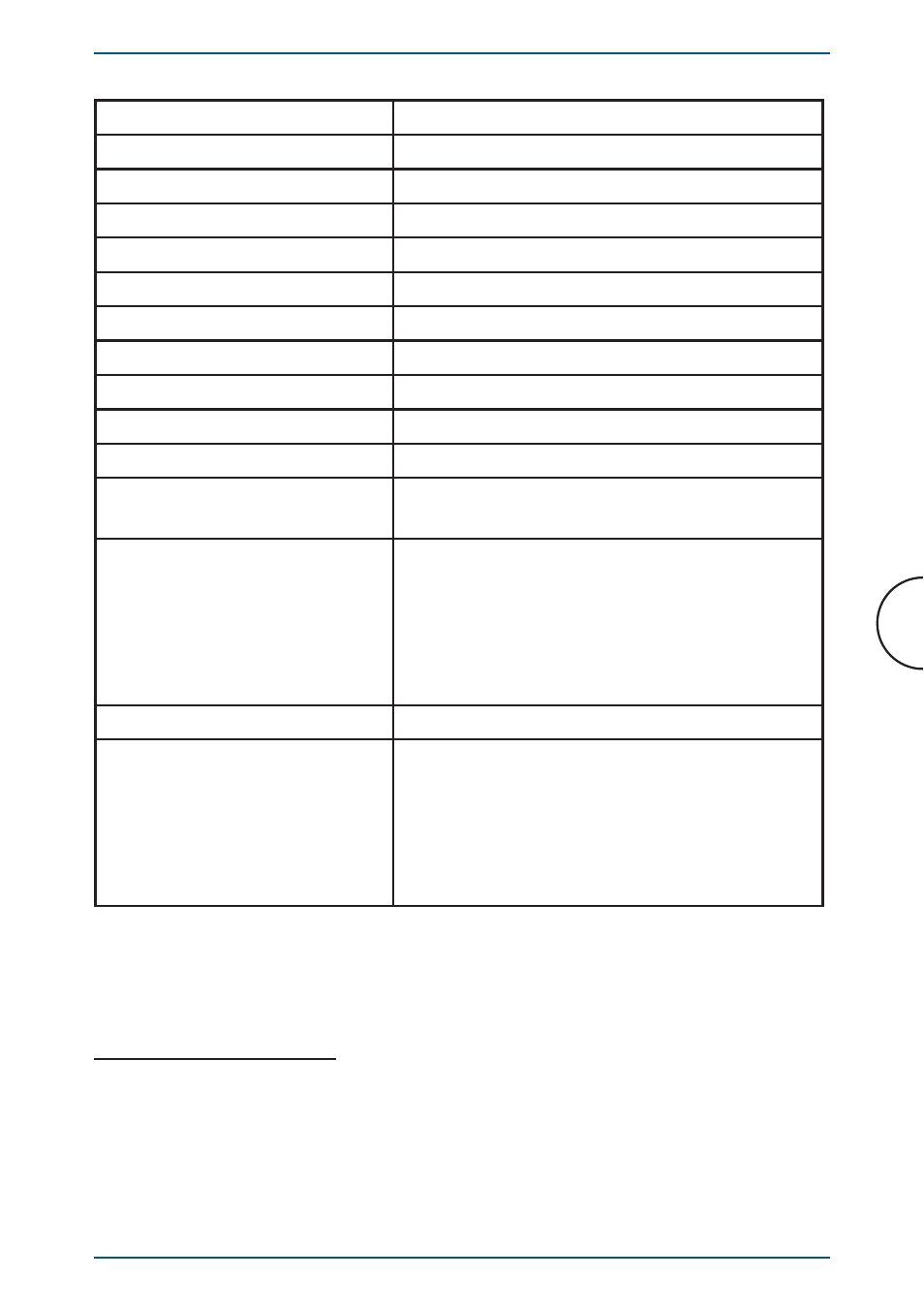
64
Corinex ADSL+ Gateway G Configuration
Corinex ADSL2+ Wireless Gateway G
Field Definition/
Description
Rule Name
Name of the traffic rule.
Source IP
The IP address of the traffic source.
Source Netmask
The netmask of the source.
Source Start Port
The start port of the source.
Source End Port
The end port of the source.
Destination IP
The IP address of the traffic destination.
Destination Netmask
The netmask of the destination.
Destination Start Port
The start port of the destination.
Destination End Port
The end port of the destination.
Protocol
The selections are TCP, UDP, ICMP, and any.
Physical Port
The selections are none, Port 1 through 4,
USB, and WLAN.
Traffic Priority
The Traffic Priority field corresponds to the
Priority Queue (High/Medium/Low) for this
traffic. The possible options for Protocol are:
ANY, ICMP, TCP, and UDP. Wildcard(*) entries
are allowed for IP Address/Netmask and Port
range fields .
Normal Service
Standard settings for TOS values.
TOS Marking
The TOS marking field allows you to assign a
TOS value to this traffic. The values for the
TOS marking can be: No Change, Normal
Service, Minimize monetary cost, Maximize
reliability, Maximize throughput, and Minimize
delay.
After setting up a rule, please click on Apply.
If you want to delete a rule, check the checkbox Delete next to the rule and click
Apply.
4.4.7 Port
Forwarding
Port Forwarding (or Virtual Server) allows you to direct incoming traffic to specific
PCs based on a service port number and protocol. Using the Port Forwarding page,
you can provide local services (for example web hosting) for people on the Internet
or play Internet games. Port Forwarding is configurable per LAN segment.
