Cabletron Systems 6E133-25 User Manual
Page 8
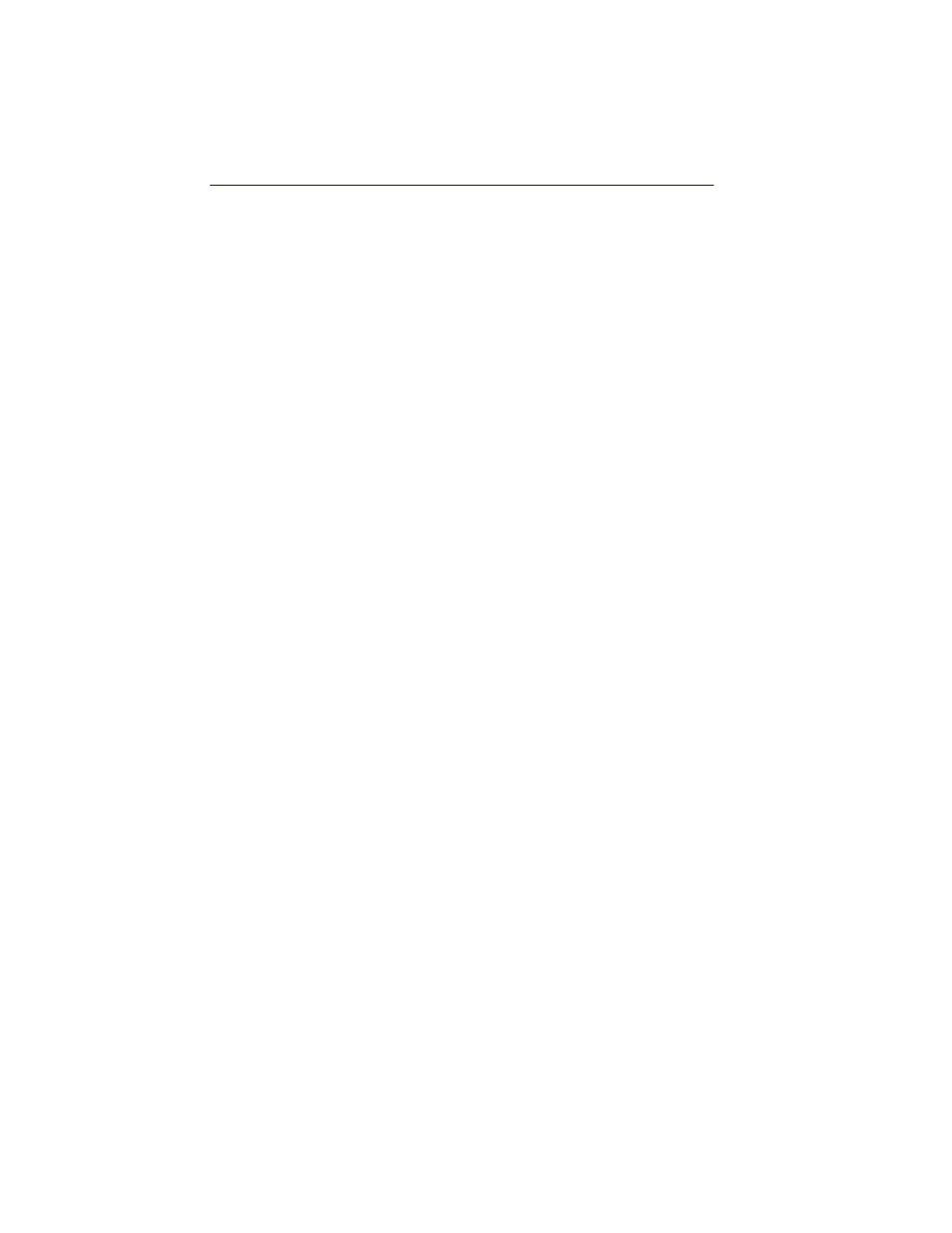
Contents
vi
6E122-26, 6E132-25, 6E123-26 and 6E133-25 User’s Guide
Connecting to the Network...........................................................3-5
3.5.1
Connecting a Twisted Pair Segment
to the FE-100TX ............................................................3-10
Connecting a Fiber Optic Segment to the
FE-100FX and FE-100F3 ..............................................3-12
Completing the Installation.........................................................3-14
Using LANVIEW...........................................................................4-1
FE-100TX LED.............................................................................4-4
Troubleshooting Checklist............................................................4-6
Using the RESET Button .............................................................4-7
Overview ......................................................................................5-1
Local Management Keyboard Conventions .................................5-2
Management Terminal Setup.......................................................5-3
5.3.1
Console Cable Connection..............................................5-3
Connecting an Uninterruptible Power Supply (UPS).......5-4
Management Terminal Setup Parameters ......................5-5
Telnet Connections .........................................................5-6
Accessing Local Management .....................................................5-7
5.4.1
Navigating Local Management Screens..........................5-8
Selecting Local Management Menu Screen Items........5-10
Exiting Local Management Screens..............................5-10
The Main Menu Screen..............................................................5-12
Chassis Menu Screen ................................................................5-13
Chassis Configuration Screen ...................................................5-15
5.7.1
Setting the IP Address...................................................5-17
Setting the Subnet Mask ...............................................5-18
Setting the Chassis Date...............................................5-19
Setting the Chassis Time ..............................................5-19
Entering a New Screen Refresh Time...........................5-20
Setting the Screen Lockout Time ..................................5-21
Setting the Operational Mode........................................5-22
SNMP Community Names Screen.............................................5-24
5.8.1
Establishing Community Names ...................................5-25
SNMP Traps Screen ..................................................................5-27
5.9.1
Configuring the Trap Table............................................5-28
