Cabletron Systems 6E133-25 User Manual
Page 182
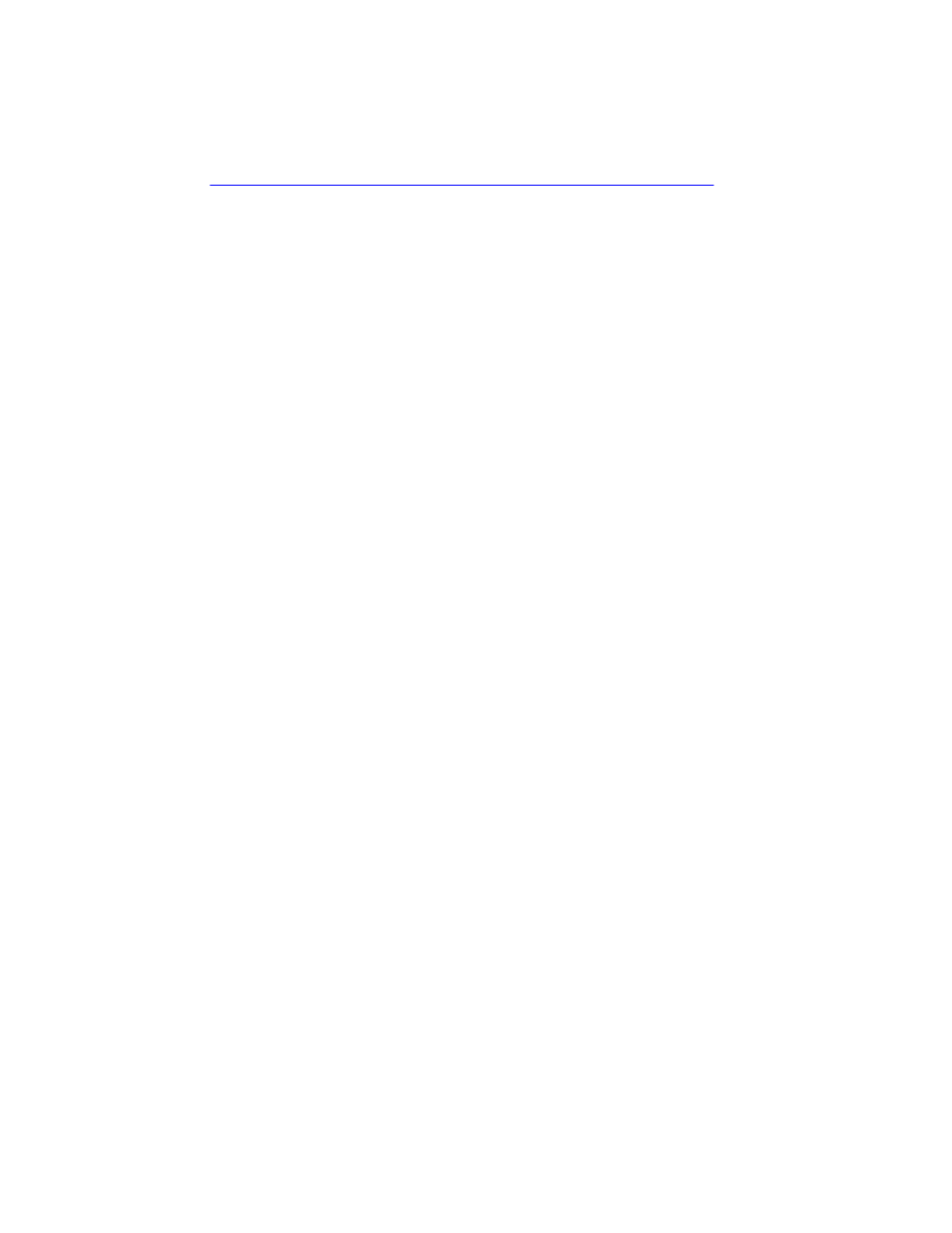
Index
Index-2
6E122-26, 6E132-25, 6E123-26 and 6E133-25 User’s Guide
IP address 5-41, 5-45
IP Fragmentation 5-45, 5-57
MAC address 5-41
Management Mode 5-44, 5-52
module date 5-42
module time 5-42, 5-48, 5-49
Module Uptime 5-43
Operational Mode 5-43, 5-51
screen lock-out time 5-43, 5-50
screen refresh time 5-42, 5-50
subnet mask 5-18, 5-42, 5-46
TFTP Gateway IP Addr 5-42, 5-48
H
Help
related manuals 1-11
Technical Support 1-10
High Speed Interface screen 5-74
advertised ability 5-77
configuring an FE-100FX 5-77
configuring an FE-100TX 5-78
current operational mode 5-76
desired operational mode 5-76
link status 5-75
port type 5-75
setting the FE-100FX 5-77
setting the FE-100TX operational
I
Installation
Fast Ethernet Interface Module C-4
Installing into the chassis 3-2
Interface Statistics screen 5-98
IP address 5-16, 5-41, 5-45
IP Fragmentation 5-45, 5-57
K
L
LANVIEW LEDs 4-1
Last Image File Name 5-81
Last Image Server IP 5-81
M
Main Menu screen 5-12
Management Mode 5-44, 5-52
Module Configuration screen 5-38
Module date 5-42
Module Menu screen 5-36, 5-37
Module Operational Mode 5-43, 5-51
Module Selection screen 5-34
Module Specific Configuration Menu
Broadcast Suppression 5-71
Flash Download 5-71
High Speed Interface
Module Statistics 5-37
Module Statistics Menu screen 5-91
Interface statistics 5-92
RMON statistics 5-92
Switch statistics 5-92
Module time 5-42
Module Uptime 5-43
N
Navigating Local Management 5-8
Exiting Local Management 5-10
Selecting items 5-10
Network connection
Network Tools 5-37, 5-104
Network Tools Commands
