Cabletron Systems 6E133-25 User Manual
Page 124
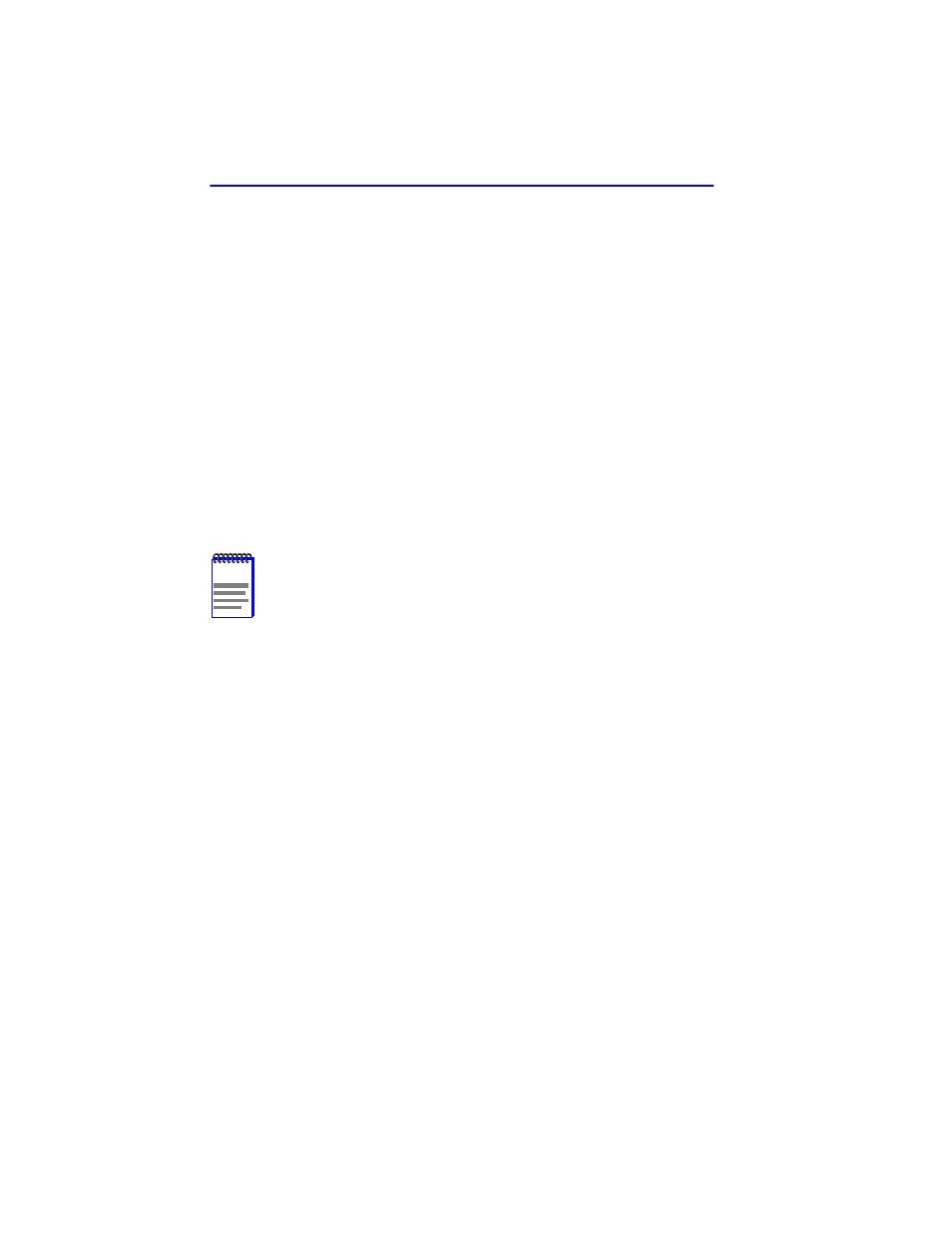
Chapter 5: Local Management
5-76
6E122-26, 6E132-25, 6E123-26 and 6E133-25 User’s Guide
Current Oper. Mode (Read-only)
This field displays the current operating mode of ports 25 and 26.
Depending on the interface installed (100BASE-FX or 100BASE-TX)
this field displays the following:
•
With a 100BASE-FX interface: 100Base-FX or 100Base-FXFD (full
duplex).
•
With a 100BASE-TX interface: Unknown, 10Base-T, 10Base-TFD
(full duplex), 100Base-TX, or 100Base-TXFD (full duplex).
Desired Oper. Mode (Selectable)
This field allows the user to select the desired operational mode for an
interface in port 25 or 26. The field toggles between 100BASE-FX and
100BASE-FXFD (full duplex) when an FE-100FX or FE-100F3 is
installed.
describes how to configure a port with an
FE-100FX or FE-100F3.
If an FE-100TX is installed, the field steps to Auto-Negotiation,
10BASE-T, 10BASE-TFD (full duplex), 100BASE-TX, and
100BASE-TXFD (full duplex). In normal operation, the port with an
FE-100TX installed is capable of auto-negotiating the operational mode
and no further user setup is required.
describes how to
configure an FE-100TX.
NOTE
In normal operation, the port with an FE-100TX installed
automatically establishes a link with the device at the other end
of the segment without requiring user setup. However, Local
Management provides the user with the option of manually
configuring that port.
