Alarms, Alarm inputs and linked actions – Interlogix TruVision 960H Premium Resolution Series PTZ Cameras Configuration Manual User Manual
Page 33
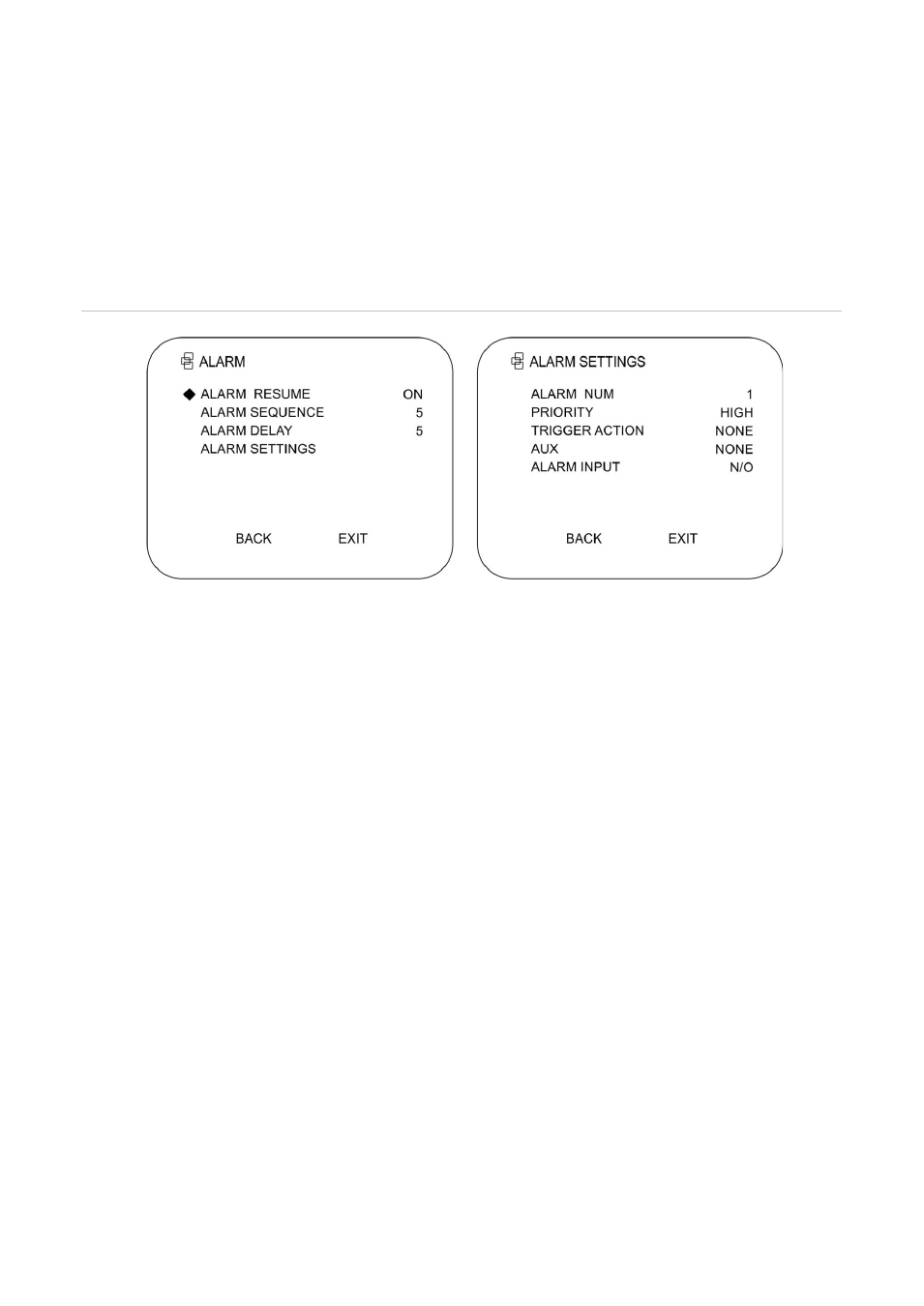
Chapter 2: Programming
TruVision Analog PTZ Camera Configuration Manual
31
Alarms
Alarm inputs and linked actions
This section explains how to configure the PTZ camera to respond to alarm events with
alarm linked actions, such as calling presets, Preset Tours, Shadow Tours, scanning, etc.
See Figure 13 below.
Figure 13: Alarm settings menu
To select an alarm number:
1. Go to
MAIN MENU
>
SYSTEM SETTINGS
>
ALARM
>
ALARM SETTINGS
.
2. Move the cursor to
ALARM NUM
and click
IRIS+
to enter edit mode.
3. Click the up and down buttons to select the alarm number to be configured.
4. Click
IRIS+
again to confirm and exit edit mode.
Note: You can configure up to seven alarms.
To set an alarm input:
1. Go to
MAIN MENU
>
SYSTEM SETTINGS
>
ALARM
>
ALARM SETTINGS
.
2. Move the cursor to
ALARM INPUT
and click
IRIS+
to enter edit mode.
3. Click the up and down buttons to set the input status. Select
OPEN
(Normally open),
CLOSE
(Normally closed), or
N/O
(disable the alarm input).
4. Click
IRIS+
again to confirm.
Note: If the status is set to OPEN, an alarm is triggered by a high voltage level. If the
status is set to CLOSE, alarm is triggered by low voltage level. If the status is set to
OFF, it is triggered when the input channel is shut off.
To configure the alarm linkage action:
You can specify the linked action when an alarm occurs. On the
TRIGGER ACTION
submenu, set the alarm action as preset 1-8, shadow tour 1-4, preset tour 1-8, panning
