Interlogix TruVision 960H Premium Resolution Series PTZ Cameras Configuration Manual User Manual
Page 28
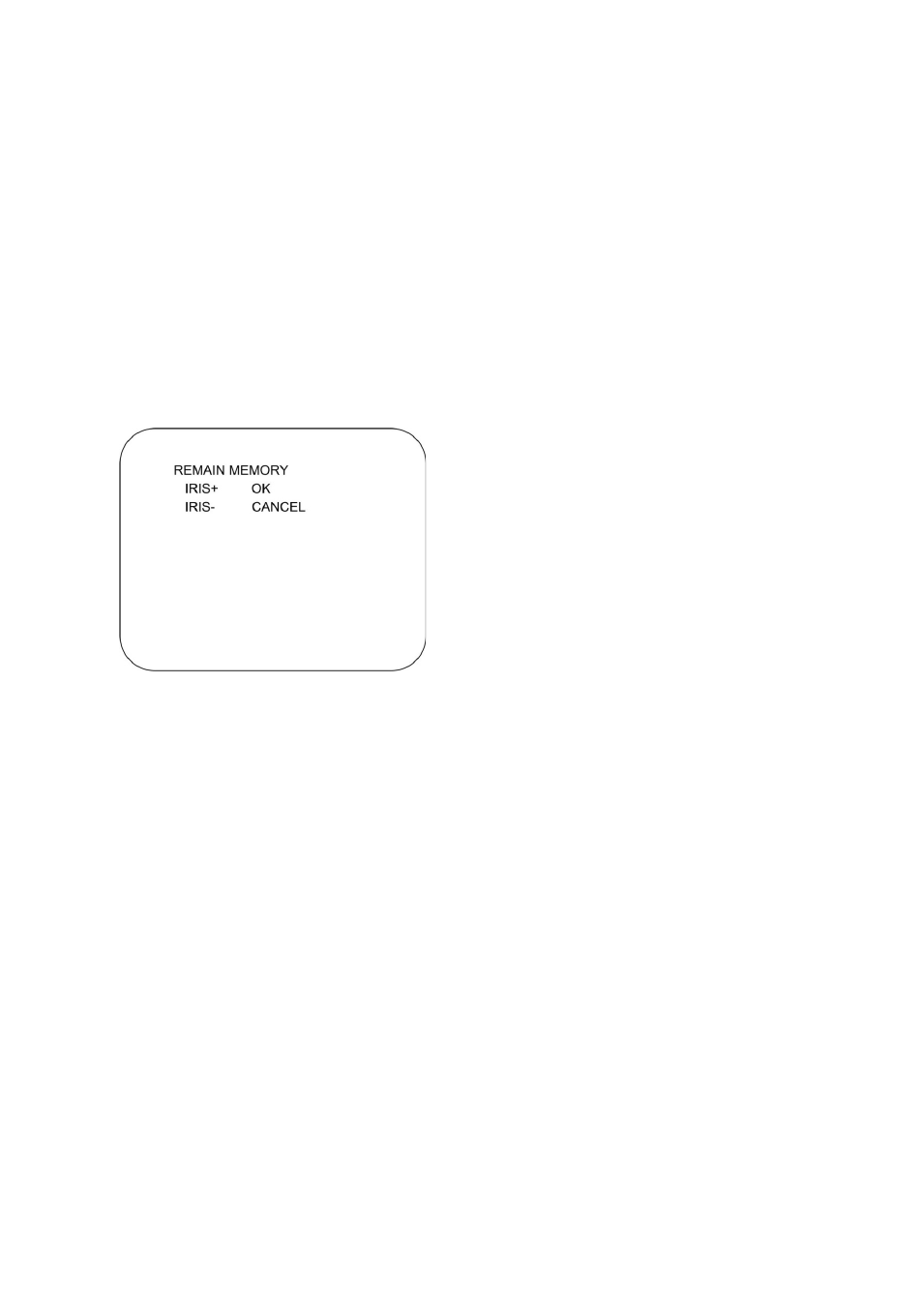
Chapter 2: Programming
26
TruVision Analog PTZ Camera Configuration Manual
To set a shadow tour:
1. Go to
MAIN MENU
>
SYSTEM SETTINGS
>
SHADOW TOUR
.
2. Move the cursor to
SHADOW TOUR NUMBER
and click
IRIS+
to enter edit mode.
3. Click the up and down buttons to select the number of the shadow tour to be configured.
4. Click
IRIS+
again to confirm.
Note: You can configure up to four shadow tours.
To edit a shadow tour:
1. Go to
MAIN MENU
>
SYSTEM SETTINGS
>
SHADOW TOUR
.
2. Move the cursor to
SHADOW TOUR RECORD
and click
IRIS+
to enter edit mode.
3. Move the cursor to
SHADOW TOUR RECORD
and click
IRIS+
to enter edit mode.
4. Click the PTZ control buttons and direction buttons to pan, tilt, or zoom in/out the PTZ
camera to draw a movement path. The PTZ camera can automatically memorize the
path you operated as a Shadow Tour.
5. Click
IRIS+
again to save the Shadow Tour and exit edit mode.
Notes:
•
REMAINING
shows the remaining memory of the PTZ camera to configure the shadow
tours. When it reaches 0, no more shadow tours can be configured. You can also see
the remaining memory under
SHADOW TOUR
menu listed under REMAINING.
• The panning/tilting movements and the lens operations cannot be memorized
simultaneously.
To preview a shadow tour:
1. Go to
MAIN MENU
>
SYSTEM SETTINGS
>
SHADOW TOUR
.
2. Move the cursor to
PREVIEW
SHADOW TOUR
.
