Interlogix TruVision 960H Premium Resolution Series PTZ Cameras Configuration Manual User Manual
Page 26
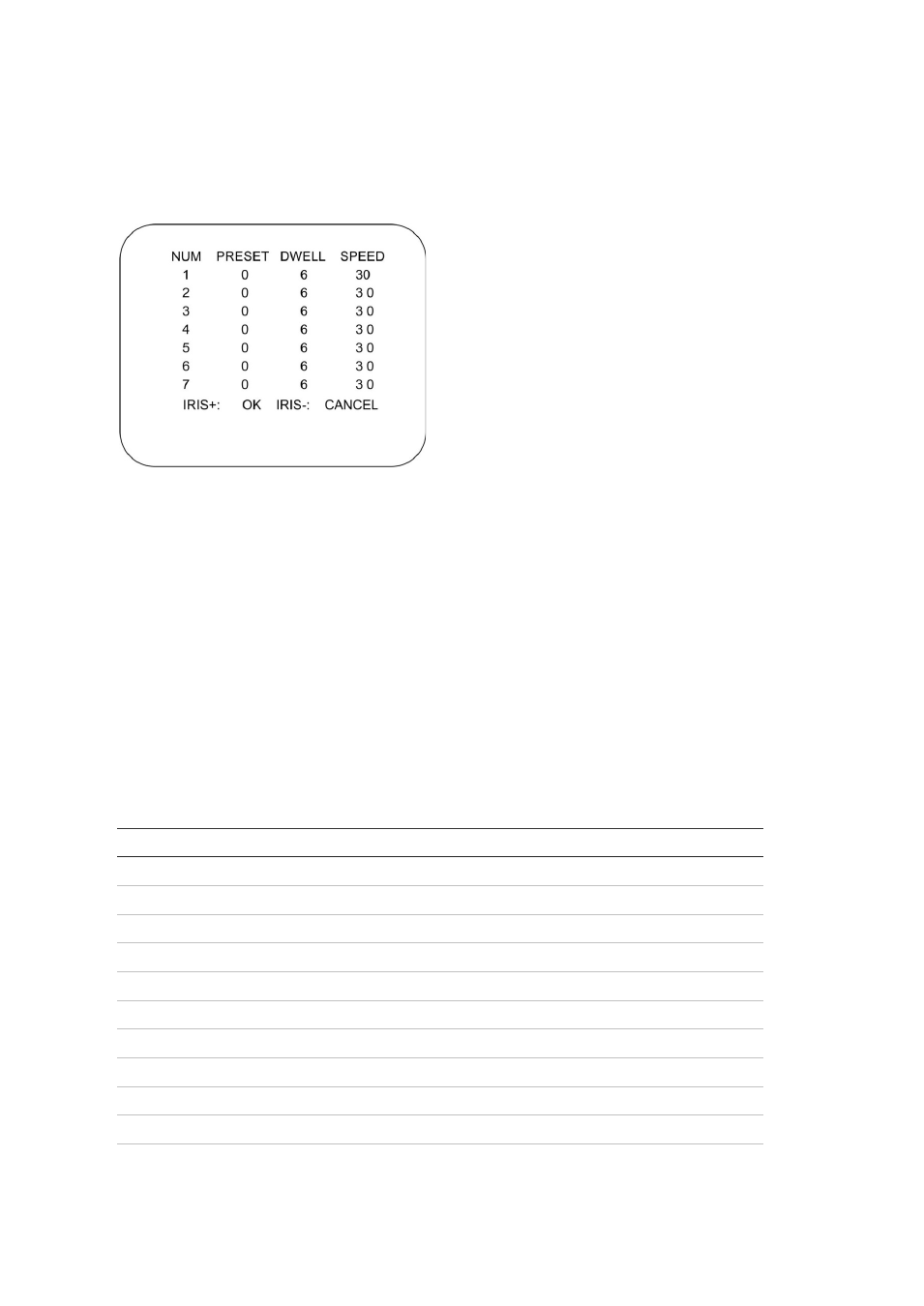
Chapter 2: Programming
24
TruVision Analog PTZ Camera Configuration Manual
To edit a preset tour:
1. Go to
MAIN MENU
>
SYSTEM SETTINGS
>
PRESET TOUR
2. Move the cursor to
EDIT
TOUR NUMBER
and click
IRIS+
to enter edit mode.
3. Click up/down direction buttons to position the preset to be edited.
4. Click left/right buttons to position the cursor at
PRESET
,
DWELL TIME
and
SPEED
of a
preset. Click the up and down direction buttons to set each value.
Note: Use defined presets when setting a preset tour.
Dwell time is the time that the PTZ camera pauses on the certain preset. Select a value
between 0 and 30 seconds.
Speed is the preset tour speed of the PTZ camera when it switches between presets.
Select a level between 1 and 40. See Table 3 below.
5. Repeat steps 3 and 4 to define other presets for the selected preset tour. Press IRIS+ to
save the current settings or press IRIS- to cancel and return to the previous menu.
Table 3: Preset tour speeds
Level
Speed(°/s)
Level
Speed(°/s)
Level
Speed(°/s)
1
0.3
2
2
3
4
4
6
5
8
6
10
7
12
8
14
9
16
10
18
11
20
12
25
13
30
14
35
15
40
16
45
17
50
18
55
19
60
20
65
21
70
22
80
23
90
24
100
25
110
26
120
27
130
28
140
29
150
30
160
31
170
32
190
33
210
