Shadow tours – Interlogix TruVision 960H Premium Resolution Series PTZ Cameras Configuration Manual User Manual
Page 27
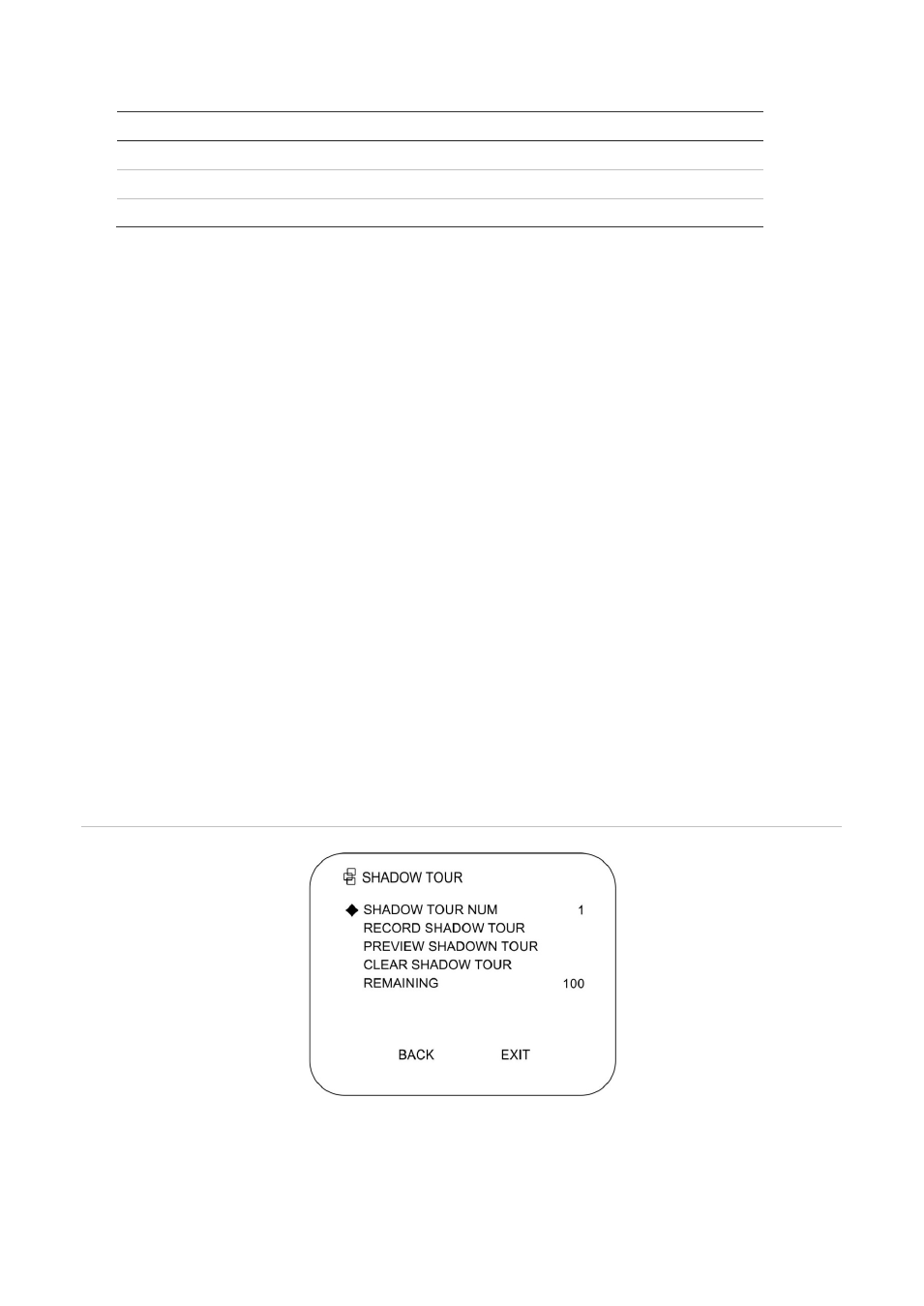
Chapter 2: Programming
TruVision Analog PTZ Camera Configuration Manual
25
Level
Speed(°/s)
Level
Speed(°/s)
Level
Speed(°/s)
34
230
35
250
36
270
37
290
38
310
39
330
40
350
To preview a preset tour:
1. Go to
MAIN MENU
>
SYSTEM SETTINGS
>
PRESET TOUR
2. Move the cursor to
TOUR PREVIEW
and click
IRIS+
to preview the current preset tour
and enable the PTZ camera to scan among the presets.
To call a defined preset tour:
1. Go to
MAIN MENU
>
SYSTEM SETTINGS
>
PRESET TOUR
2. Using a web browser, select the corresponding preset number from the drop-down
preset list in the control panel of the DVR. Click the arrow to call the related preset tour.
For example, call preset 35 to call preset tour 1.
To delete a preset tour:
1. Go to
MAIN MENU
>
SYSTEM SETTINGS
>
PRESET TOUR
2. Move the cursor to
CLEAR
TOUR
and click
IRIS+
to delete the selected preset tour.
Shadow tours
A shadow tour is a memorized, repeatable series of panning, tilting, zooming, and preset
movements that can be recalled by a command or automatically performed by a configured function
(alarm, park, time task, and power-up).
Figure 9: Shadow tour menu
