Method 1 – Haltech E6M User Manual
Page 65
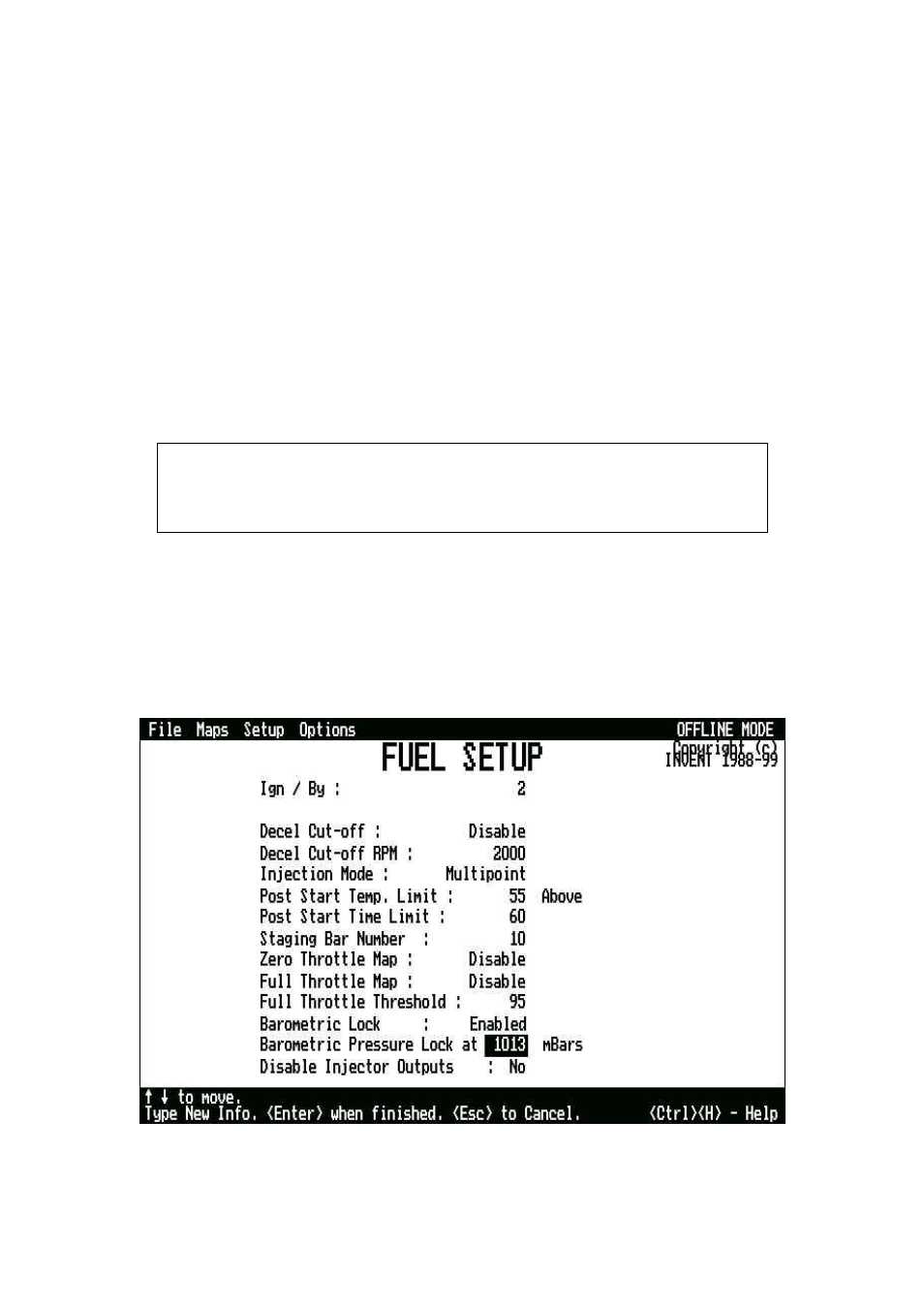
59
The E6H/E6M begins with the basic idea that there are three ways to compensate for
barometric pressure variations:
-
The first method is to use a preset value for barometric pressure,
irrespective of what is going on in the surrounding environment.
-
The second method takes a barometric pressure sample from the
environment when the car is first turned on and uses this value for the
remainder of the time the car is operated.
-
The final method is to use a pressure sensor to continually supply the
E6H/E6M with barometric pressure data that can be used to adjust the
injection times.
The first method is the most basic form of correction and will be our starting point. When the
E6H/E6M is manufactured it is configured with a value of 1013mBars as the constant
barometric pressure.
NOTE: If you ever wish to return the E6H/E6M to the factory barometric
pressure settings
then enable the Barometric Lock in the Fuel Set-up page and set the
Barometric Pressure Lock to 1013 mBars. These are the factory settings.
Method 1
Method 1 requires you to access the Fuel Set-up page and adjust two fields. Make sure the
Barometric Lock is Enabled. This tells the E6H/E6M that you are going to lock a particular
value in as the barometric pressure value. The next field down allows you to set a particular
value. This value should be the average barometric pressure in which the engine will be
operated. These two fields are located at the bottom of the Fuel Set-up page:
Note that barometric pressure changes regularly and that Method 1 is only a basic approach at
barometric compensation. Set the Barometric Pressure Lock at xxxx mBars, where xxxx is the
pressure you require, for example 1000mBars. When completed the E6H/E6M will assume
