Output commands, Gg, gn, on, gt, gs, gw, ga, gh, gm, rm, go, gv, Gg get gross value [ index 0x2000 or 0x2020 – Flintec DAD 141.1 User Manual
Page 40: Gn get net value [ index 0x2002 or 0x2022, On get net value of, Device ’n, Gt get tare value [ index 0x2118, Gs get adc sample value [ index 0x202a
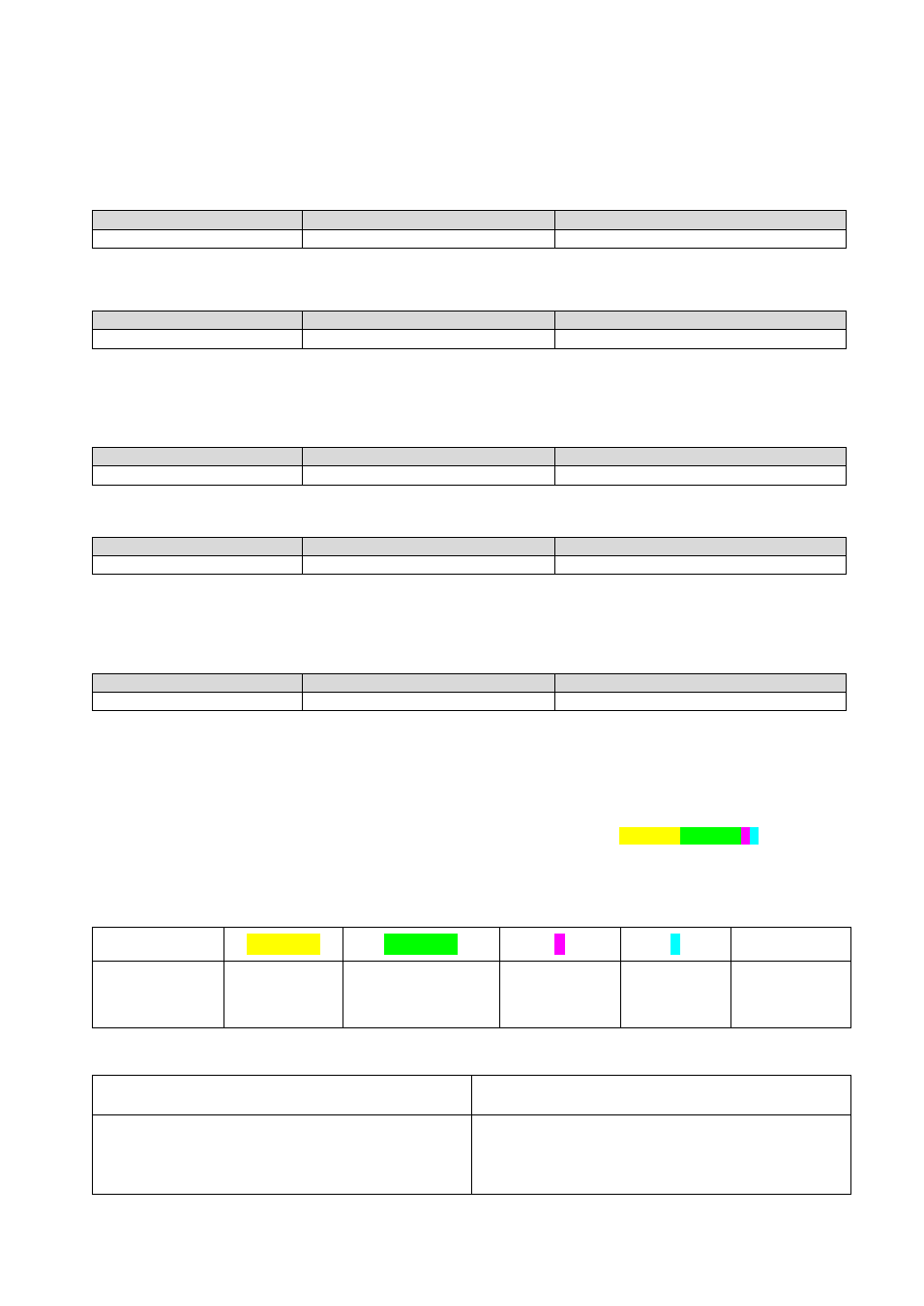
DAD 141.1 Technical Manual, Rev. 2.2 - February 2014
Page 40 of 54
10.6. Output Commands
– GG, GN, ON, GT, GS, GW, GA, GH, GM, RM,
GO, GV
The following commands “Get’s” the gross, net, tare, ADC sample values etc. from the DAD 141.1.
10.6.1. GG Get Gross Value
[
Index 0x2000 or 0x2020
]
Master (PC / SPS) sends
Slave (DAD 141.1) responds
Meaning
GG
G+001.100
Gross value: 1.100 d
10.6.2. GN Get Net Value
[
Index 0x2002 or 0x2022
]
Master (PC / SPS) sends
Slave (DAD 141.1) responds
Meaning
GN
N+001.000
Net value: 1.000 d
10.6.3. ON
Get Net Value of device ’n’
This command can be used for having quick access to all net values of some DAD 141.1 in a RS 485 network
without using any other commands like Open (OP) or Close (CL)
Master (PC / SPS) sends
Slave (DAD 141.1) responds
Meaning
ON3
N+001.000
Net value of # 3: 1.000 d
10.6.4. GT
Get Tare Value
[
Index 0x2118
]
Master (PC / SPS) sends
Slave (DAD 141.1) responds
Meaning
GT
T+000.100
Tare value: 100 d
10.6.5. GS Get ADC Sample Value
[
Index 0x202A
]
This command gets the actual Analogue to Digital Converter (ADC) value. This can be useful during
development or when calibrating to see how much of the ADC range is being used.
Master (PC / SPS) sends
Slave (DAD 141.1) responds
Meaning
GS
S+125785
ADC sample value = 125785 d
For service purposes it may be helpful to note the GS values
for the “no-load” or “zero” output and when the
“calibration load” is applied.
10.6.6. GW
Get Data String “Net, Gross and Status“ [
Index 0x3300 or 0x3500
]
Issuing the GW command, which has no parameters, will return the net weight, the gross weight, the status
and the checksum values, all combined into one single string in the format W+000100+001100010F. The first
two sections of the return string comprise the net weight and gross weight results, followed by two hexadecimal
characters, which represent two bitmapped status indicators. The last two hexadecimal characters represent
the checksum, which is the inverse of the sum of all the ASCII values of the string, not including the checksum
characters.
W
+000100
+001100
0
1
0F
Leading
character
signifies the GW
Net weight
excluding
decimal point
Gross weight
excluding decimal
point
First
bitmapped
binary value
Second
bitmapped
binary value
Checksum
The bitmapped characters are:
First bitmapped
value description
Second bitmapped
value description
1
Not used
2
Output 0 active
4
Output 1 active
8
Output 2 active
1
No motion
2
Zero action performed
4
Tare active
8
Not used
