Ds set display step size [ index 0x2216, Dp set decimal point position [ index 0x2214, Cz set calibration zero point [ index 0x2212 – Flintec DAD 141.1 User Manual
Page 32: Cg set calibration gain (span) [ index 0x2206
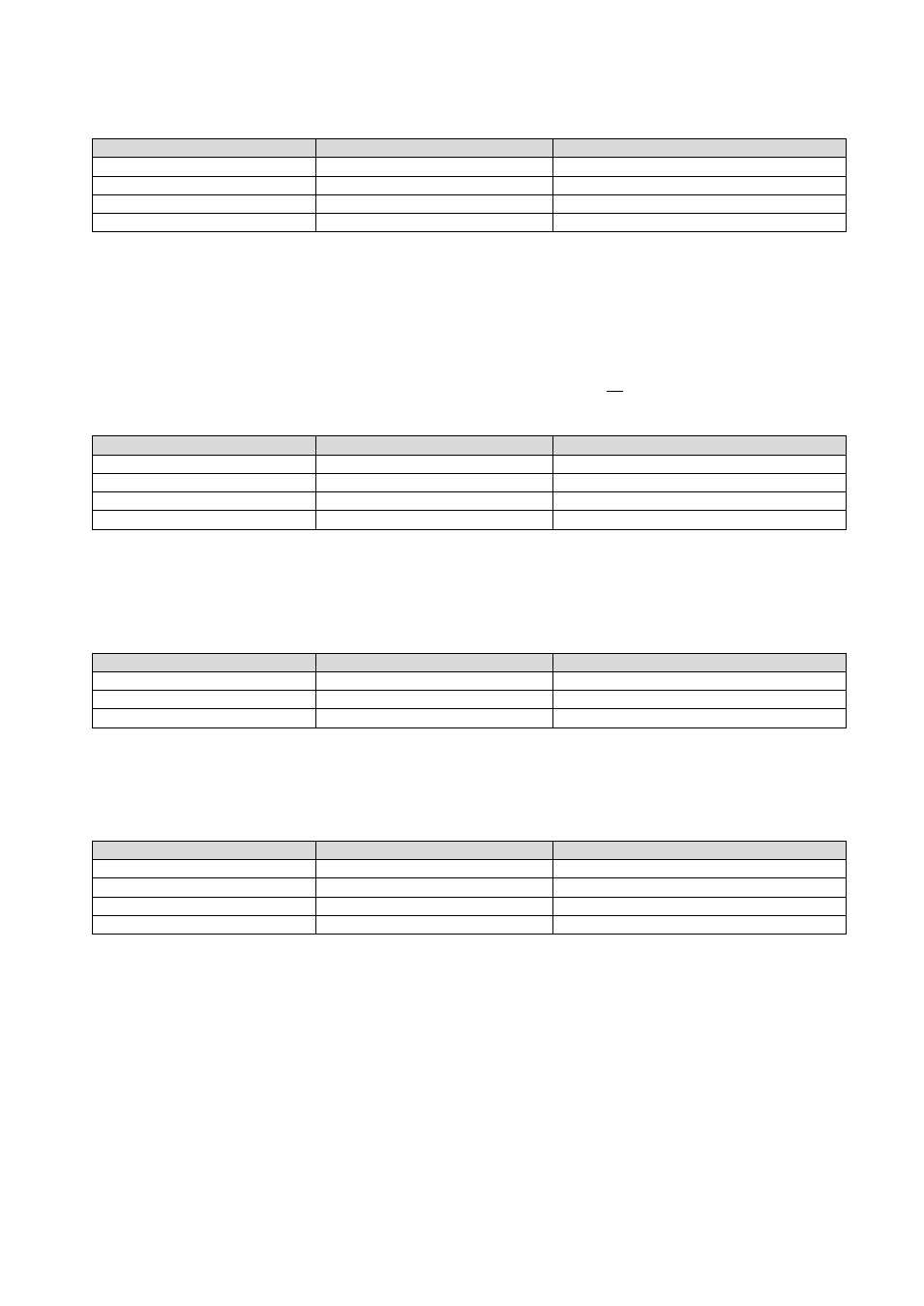
DAD 141.1 Technical Manual, Rev. 2.2 - February 2014
Page 32 of 54
10.2.4. DS
Set Display Step Size
[
Index 0x2216
]
This command allows the output to step up or down by a unit other than 1.
Permitted values are 1, 2, 5, 10, 20, 50, 100, 200 and 500.
Master (PC / SPS) sends
Slave (DAD 141.1) responds
Meaning
DS
S+00002
Request: Step size 2
CE
E+00017 (example)
Request: TAC counter CE17
CE 17
OK
Calibration sequence active
DS 50
OK
Setup: Step size 50
Legal for trade applications allow for up to 10000 intervals. The allowed step size has to be considered.
Factory default: DS =
00001
10.2.5. DP
Set Decimal Point Position
[
Index 0x2214
]
This command allows the decimal point to be positioned anywhere between leftmost and rightmost digits of the
5-digit output result. Permitted values are 0, 1, 2, 3, 4, 5. Position 0 means no decimal point.
Factory default: DP = 00000
Master (PC / SPS) sends
Slave (DAD 141.1) responds
Meaning
DP
P+00003
Request: Position of decimal point 3
CE
E+00017 (example)
Request: TAC counter CE17
CE 17
OK
Calibration sequence active
DP 0
OK
Setup: no decimal point
10.2.6. CZ
Set Calibration Zero Point
[
Index 0x2212
]
This is the reference point for all weight calculations, and is subject to TAC control.
Factory default: approx. 0 mV/V input signal
Master (PC / SPS) sends
Slave (DAD 141.1) responds
Meaning
CE
E+00017 (example)
Request: TAC counter CE17
CE 17
OK
Calibration sequence active
CZ 0
OK
Zero point saved
10.2.7. CG Set Calibration Gain (Span)
[
Index 0x2206
]
This is the reference point for calibration with load, and is subject to TAC control.
Permitted values are from 1 to 999 999.
Master (PC / SPS) sends
Slave (DAD 141.1) responds
Meaning
CG
G+010000
Request: Calibration weight = 10000 d
CE
E+00017 (example)
Request: TAC counter CE17
CE 17
OK
Calibration sequence active
CG 15000
OK
Setup: Calibration weight = 15000 d
For calibrating an input signal near the display maximum (CM) will give the best system performance. The
minimum calibration load of at least 20% is recommended. Is the calibration weight smaller than 1% of display
maximum (CM), the DAD 141.1
will respond with an error message (“ERR”).
Factory default: 10000 = 2.000 mV/V input signal
