Zt zero tracking [ index 0x2122, Zr zero range [ index 0x2220, Zi initial zero on / off [ index 0x221e – Flintec DAD 141.1 User Manual
Page 33
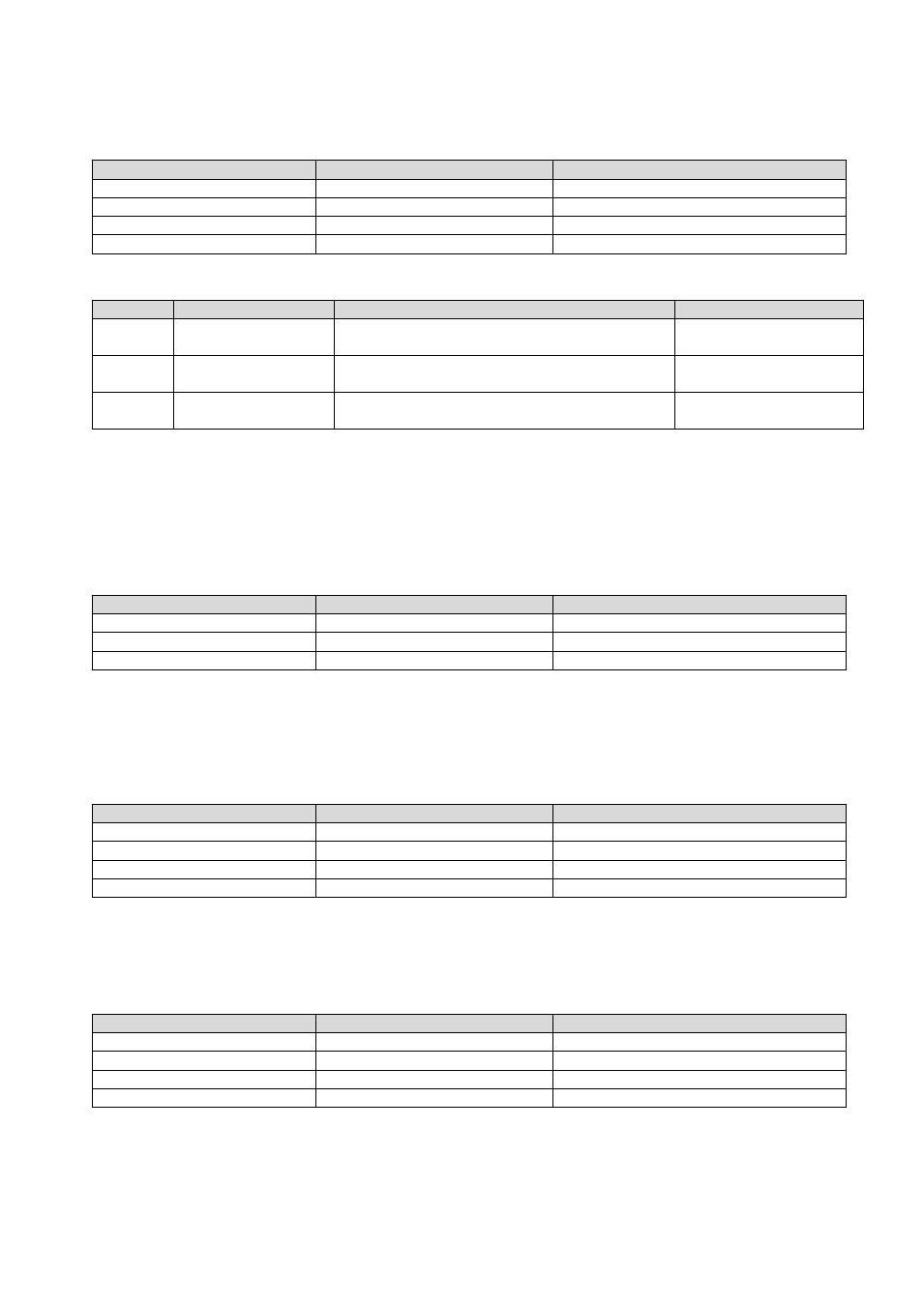
DAD 141.1 Technical Manual, Rev. 2.2 - February 2014
Page 33 of 54
10.2.8. ZT
Zero Tracking
[
Index 0x2122
]
This command enables / disables the zero tracking function. ZT = 0 disables the zero tracking, ZT = 1 or higher
enables the zero tracking, independent of decimal point setting. Issuing the command without any parameter
returns the current ZT value. Permitted values are 0 to 255.
Master (PC / SPS) sends
Slave (DAD 141.1) responds
Meaning
ZT
Z:001
Request: ZT status
CE
E+00017 (example)
Request: TAC counter CE17
CE 17
OK
Calibration sequence active
ZT 0
OK
Setup: ZT = Disabled
In the following table ‘d’ means display step size (command DS).
Setup ZT
Application
Function
Zero Range
0
Non approved or
approved
ZT = OFF (disabled)
None - No
‘set zero’
possible !
1
Approved
ZT = ON (enabled) - performed only on
results less than ±0.5d at a rate of 0.4d/sec
Tracking within ±2% of
maximum (CM)
2 … 255
Non approved
ZT = ON (enabled)
– performed within setup of
zero range
Setup between 2 … 255
means ±1d … ±127.5d
Factory default: ZT = 1 [Enabled]
10.2.9. FD
Reset to Factory Default Settings
[
Index 0x2066
]
This command puts the DAD 141.1 back to a known state. The factory default settings data will be written to
the EEPROM and the TAC will be incremented by 1.
Note: All calibration and setup settings will be lost by issuing this command!
Master (PC / SPS) sends
Slave (DAD 141.1) responds
Meaning
CE
E+00017 (example)
Request: TAC counter CE17
CE 17
OK
Calibration sequence active
FD
OK
Factory default setting
10.2.10. ZR Zero Range
[
Index 0x2220
]
Sets the zero range manually
– this is the range in divisions within which the weighing scale can be zeroed.
Issuing the ZR command without any parameter will return the current value.
Permitted values are 0 to 999 999.
A value of zero enables the standard zero range of ±2% of maximum (CM).
Master (PC / SPS) sends
Slave (DAD 141.1) responds
Meaning
ZR
R+002000
Request: ZR = 2000 d
CE
E+00017 (example)
Request: TAC counter CE17
CE 17
OK
Calibration sequence active
ZR 100
OK
Setup: Zero range = 100 d
Factory default: ZR = 2000
10.2.11. ZI Initial Zero ON / OFF
[
Index 0x221E
]
Can proceed an initial zero @ power ON.
Permitted values are 0 (OFF) or 1 (ON).
Master (PC / SPS) sends
Slave (DAD 141.1) responds
Meaning
ZI
Z:001
Request: ZI = 1 (ON)
CE
E+00017 (example)
Request: TAC counter CE17
CE 17
OK
Calibration sequence active
ZI 0
OK
Setup: Initial Zero is OFF
Factory default: ZI = 1
