EVCO EVD120 User Manual
Page 15
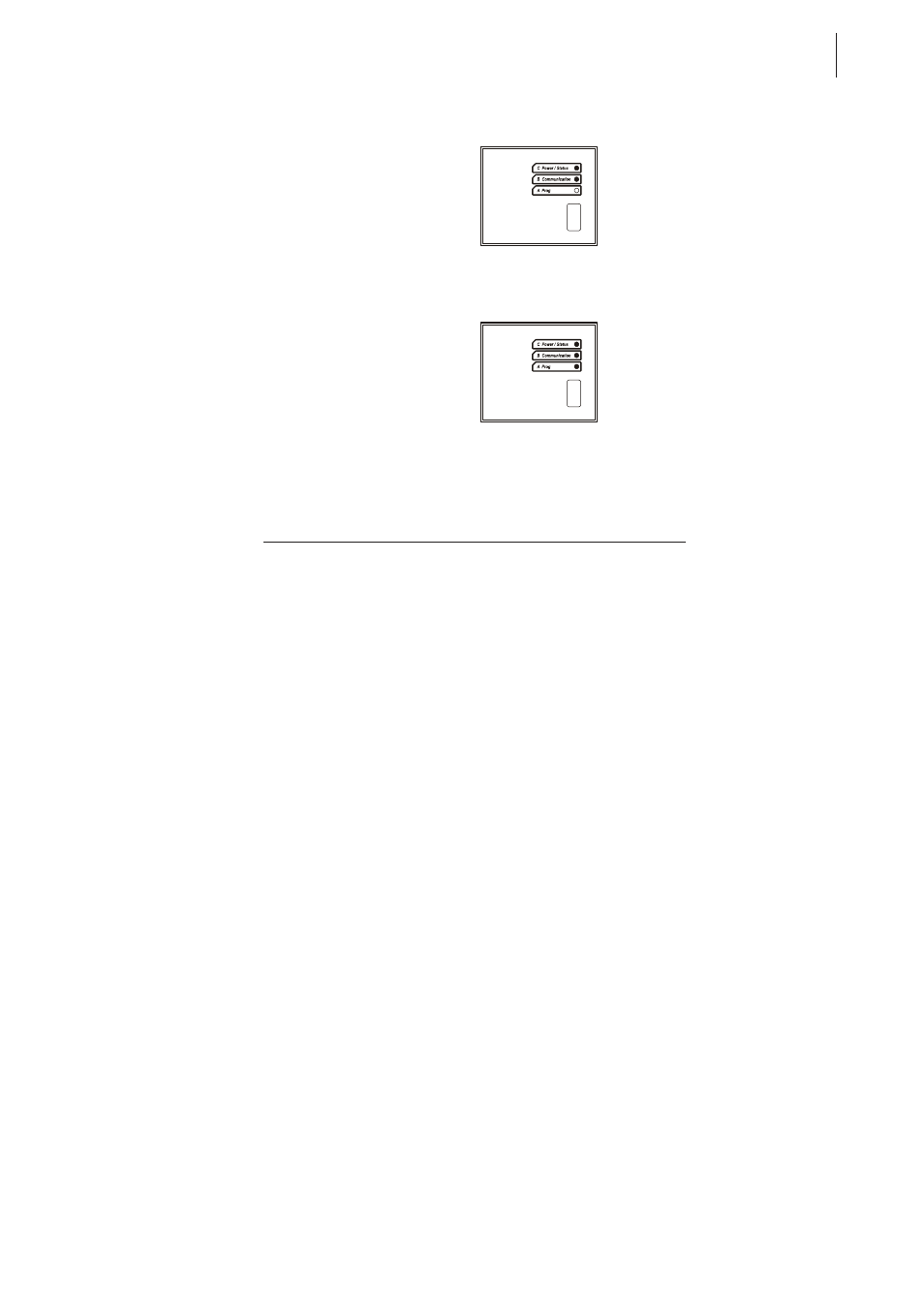
15
EVD120
Programming
•
press and release the button of EVKEY: LED Power/Status and LED Communication of EVD120 will light up; if
the LED of EVKEY sheds green light consider value 0, if it sheds red light consider value 64
(6)
•
press and release the button of EVKEY: all the LED of EVD120 will light up; if the LED of EVKEY sheds green
light consider value 0, if it sheds red light consider value 128
(6)
•
press and release the button of EVKEY: the procedure will be quitted, LED Prog of EVD120 will flash and the LED
of EVKEY will shed green light
•
disconnect EVKEY from port 2 of EVD120
•
switch off/on the power supply of EVD120
•
the instrument address is the sum of all the values to consider in the procedure.
To quit the procedure early operate as follows:
•
disconnect EVKEY from port 2 of EVD120
•
switch off/on the power supply of EVD120.
2.5.2
Programming the instrument address of EVD120 using the programming key EVKEY
Operate as follows:
•
operate as related in paragraph 2.5.1
•
to the steps “if the LED of EVKEY sheds green light consider value ... , if it sheds red light consider value ... ”, press
the button of EVKEY 4 s: the LED of EVKEY will change colour
(7)
To continue the procedure operate as follows:
•
press and release the button of EVKEY.
To save the modification operate as follows:
•
after the step “if the LED of EVKEY sheds green light consider value 0, if it sheds red light consider value 128”,
press and release the button of EVKEY: all the LED of EVD120 will flash
•
press the button of EVKEY 4 s: the procedure will be quitted, LED Prog of EVD120 will flash and the LED of
EVKEY will shed green light
(8)
•
disconnect EVKEY from port 2 of EVD120
•
switch off/on the power supply of EVD120.
To quit the procedure early operate as follows:
•
disconnect EVKEY from port 2 of EVD120
•
switch off/on the power supply of EVD120.
(7)
do not assign the instrument
address the following values: 0, 248,
249, 250, 251, 252, 253, 254 or 255;
if you assign the values 0 or 255,
LED Power/Status of EVD120 will
flash and the LED of EVKEY will
shed red light
(8)
if you press and release the
button of EVKEY, the procedure will
be quitted without saving the modi-
fication
