EVCO EVB1256N9 User Manual
Page 29
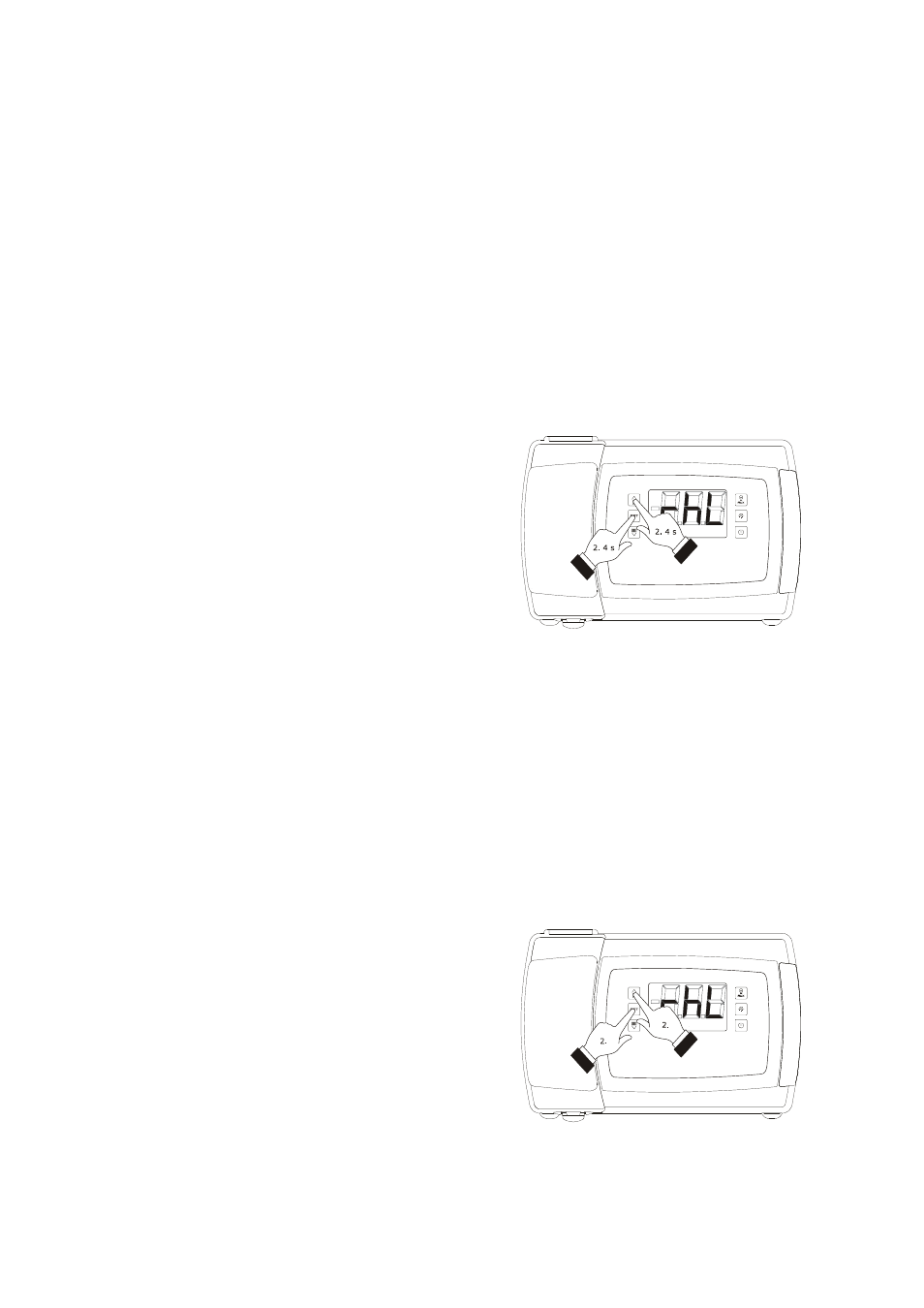
EVCO S.p.A.
EVBOX1 | Installation guide ver. 1.2 | Code 144BOX1E124
page 29 of 88
7
OPERATION WITH LOW OR
HIGH RELATIVE HUMIDITY
PERCENTAGES (ONLY IF THE F0
PARAMETER IS SET TO 5)
7.1
Preliminary notes
During operation with a low relative humidity percentage, the
evaporator fan shall be turned on if the compressor is on, and
shall turn on cyclically if the compressor is off (the F4
parameter determines the duration of the off phase of the fan
and the F5 parameter determines the on phase).
During operation with a high relative humidity percentage, the
evaporator fan is always on.
7.2
Manual activation of the low
and high relative humidity
percentages operating mode
To activate the the low or high relative humidity percentages
operating mode manually, proceed as follows:
1.
Ensure that the device is on, the keypad is not
locked and that no procedure is in progress.
2.
Keep the "SET" and "UP" keys pressed for
4 s: the letters "rhL" (operation with low relative
humidity percentage) or "rhH" (operation with
high relative humidity percentage) shall be
displayed on screen for 10 s.
To restore the normal display before time:
3.
Press any key.
It is also possible to activate the low or high relative humidity
percentage operation mode with the F6 parameter.
If the F0 parameter is not set to 5, pressing the keys shall
make the message "- - -" appear on display for 1 s.
7.3
Learning the current operating
mode
To learn which operating mode is in progress proceed as
follows:
1.
Check that the device is turned on and no
procedures are in progress.
2.
Press and release the "SET" and "UP" keys: the
letters "rhL" (operation with low relative humidity
percentage) or "rhH" (operation with high relative
humidity percentage) shall be displayed on screen
for 10 s.
Manual activation of the low and high relative humidity percentages
operating mode
Learning the current operating mode
