EVCO EVB1256N9 User Manual
Page 27
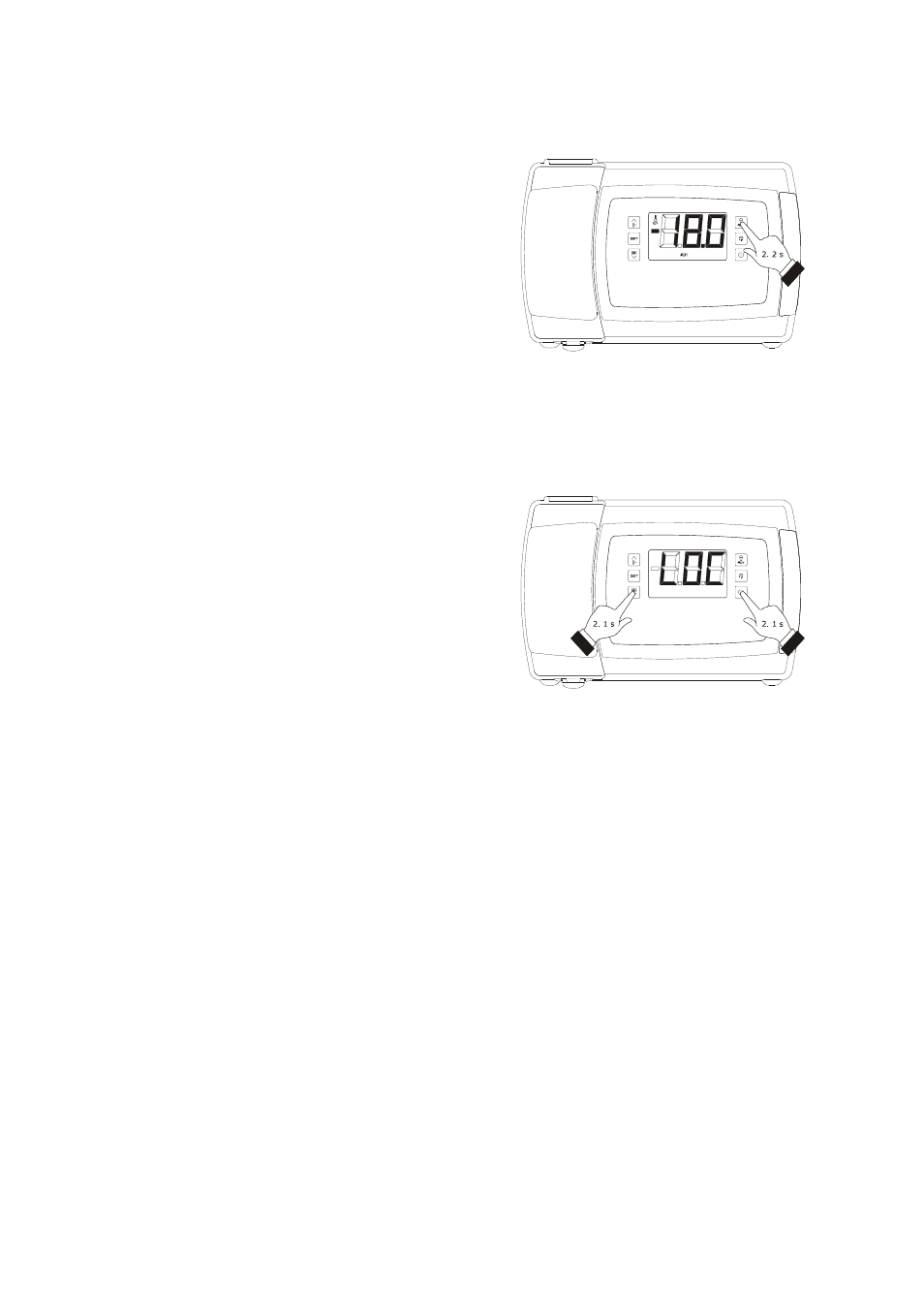
EVCO S.p.A.
EVBOX1 | Installation guide ver. 1.2 | Code 144BOX1E124
page 27 of 88
2.
Keep the "AUXILIARY" key pressed for 2 s: the
"AUX1" and/or "AUX2" LEDs shall light up and the
heating elements be turned turned on, both for
the length of time set with the parameter u6.
The demister heating elements cannot be turned off in manual
mode (that is to say, before the time set with the parameter
u6 has expired).
6.9
Turning on/off of the auxiliary
output manually (only if the
parameter u1 and/or parameter
u11 is set at 2)
To turn the auxiliary output on/off in manual mode, proceed
as follows:
1.
Make sure that the keyboard is not locked and that
no procedure is in progress.
2.
Keep the "AUXILIARY" key pressed for 2 s: the
"AUX1" and/or "AUX2" LEDs shall turn on/off.
Through the digital ports it is also possible to turn the auxiliary
output on/off from remote; see parameter u2.
If the auxiliary output has been turned on manually, it shall be
possible to turn it off only in the same mode (similarly, if it
was turned on from renote, it shall be possible to turn it off
only from remote); see also parameter u2.
6.10
Keyboard locking/unlocking
To lock the keyboard proceed as follows:
1.
Check that the device is turned on and no
procedures are in progress.
2.
Keep the "DOWN" and "ON/STAND-BY" keys
pressed for 1 s: the word "Loc" shall be displayed
on screen for 1 s.
If the keyboard is locked, the following are not permitted:
-
device switch-on/off in manual mode
-
display of a magnitude recorded by an analogue
input (with the procedure described in paragraph
6.4 “Displaying the magnitude detected by an
analogue input”)
-
activation/deactivation of “rapid cooling” function
-
manual activation of defrosting
-
manual switch on/off of the auxiliary output
-
activation of the low or high relative humidity
percentage operation mode to learn how it works
Turning on/off of the auxiliary output manually
Keyboard locking
