Managing files on the ats-nte, Using netmeeting, Accessing the ats- nte – Comtrol DM ATS-NTe User Manual
Page 14: Accessing the ats-nte
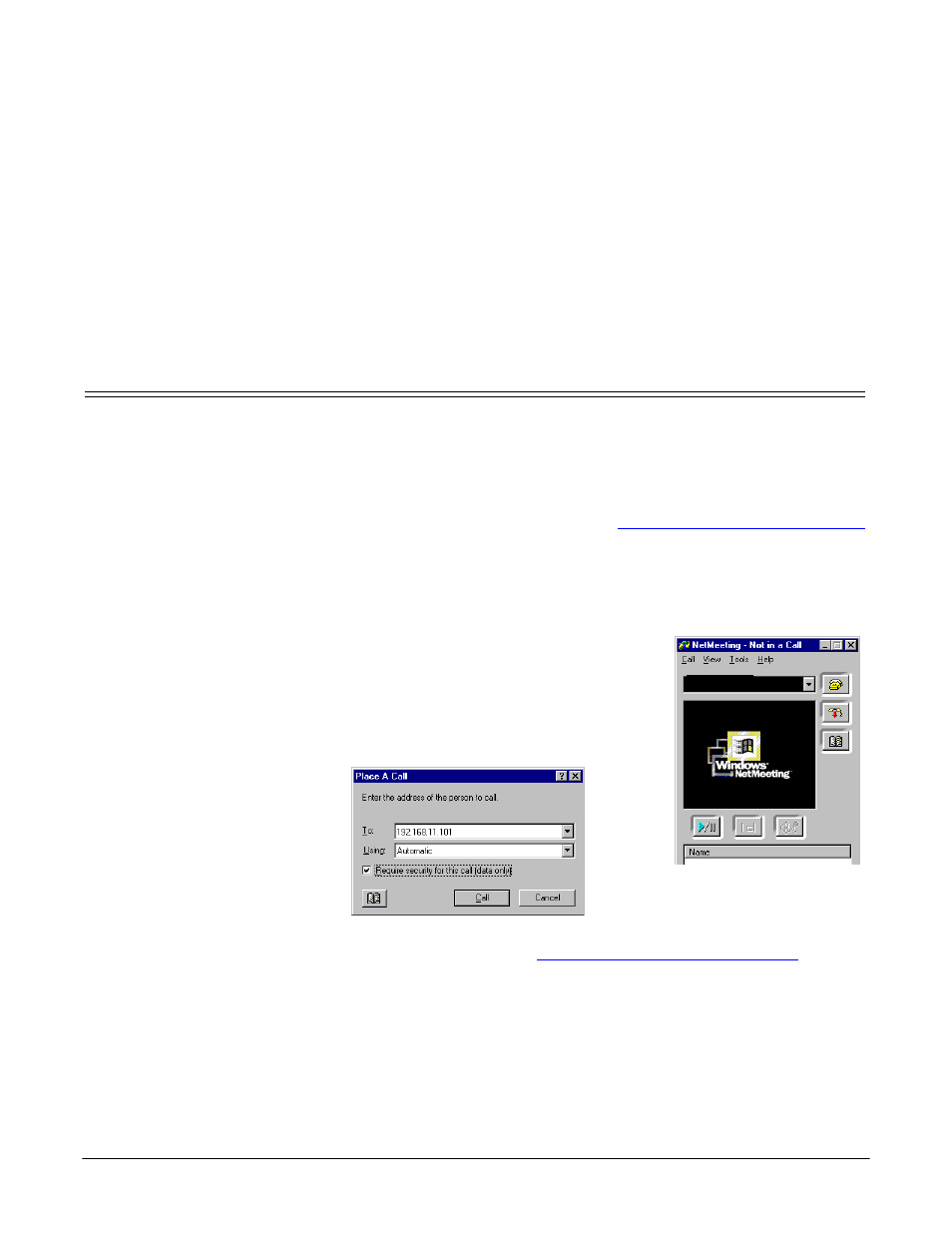
Managing Files on the ATS-NTE
14
Managing Files on the ATS-NTE
You can share the ATS-NTE and use Windows Explorer to access or move files or
applications to or from any remote system. In addition, you may want to use
NetMeeting to control the ATS-NTE from a remote (client) system.
Note: Compact flash technology does not support an unlimited number of writes.
Use the compact flash to store applications but avoid using it for file storage.
If your application generates files, save the files on a remote system.
Using NetMeeting
NetMeeting can be used to control the ATS-NTE from a remote location and to
transfer or retrieve files through a modem or a network connection.
Accessing the ATS-
NTE
Use the following procedure to access the ATS-NTE from a remote (client) system.
Note: The ATS-NTE must have been previously configured with a user name and
password that has dial-in privileges, see
Configuring Dialin for NetMeeting
1.
If you are using a modem, create a dialup connection to the ATS-NTE and
make the connection to the ATS-NTE.
2.
Start up NetMeeting on the client. The following shows the steps for a
Windows NT client:
a.
Start NetMeeting from the Start button
Programs/Accessories/Communications/
NetMeeting.
b.
Select Call and New Call.
c.
Enter the IP address of the ATS-NTE, check
security call, and select Call. NetMeeting
requires that the call be secure.
Note: If connecting through a modem, use the beginning static IP address
that was assigned in
