Insert a mini dv cassette, Use the lcd monitor to see whacs recording, First-time operation – RCA CC9370 User Manual
Page 8
Attention! The text in this document has been recognized automatically. To view the original document, you can use the "Original mode".
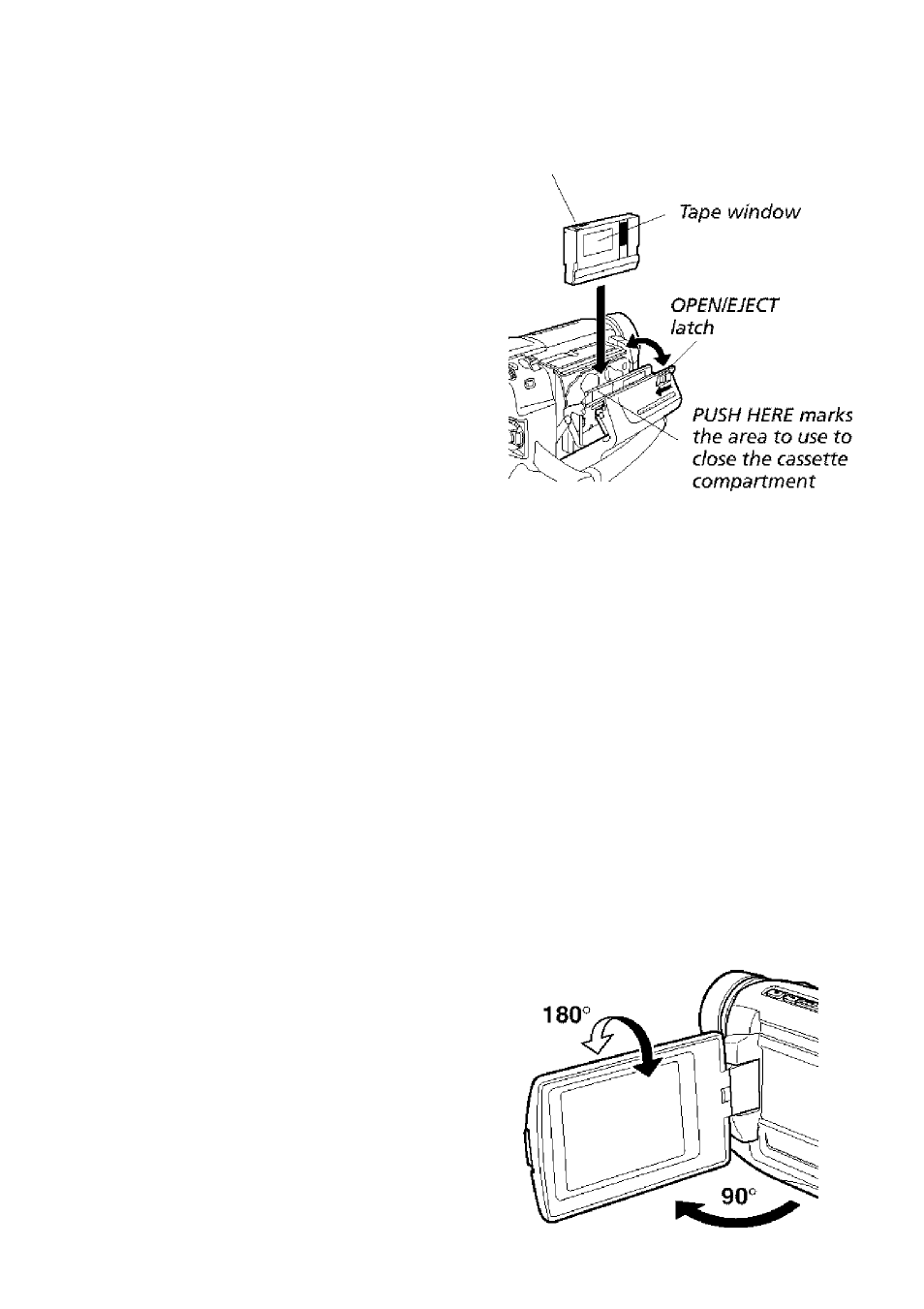
First-Time Operation
6. Insert a Mini DV cassette.
Record protection tab
A. Make sure the camcorder is
connected to a power supply,
B. With the camcorder set to
automatic
(a)
record, slide and
hold the OPEN/EJECT latch.
Gently pull the cassette cover
open until it snaps into place.
The cassette holder
automatically opens.
C. Insert a Mini DV cassette with
the record protection tab
facing up and the tape
window facing out.
Note:
The Mini DV cassette’s record
Protection Tab must be set to REC in
order to be recorded on.
D. Push on the area marked
PUSH HERE until the
cassette holder locks
into place,
E. P_M appears on the LCD or in
the viewfinder when a
recordable tape is inserted
into the camcorder,
7. Use the LCD monitor to see whaCs recording.
To see what’s recording use the color LCD monitor.
Note:
When the LCD monitor opens more than 25 degrees, the viewfinder
automatically turns off. When the LCD monitor is closed, the viewfinder
automatically turns on.
To enable both you and the
person being recorded to see
what’s on the LCD monitor, you
can rotate the screen 180 degrees
so the front of the monitor faces
forward.
Note:
With the LCD monitor
completely rotated, the viewfinder
also turns on.
Caution V > ■ ■ ■ , :
Never open the cassette holder door:
by force. This could damage the .
camcorder and void the warranty. :
The,camcorder must be connected ,
to a power .supply to load or ejed: a '
cassette. ...........................................
