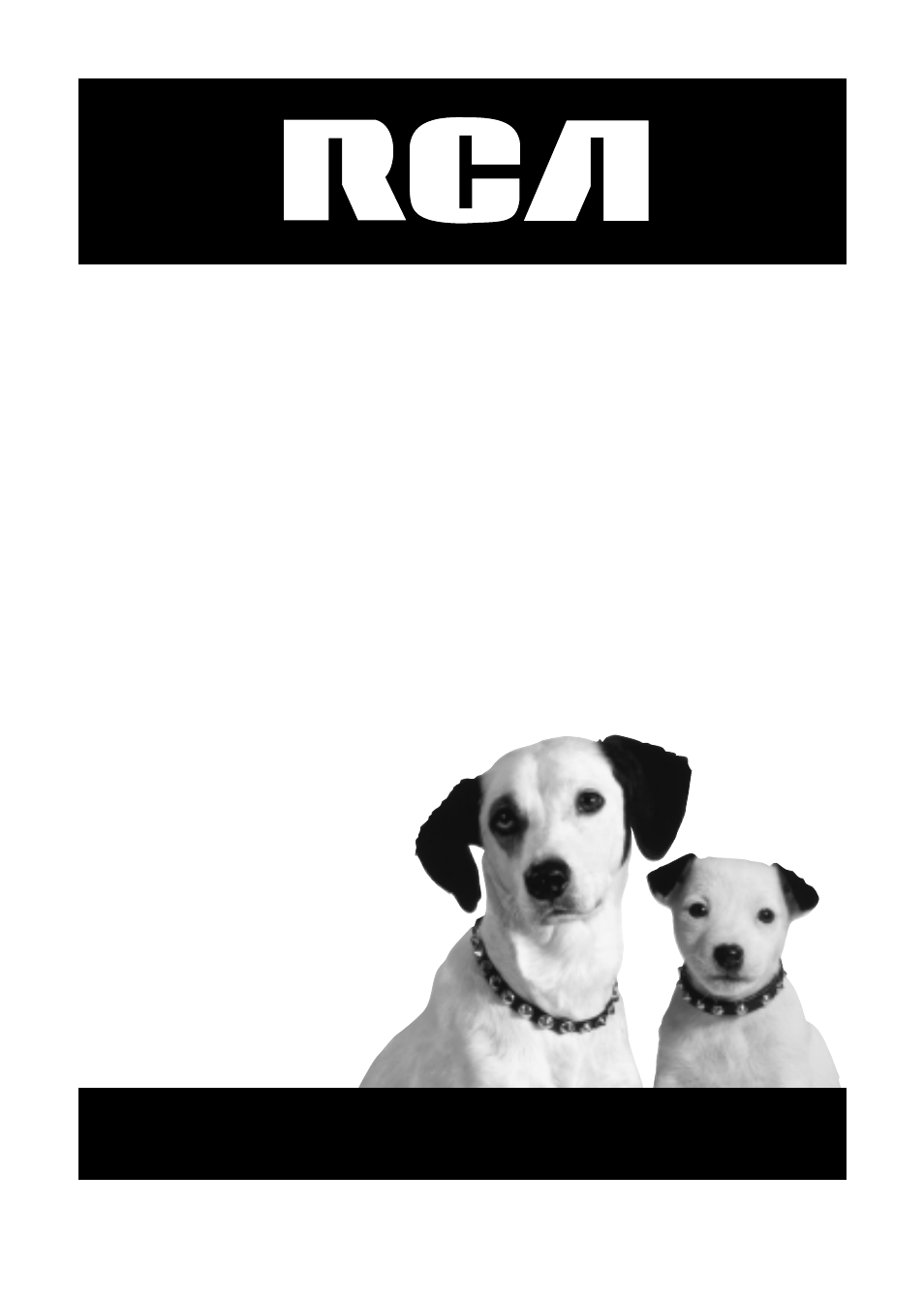RCA CC6374 User Manual
Camcorder user’s guide
Table of contents
Document Outline
- Buttons and Controls
- Getting Started
- Unpack the camcorder and accessories
- Adjust the hand strap
- Attach the lens cap
- Attach the power supply
- Turn on the camcorder
- Set the video light (Off/AUTO/ON) switch to AUTO (CC6374 only)
- Insert a cassette tape
- Use the LCD monitor or viewfinder to see what’s recording
- Start recording
- Play your recording
- Turn off the camcorder
- Powering the Camcorder
- Charging the Battery
- Refreshing the Battery
- Battery Care and Storage
- Using the Power Supply
- Using the Shoulder Strap
- Setting the Date and Time
- Setting the Tape Recording Speed
- Setting the Tape Length
- Seeing What You Are Recording
- Using the LCD Monitor
- Using the Viewfinder
- On-screen Icons
- Warning Icons
- Recording and Playback Icons
- Other Icons
- Recording Details
- Journalistic Shooting
- Self-Recording
- 5-Second Recording
- Quick Review
- Retake
- Digital and Optical Zooming
- Using Steady Pix™
- Using the Video Light (CC6374 only)
- Recording Tips
- Playback Options
- Basic Playback
- Still Playback Mode
- Shuttle Search
- Choose your Connection
- Using the Cassette Tape Adapter
- Connecting to a TV (or VCR) with Audio/Video Input Jacks
- Playback on a TV (or VCR) with Audio/Video Input Jacks
- Tape Dubbing
- Using the Menus For Advanced Adjustment
- Menu Definitions
- Camera Menu
- System Menu
- System Menu (continued)
- Using the Advanced Features
- Fade/Wipe Effects
- Program AE With Special Effects
- Digital Effects
- Exposure Control
- Focusing
- White Balance Adjustment
- Date/Time Insert
- Instant Titles
- Animation
- Time-Lapse
- Troubleshooting
- Final Notes
- Power
- Date/Time Settings
- Video Recording
- TBC (Time Base Corrector)
- Tapes
- Care and Cleaning
- After Using the Camcorder
- Cleaning The Camcorder
- Care and Maintenance
- Proper Care and Storage
- Tape Care and Storage
- Things to Avoid
- Traveling Tips
- Specifications
- Customer Assistance and Service
- Limited Warranty
- FCC and Industry Canada Information
- Optional Accessories
- Accessories Order Form
- Index