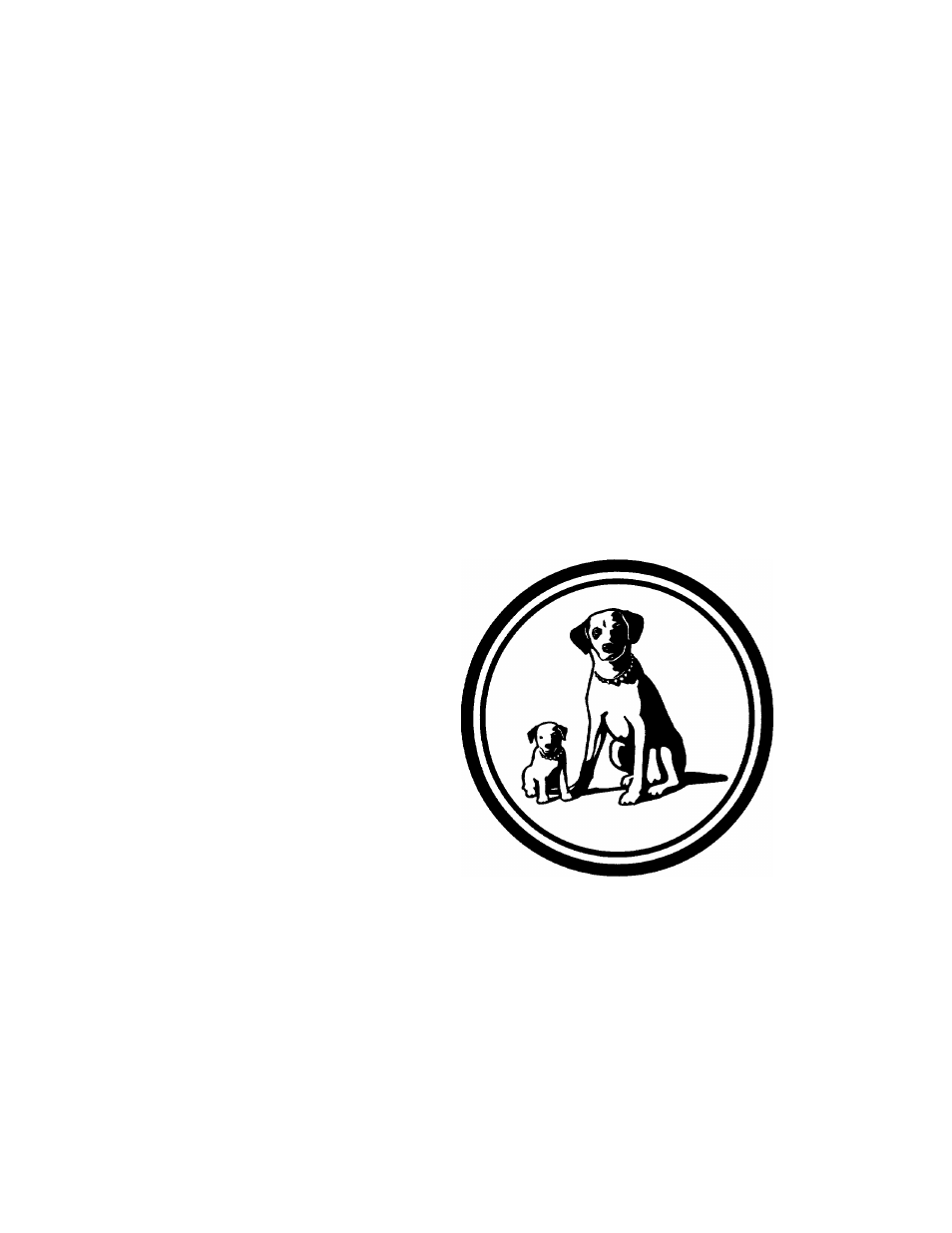RCA CC643 User Manual
Itcil, Camcorder user’s guide
Attention! The text in this document has been recognized automatically. To view the original document, you can use the "Original mode".
This manual is related to the following products:
Table of contents
Document Outline
- ItCil
- camcorder user’s guide
- Important Safety Information
- Be sure to read all the safety information before you begin to use this product.
- Cautions
- Product Registration
- Camcorder Exchange Warranty. 800-283-6503 (pages 80-81)
- Customer Service 800-336-1900 (page 79)
- Accessories 800-338-0376 (pages 66-71)
- Assistance
- 1. Unpack the camcorder and accessories.,
- ri'i «I'll Yi
- 2. Attach the adapter/charger.
- 3. Insert a tape.
- Adjust the handstrap to fit your hand.
- Slide LENS COVER control to open lens cover.
- 7. Select a recording speed and
- 8. Set the AE dial to A UTO.
- Adjust the viewfinder and eyepiece focus control.
- 10. Start and stop recording.
- 11. Play back what you have
- recorded.
- 12. Place the POWER switch in
- OFF to turn off the
- camcorder.
- 13. Close the lens cover.
- 14. Review camcorder’s operating controls.
- Attach the Charged Battery
- Remove the Battery
- Optional Саг Cord Adapter
- Viewfinder
- Making a Recording
- Viewfinder Displays (continued)
- Flying Erase Head
- Auto Head Cleaner
- Tally Light
- Quick Review Feature
- Exposure Control
- Focusing
- White Balance
- Fading In and Out
- 16 X 9 Mode
- Viewfinder Displays — «il« i
- '*i6/'S5AisJÌ)isplayèd , , k? o iì
- Titles — Recording
- Gain Up
- AE Dial
- Self-Timer
- Animation Recording
- Time-Lapse Recording
- I
- I
- I
- Set the Tape Length
- JLIP (Joint Level Interface Protocol) Identification Number
- Recording and Traveling Tips
- Attaching the Shoulder Strap
- Using the Cassette Adapter
- Viewfinder Playback
- Playback Features
- Playback Features (Continued)
- Time Counter
- Playback Features (Continued)
- Tracking
- Playback on TV (or VCR) y/\Xh AUDIO/VIDEO /V Jacks
- Playback on a TV Without AudioA^ideo Inputs
- To order accessories, contact your local Dealer.
- United States and Canada Orders
- 1-800-338-0376
- Cleaning the Camcorder
- Proper Care and Storage
- Things to Avoid
- Returning equipment to Thomson for repair or exchange
- Important information to customers who ship defective equipment to Thomson Consumer Electronics
- What your warranty covers:
- For how long after your purchase:
- What we will do:
- How you get service:
- To receive a replacement camcorder
- before you return yours:
- If you are located near an exchanee point:
- If you are not located near an exchange
- point:
- To have your Camcorder repaired by an Authorized RCA Camcorder Servicenter:
- What your warranty does not cover:
- Product Registration:
- How State Law relates to warranty:
- If you purchased your Camcorder
- outside the United States:
- General
- Dimensions - Including Viewfinder: Model CC643;
- Camera Section
- Tripod Mount
- AC Adapter/Charger
- Video Recorder Section
- Viewfinder
- 10330 N Meridian Street Indianapolis, IN 46290
- Important Safety Information
- camcorder user’s guide