RCA Pro809 User Manual
User‘s guide
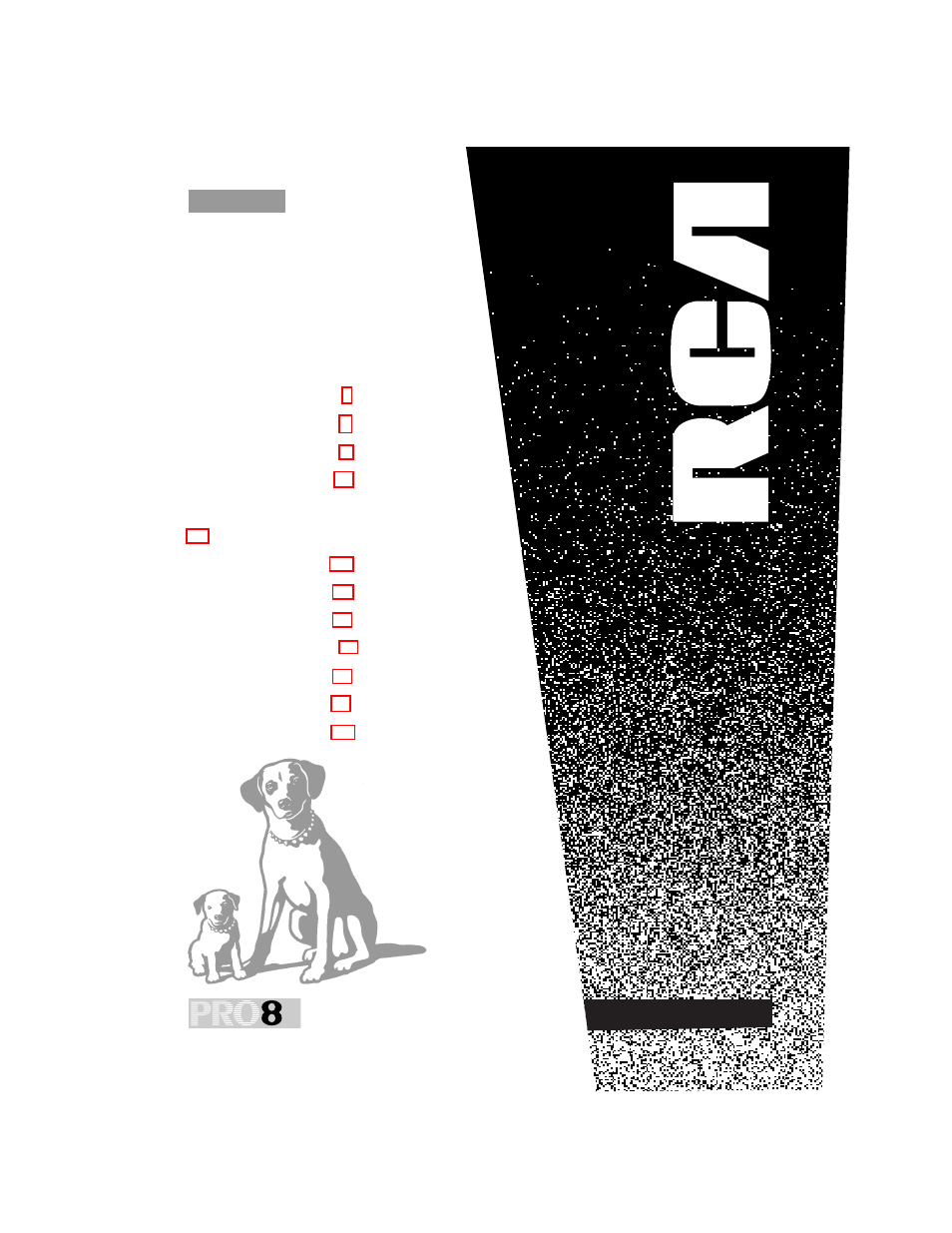
USER‘S
GUIDE
Pro809
Table of Contents.........1
Optional Accessories ...2
First-Time Operation ....8
Remote Control .........15
Powering Your Camcorder
Recording Features ....26
Playback...................52
Trouble Checks..........56
Specifications............60
Limited Warranty ......61
Index........................62
C A M C O
R D E R
C A M C O R D E R
®
Table of contents
Document Outline
- Product Registration
- SAFETY PRECAUTIONS
- Table of Contents
- Optional Accessories
- First-Time Operation
- Remote Control
- Powering Your Camcorder
- Video Cassettes
- Recording Features
- Display On/Off Feature
- Quick Review
- Edit Search
- Tally Light
- Tape Positioning
- Microphone
- Automatic Iris and White Balance
- Flying Erase Head
- Date and Time Display
- Electronic Viewfinder
- Displays in Viewfinder
- SCENE SELECT AE Modes
- Backlight
- Zooming
- Fading In and Out of Scenes
- Focusing Your Camcorder
- Digital Special Effects
- Time Counter
- Titler
- Edit Insert Using the Camcorder
- Edit Insert from A Monitor TV or VCR
- Recording from VCR or TV Monitor
- Attaching the Shoulder Strap
- Recording and Traveling Tips
- Viewfinder Playback and Playback Features
- Trouble Checks
- Care and Maintenance
- Specifications
- Limited Warranty
- Index
