Trouble checks, Trouble, Checks and adjustments – RCA CC9370 User Manual
Page 65
Attention! The text in this document has been recognized automatically. To view the original document, you can use the "Original mode".
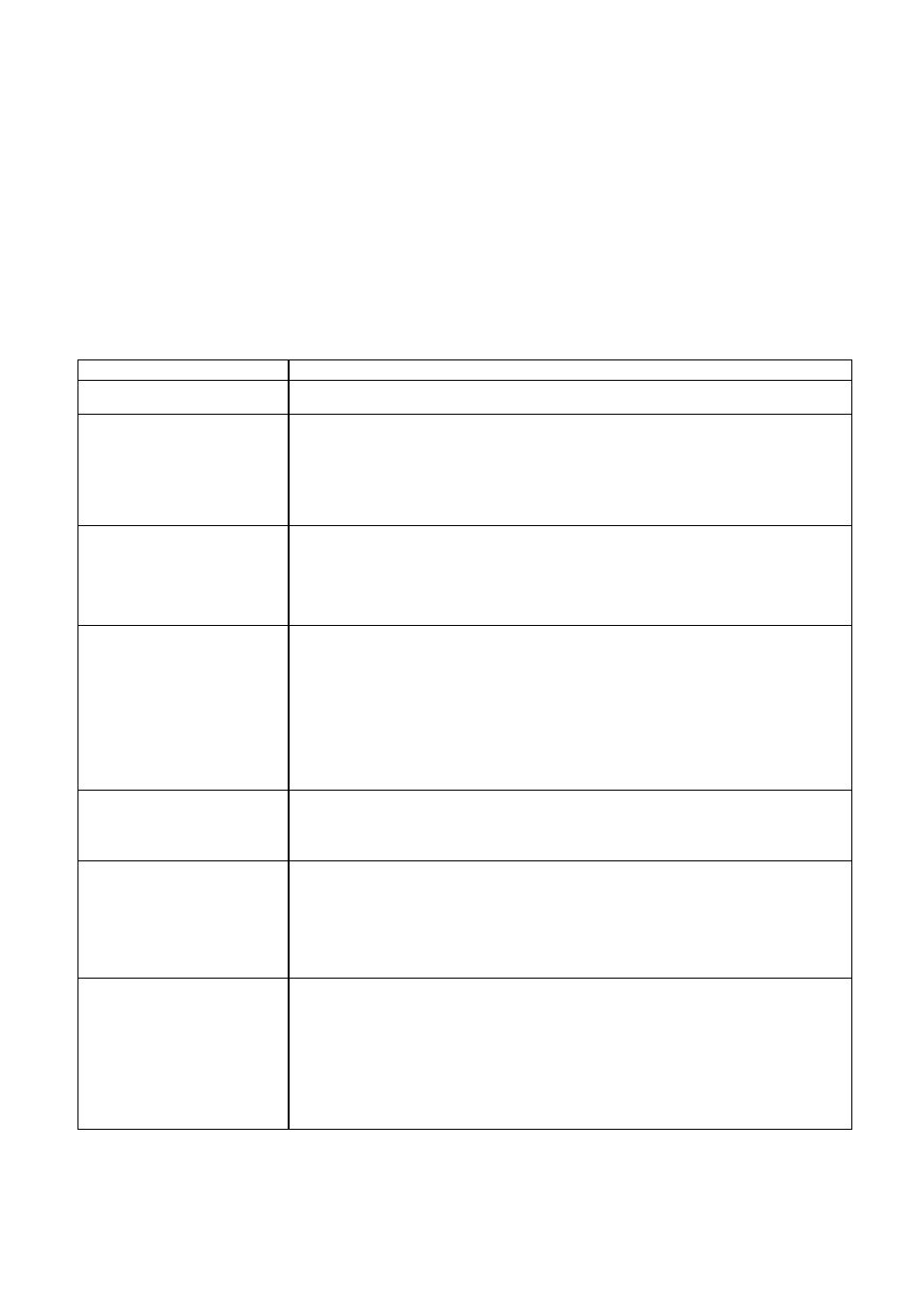
Troubles sometimes are caused by simple “faults” that you can easily correct
without the help of a service technician by first checking a few basic remedies.
Before you call or take your camcorder to an Authorized RCA Camcorder
Service Center, look below for the type of trouble you are experiencing. Then
perform the simple checks and adjustments listed for that trouble.
If service should be necessary, the warranty information lists what your
warranty covers and explains how to get service.
Trouble Checks
Trouble
..................
Checks and Adjustments
...............................................
No power is
supplied.
• Connect the AC adapter/charger securely (page 4).
• Replace the dead battery with a fully charged one
(pages 12-14).
“SET DATE/
TIME!” appears.
• Set the date/time (pages 18-19).
• Consult your nearest camcorder dealer for
replacement.
Recording cannot
be performed.
• Set the tape’s erase protection tab to REC.
• Set the power switch to automatic or manual record
(□ or m).
• Replace with new cassette.
• Close the cassette holder cover.
There is no
picture.
• Turn the camcorder’s power off and on again
(page 5).
Some functions
are not available
using the MENU/
BRIGHT dial.
• Set the Power Switch to manual (IB) record
(page 5).
The focus does not
adjust
automatically.
The cassette will
not load properly.
• Set focus mode to the Auto (page 45).
* Clean the lens and check the focus again (page 69).
63
