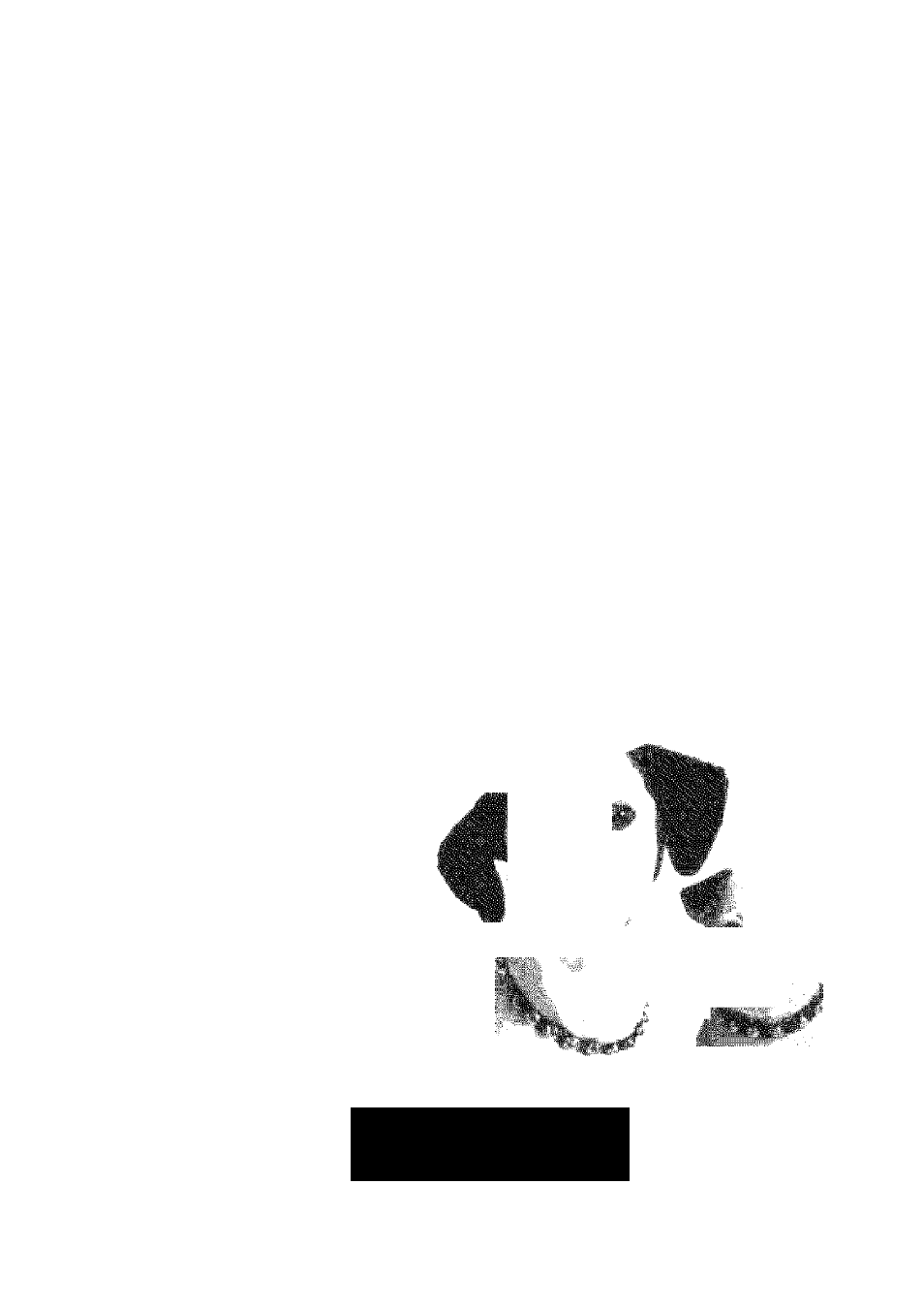RCA CC9370 User Manual
Digital ca, User's guide, Cc9370
Attention! The text in this document has been recognized automatically. To view the original document, you can use the "Original mode".
Table of contents
Document Outline
- Digital Ca in CO ircl a V User's Guide
- Safety Information
- Getting Started
- 1. Unpack the camcorder and accessories.
- 2. Adjust the handstrap to fit your hand.
- 3. Attach the adapter/charger.
- 4. Press in the Lock Button and rotate the Power Switch to automatic ( ) record .
- 5. Set the Light (AUTOIONIOFF) switch to AUTO.
- 6. Insert a Mini DV cassette.
- 7. Use the LCD monitor to see whaCs recording.
- Using the LCD Monitor:
- 8. Start and stop recording.
- 9. Play back your recording.
- 10. Turn off the camcorder.
- 11. Close the LCD monitor.
- Reviewing Operating Controls
- Using the Adapter/Charger
- Using the Rechargeable Battery
- Shoulder Strap
- Setting the Date and Time
- Displaying Information on the Camcorder or TV
- Time Code Display
- Using the LCD Monitor
- CaMtipos
- Using the Viewfinder
- Fader/Wipe Effects
- Program AE with Special Effects
- Exposure Control
- Iris Lock
- White Balance Adjustment
- Manual White Balance Operation
- Digital Image Stabilization
- Tele Macro Focusing
- Wide Mode
- Cutting Wind Noise
- Resetting Camcorder Defaults
- Recording Mode
- Sound Mode
- Zoom Mode
- Gain Up
- Setting Gain Up:
- Tally Light
- Turning the Tally Light On or Off:
- ID Number
- Demo Mode
- Side LED
- On-Screen Displays
- Date and Time Display
- Time Code
- Clock Adjustment
- Recording Details
- Playback Options
- Basic Connections
- Displaying Camcorder Data on a Connected TV or VCR
- Viewing Recordings on a TV Using A/V Input Jacks
- Connecting the Camcorder to a TV Using A/V Input Jacks:
- Capturing Recordings to a VCR Using A/V Input Jacks
- Connecting the Camcorder to a Computer Using IEEE 1394 Jacks
- Connecting the Camcorder to a VCR to Capture Sound Only
- Dubbing to Another Digital Video Camcorder Equipped With an IEEE 1394 Connection Port
- Recording Tips
- Traveling Tips
- Optional Accessories
- AC201A Soft Carrying Case
- 247800 Rechargeable Battery
- ACS091 Shoulder Strap
- BB46L Extended Life Battery
- 247801 AC Battery Charger
- 244268 IEEE 1394 Cable
- 244268 DC Cable
- RCU800 Universal Remote Control
- 249645 A/V Cable
- Using the Optional AC088 Tripod
- To order accessories, contact your local Dealer.
- United States and Canada Orders
- Use this number only to place an order for accessory items listed on this order form.
- Returning equipment to Thomson for repair or exchange
- Important information to customers who ship defective equipment to Thomson Consumer Electronics
- Attaching a Core Filter to an Optional S-Video Cable