Working with the rij^ht media, Care and storage, Time-remaining display – RCA CC9370 User Manual
Page 19
Attention! The text in this document has been recognized automatically. To view the original document, you can use the "Original mode".
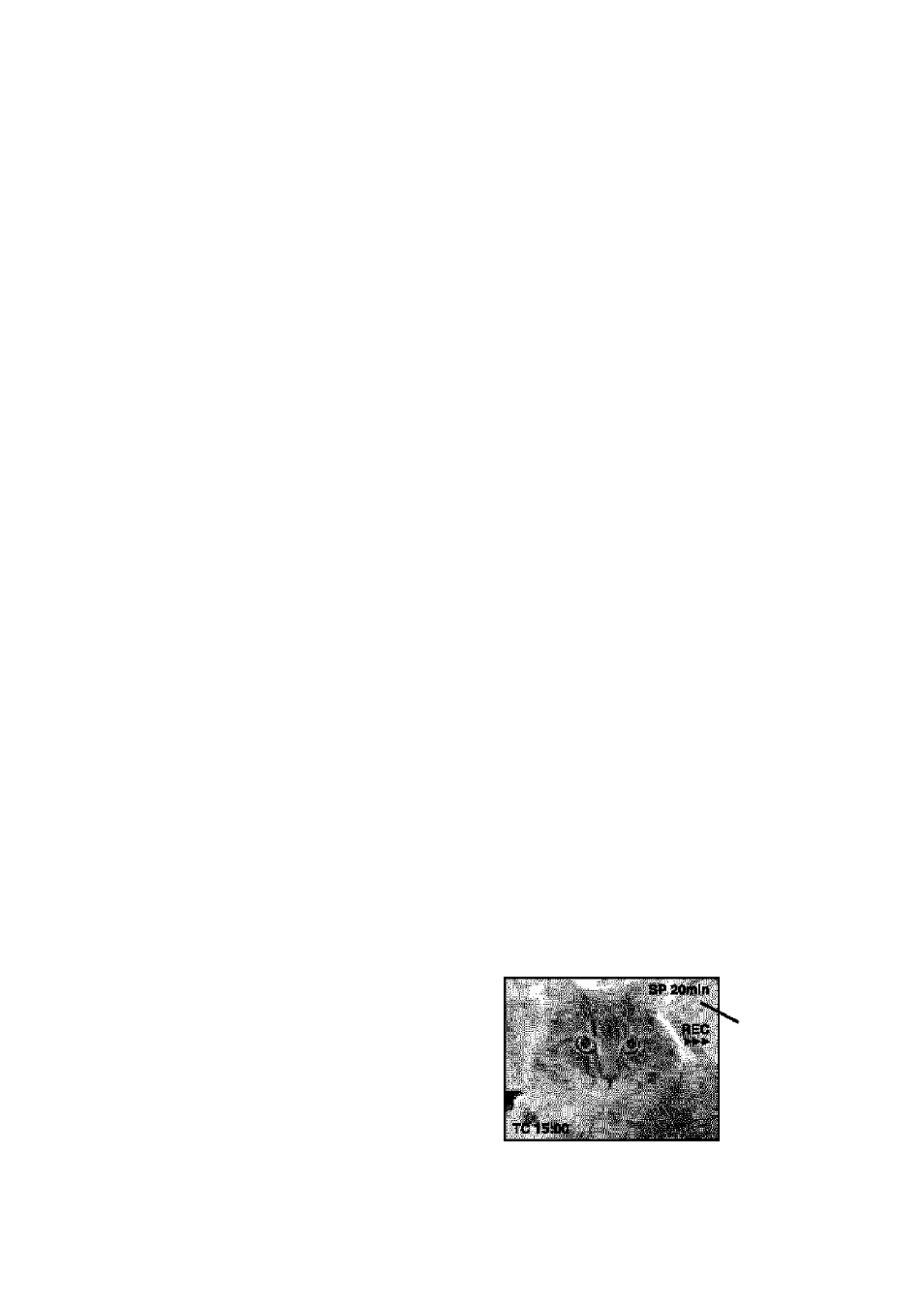
Working With the Rij^ht Media
Cassette Notes
•
A power supply must be attached
to load or eject a cassette.
•
When loading a cassette, it takes a
few seconds for the Cassette
Holder to open. Never apply force
to the holder or door cover as this
might result in damage to the
camcorder and void the warranty.
•
If the cassette holder does not open
after a few seconds, close the
holder door and try again. If it still
does not open, turn the camcorder
off then on again.
•
If the cassette does not load
properly, open the cassette holder
door and fully remove the unit.
Wait a few minutes and reinsert it,
•
When the camcorder is suddenly
moved from a cold environment to
a warm environment, wait a short
time before opening the cassette
holder door,
•
Closing the cassette holder door
before the holder comes out may
damage the camcorder,
•
Even when the camcorder is turned
off, a cassette can still be loaded or
unloaded. After the cassette holder
is closed with the camcorder
switched off, though, it may not
recede.
Turn the power on before
loading or unloading cassettes,
•
When recording, once the cassette
holder door is open, a blank portion
will be recorded on the tape or a
previously recorded scene will be
taped over regardless of whether
the tape holder came out or not.
•
Loosen the grip strap if it appears
to interfere with the cassette holder
door operation.
Care and Storage
•
When finished with a cassette,
rewind it, remove it from the
camcorder, and label it. Protect the
tape using the erase protection tab
if necessary.
•
Store cassettes vertically in their
protective cases at normal room
temperatures. Never leave the
camcorder or cassettes in a car or
outdoors for an extended period of
time. Excessive heat or cold might
damage cassettes.
•
Keep cassettes away from strong
magnetic fields such as electric
motors, speakers and other devices.
•
Keep dust from entering the
cassette compartment. All dust is
abrasive and causes excessive wear
on the cassette and the camcorder’s
recording and playback heads.
•
Never use cassettes with damaged
or spliced tape,
•
Do not use a cassette if it has been
damaged or exposed to moisture.
The tape might jam and/or damage
the camcorder.
Time-Remaining Display
The approximate time remaining on a
recording tape is displayed on screen:
Time
Remaining
Display
17
