9-2. setting the paging codes, Icocxdciz), Iqhd – Kenwood TH-27A User Manual
Page 36
Attention! The text in this document has been recognized automatically. To view the original document, you can use the "Original mode".
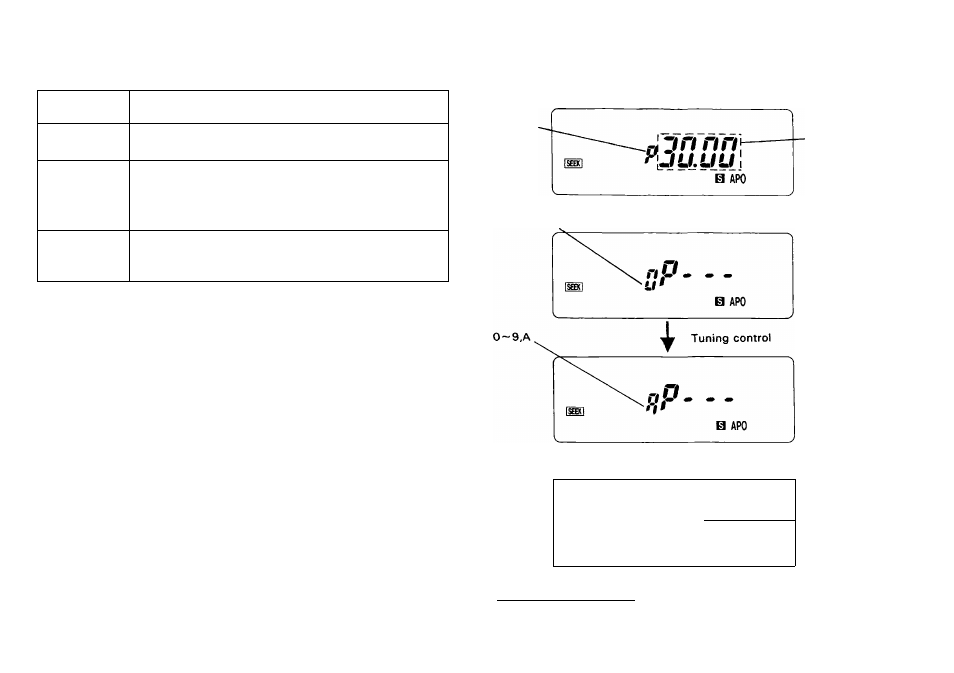
4-9-1. Paging Code Memories
There are 1 1 paging code memories.
I
Code setting!
Use
A
Store your station ID code in memory.
0
Automatically stores the calling station's
code during reception. Can temporarily
set the code for the station to be called.
1~9
Stores group codes and local station
codes in memory.
4-9-2. Setting the Paging Codes
1. Press the F key, then press the DTSS/PAG key.
The P indicator will light. (PAGING MODE)
2. Press the ENT key to enterthe CODE SETTING MODE.
3. Select memories (A, 0 to 9) using the tuning control.
4. Enter the code (000 to 999) using the numeric keys.
5. Press the ENT key again to exit the code setting mode.
indicator
Memory number
PAG
DTSS
COO
Frequency
IQHD
ICOCXDCIZ)
«П
1
1 1
Ш1
O ' 1
1 1
в APO
)
000-999
End of code setting IC
36
