Kenwood TH-27A User Manual
Page 10
Attention! The text in this document has been recognized automatically. To view the original document, you can use the "Original mode".
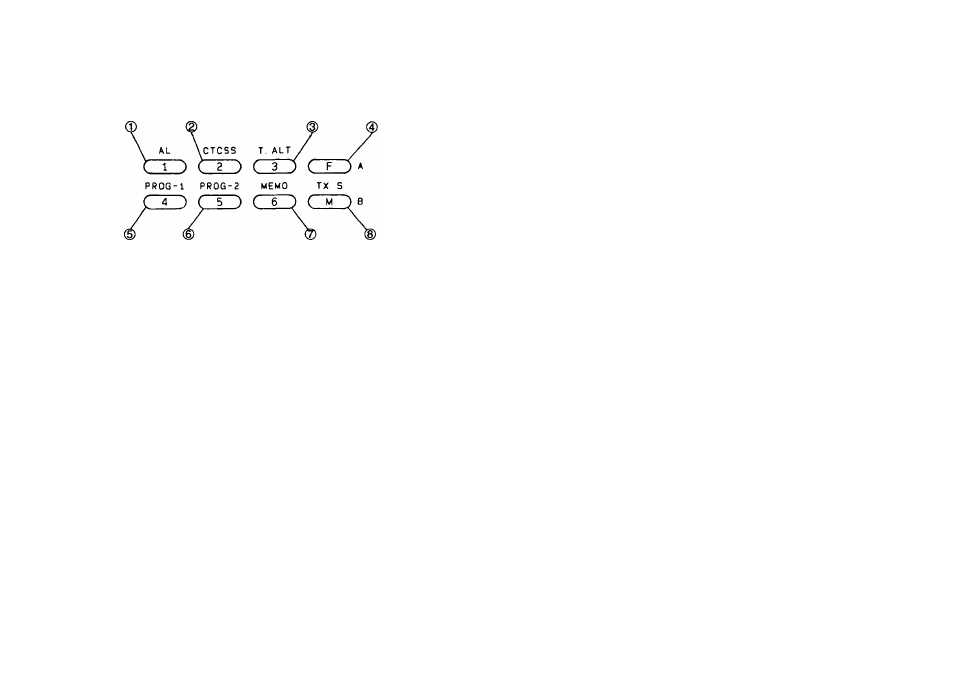
Pressing the key within 1 0 seconds of pressing the F key
will switch alternately between the frequency display and
CLOCK display.
0 1/AL key
This key is used to turn memory channel 1 on or off.
Pressing the key within 1 0 seconds of pressing the F key
will check Memory Channel 1 at approx. 5 second
intervals. If the channel is busy, a beep will sound
(ALERT).
(D
2/CTCSS
key
This key is used to turn memory channel 2 on or off.
Pressing the key within 1 0 seconds of pressing the F key
will turn the CTCSS function on or off.
0 3/T.ALT key
This key is used to turn memory channel 3 on or off.
Pressing the key within 1 0 seconds of pressing the F key
will turn the TONE ALERT function on or off.
0
F key
This key is used to activate control of the functions. The
"F" indicator will turn ON or flash for approximately 1 0
seconds. You must press the desired function key before
the indicator turns off.
0 4/PROG-1 key
This key is used to turn memory channel 4 on or off.
Pressing the key within 1 0 seconds of pressing the F key
will select the programmable scan 1 MODE.
0 5/PROG-2 key
This key is used to turn memory channel 5 on or off.
Pressing the key within 1 0 seconds of pressing the F key
will select the programmable scan 2 MODE.
0 6/MEMO key
This key is used to turn memory channel 6 on or off.
Pressing the key within 1 0 seconds of pressing the F key
will select the memory scan MODE.
0
M/TX.S
key
This key is used to store the displayed data into memory.
Pressing the key within 1 0 seconds of pressing the F key
will turn the TX.STOP function on or off.
10
