2-3. step size selection, 2-4. programmable vfo tuning limits – Kenwood TH-27A User Manual
Page 16
Attention! The text in this document has been recognized automatically. To view the original document, you can use the "Original mode".
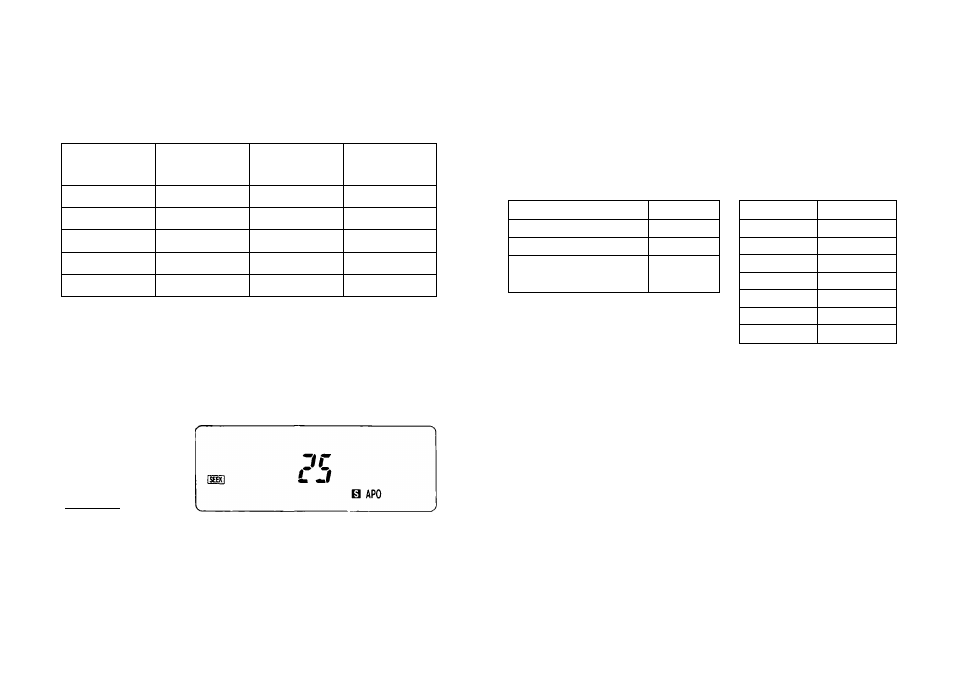
In 12.5 kHz ,or 25kHz step size, direct frequency
selection will be completed in the 1 0 kHz digit. When
you enter the following keys for the 1 0 kHz digit. 1 kHz
and 1 00 Hz digit frequencies are automatically selected
the list below.
(10 kHz digit)
key.
Frequency
(kHz]
{10 kHz digit)
key.
Frequency
[kHz]
0
00
5
50
1
12.5
6
62.5
2
25
7
75
3
37.5
8
87.5
4
37.5
9
87.5
4-2-3. Step Size Selection
To select the desired tuning or scan step size use the
following procedure:
1. Press the F key momentarily, then press the
MHz/STEP key. The current frequency step size will
be displayed.
CZD
STEP
( MHZ )
2. Rotate the Tuning control until the desired tuning step
size appears in the display.The frequency step is
indicated in the chart below.
5±:;10i=>1 5i:>20±^12.5:^25±^5
3. To complete the programming of the step size you can
press the MHz/STEP key.
The chart below illustrates the way the displayed frequency will change
when you change from one step size to another.
5,10,15,20 to 12.5,25
12.5,25 to 5,10,15,20
0,5,10,15
0
20,25,30,35
25
40,45,50,55
50
60,65,70,75
80,85,90,95
75
0
0
12.5
10
25
20
37.5
30
50
50
62.5
60
75
70
87.5
80
For example:
Assume you are presently displaying a frequency of 439.920 MHz and
had previously selected a 20 kHz step size. If you were to change the
step size to 1 2.5 kHz the display would then read 439.925 MHz.
4-2-4. Programmable VFO Tuning Limits
The radio provide the capability of programming the VFO
tuning range, in 1 MHz band segments, as well a
providing a separate programmable band scan function.
(See section 4-5.) For example you could tell the trans
ceiver that you only wish to tune the 1 44.000 MHz and
16
