Kenwood TM-441A User Manual
Page 48
Attention! The text in this document has been recognized automatically. To view the original document, you can use the "Original mode".
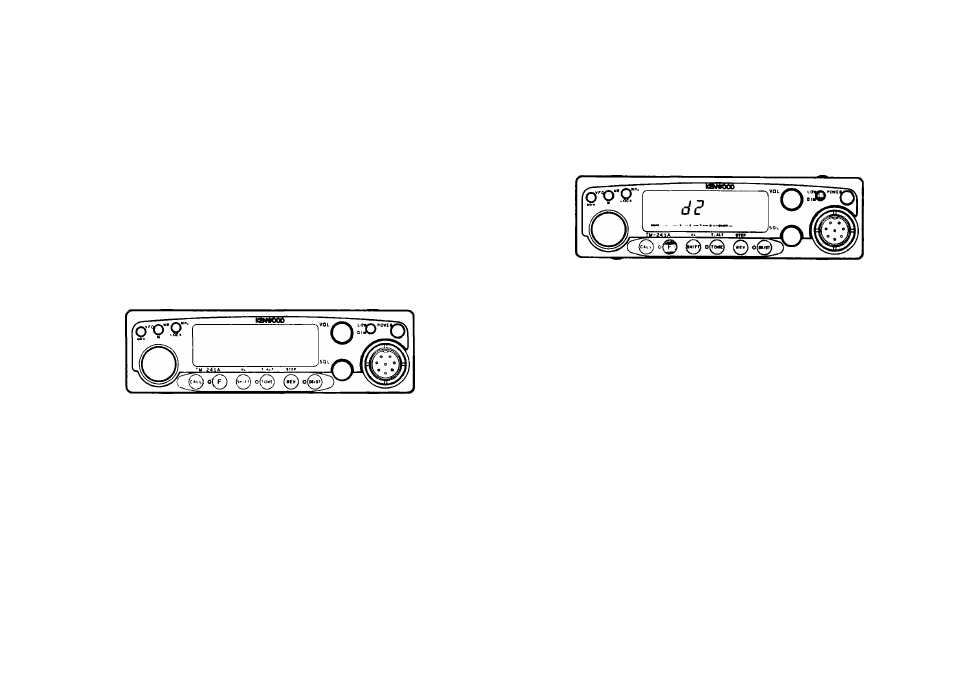
5-12 APO (Automatic Power Off)
The automatic power-off function turns the power off
automatically if you forget. It does not operate during
scanning. The initial setting is OFF.
1. To turn the APO function off and on, press the F key
for longer than 1 second, then press the MHz/LOCK
key within 10 seconds. The APO indicator lights.
2. If, after 2 hours 59 minutes in inactive receive mode,
no key has been pressed, the APO indicator flashes
and a beep sounds. If no key is pressed for 1 minute
after that, the display indicates the following, all the
functions are disabled, and the transceiver enters the
automatic power-off state.
3. To leave the automatic power-off state, turn the
power switch off and on again.
Notes
1. A small current flows during the automatic power off state. If
the transceiver is not going to be used, be sure to switch the
power off.
2. If the APO function is turned on and then the bell function is
turned on, the automatic power-off function does not work un
til the bell function is turned off (though the indicator lights).
3. This function is not available when the remote controller is con
nected.
5-13 DIM (DIMMER)
The intensity of dial illumination can be set to one of
four levels.
1. Press the F key, then press the LOW/DIM key while
the F indicator lights.
2. Select the desired value with the tuning control or
the UP/DWN key on the microphone.
3. If, after 10 seconds, no key has been pressed, the dis
played level is set and the original frequency is redis
played.
48
