Kenwood TM-441A User Manual
Page 13
Attention! The text in this document has been recognized automatically. To view the original document, you can use the "Original mode".
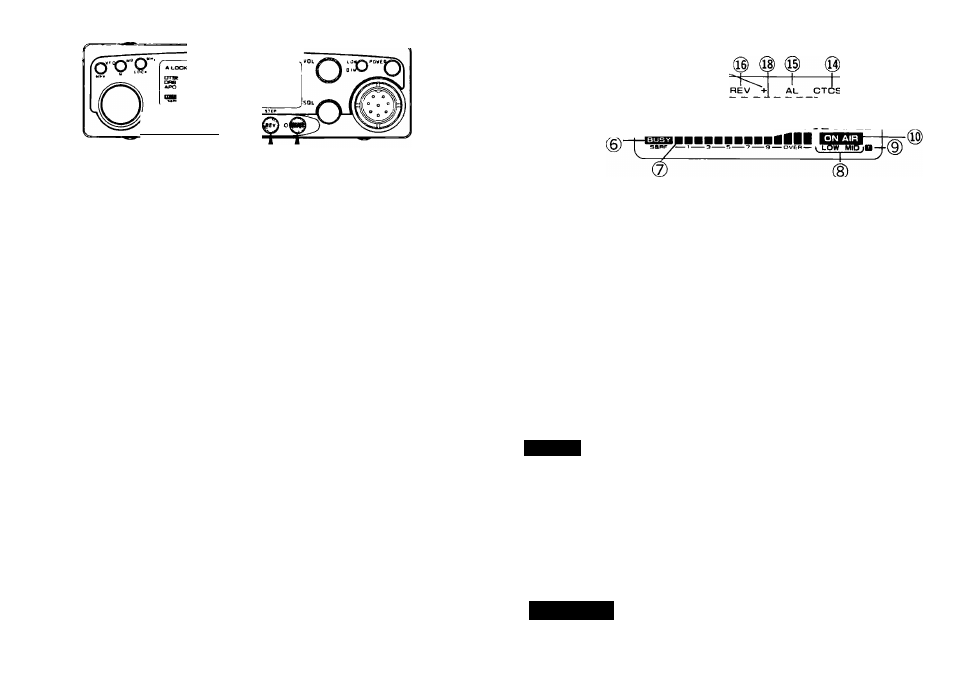
CTcsa ^
'I88.8.8.B.8.S
ififi
fJ« WP.
tc© °© ©°0
(Z)REV/STEP key
This key is used to reverse the transmit / receive
frequencies during repeater operation. If you have
selected simplex this key will not function!
Pressing the F key momentarily and then the
REV/STEP key will allow you to select the desired
VFO tuning step and Scan step size. Use the tuning
control to select the desired tuning step and then
press any front panel key except the POWER switch
to return to the normal frequency display.
Pressing the F key for longer than 1 second and then
pressing the REV / STEP key will turn the BEEP
function Off or ON.
(D DR/DT/ALT key(ALT: TM-541A/541E only)
DR/DT function
Pressing this key alone to select the DTSS(Dual Tone
Squelch System) function or DRS (Digital Recording
System) function.
ALT function
Pressing the F key momentarily and then the
DR/DT/ALT key will cause the ALT(Automatic Lock
Tuning) function of the TM-541A/541E to activate.
Pressing the F key for longer than 1 second and then
pressing the DT/DR/ALT key will turn the DRS
function ON or OFF.
5-1-2 LCD Display Panel
(i)--(-A.LOCK
^-----
0—-DTSSir«-.
(D LOCK
A.LOCK
DTSS
DRS
APO
BUSY
B8.8.8.8.8.sm8
®
»afjifjilMfJii!
LOW MID
ON AIR
On when the Lock function has been
activated.
On when the All Lock function has
been activated.
On when the Automatic Lock Tun
ing function is active. When the ALT
system is operating the direction in
dicator will turn on if the system
shifts the receiver frequency.
On when the DTSS function has
been activated.
On when the Digital Recording Sys
tem is active.
On when the Automatic Power Off
function has been activated.
On when the squelch opens.
This level meter indicates the rela
tive receiver signal strength or the
relative transmitter power output.
Indicates the relative output power
setting for transmit. No indicator
for high power.
On when the Time Out Timer func
tion has been activated.
On during transmit.
13
