5v-sr, Pc©°© ©°© ©°e – Kenwood TM-441A User Manual
Page 22
Attention! The text in this document has been recognized automatically. To view the original document, you can use the "Original mode".
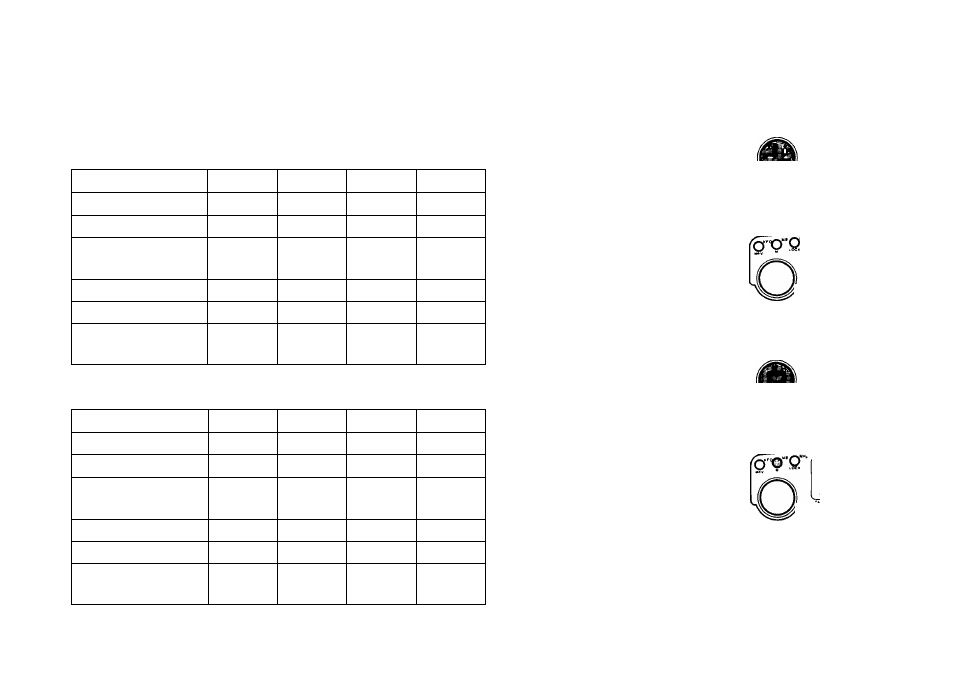
5-4-5 Memory Contents
Each Memory channel is capable of storing the
following information. (YES Can be stored in memory.
NO : Cannot be stored in memory)
When the DRS unit is not installed and the DIME unit is
installed.
CH1~3
CH4~6
CH7~10
CH 11-20
Freq.(SIMPLEX)
YES
YES
YES
YES
freq.(odd split)
NC
NC
YES
NC
Tone freq.
Tone/CTCSS ON/OFF
YES
YES
YES
YES
VFO freq. step
YES
YES
YES
YES
Shift. REV ON/OFF
YES
YES
NC
YES
DTSScord. DTSS
ON/OFF
YES
NC
NC
NC
When the DRS unit is installed and the DTMF unit is
not installed.
CHl-3
CH4~6
CH7~10
CHll-18
Freq.(SIMPLEX)
YES
YES
YES
YES
freq.(odd split)
NC
NC
YES
NC
Tone freq.
Tone/CTCSS ON/OFF
YES
YES
YES
YES
VFO freq. step
YES
YES
YES
YES
Shift. REV ON/OFF
YES
YES
NC
YES
DTSScord. DTSS
ON/OFF
YES
NC
NC
NC
5-4-6 Memory Entry
•Simplex/Normal shift
1. Press the VFO/M^V key to
select the VFO mode.
2. Select the desired operat
ing frequency .offset,tone
frequency,etc.( For exam
ple 145.500MHz)
3. Press the F key. The F
indicator and a memory
channel
indicator
will
light.( For example CH 8)
4. Select the desired Memory
Channel using the Tuning
control
or
microphone
UP/DWN switches.
(For example CH 5 )
5. Press the MR/M key within
10 seconds of selecting the
Memory Channel.
A long beep will sound
and the F indicator and the
Memory Channel number
will turn CFF, and the
transceiver will return to
the VFC mode.
5v-sr
,w
c c n n
J.D U U
^wc©'-© e-e e-e
.w
S.SOD
-
8
C©°© ©°© ©00
W'sr"
i^5.SG0
- s
^Pc©°© ©°© ©°e~
i h
S.SDD
C© °© 0°0
22
