9-9 setting the dtmf control mode, 9-10 external control method – Kenwood TM-441A User Manual
Page 39
Attention! The text in this document has been recognized automatically. To view the original document, you can use the "Original mode".
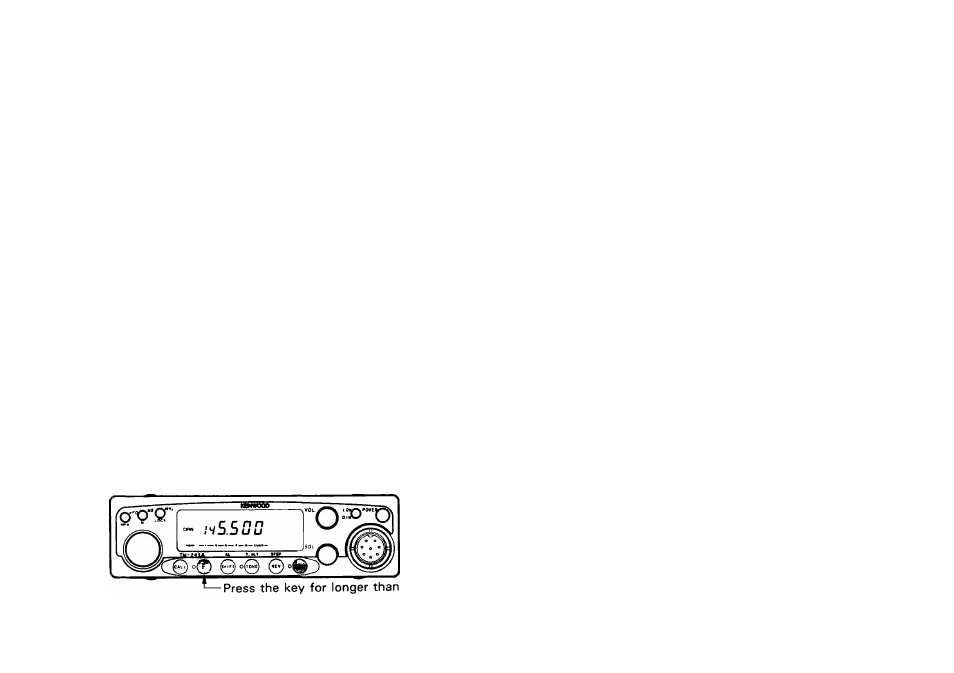
4. Set the second digit with the tuning control, then
press the MHz/LOCK key.
The third digit will flash.
5. Set the third and fourth digits. When the fourth digit
has been set, the DRS setting mode will be
automatically reentered.
OThe digits can be set with the MC-44DM (option).
Perform steps 1 and 2, and key in the number with
the numeric keys.
Each time a key is pressed, a digit is set. When all the
digits have been set, the frequency will be displayed
again.
5-9-9 Setting the DTMF Control Mode
1. Select the receive frequency.
2. Enter the DRS setting mode, and specify the number
of phrases, sound level, and ID number. (See Sections
5-9-1/2, 5-9-5, and 5-9-8.)
3. While in this state, press the F key for longer than 1
second, then press the DR/DT key while the F indica
tor is flashing. The frequency will be displayed again
and the DRS indicator will flash.
4. Press the F key. The DRS indicator will stop flashing
and stay on. The transceiver will be ready to be con
trolled remotely.
The automatic recording mode will be ignored, as will
the DTSS and paging modes.
5-9-10 External Control Method
For external control, recognition code # or ♦ will
transmit a four-digit ID number and three-digit
command code.
#
1
2
3
4
*
0
1
Leading zeroes in the ID number can be omitted.
•List of DTMF commands
See next page
Note;
To transmit a DTMF signal, press a key within five
seconds of pressing the preceding key. If there is a
time delay of longer than five seconds, the DTMF
signals that have been transmitted will be cleared.
1 second.
39
