Surround information memory, How to save surround setup in memory, From the remote control unit only) – Kenwood KA-V9500 User Manual
Page 38: Press the m/l (memory input) key, 2 save the current setup in memory, Note, How to recall a surround setup, I press the m/0 (memory output) key, 2 recall a memory
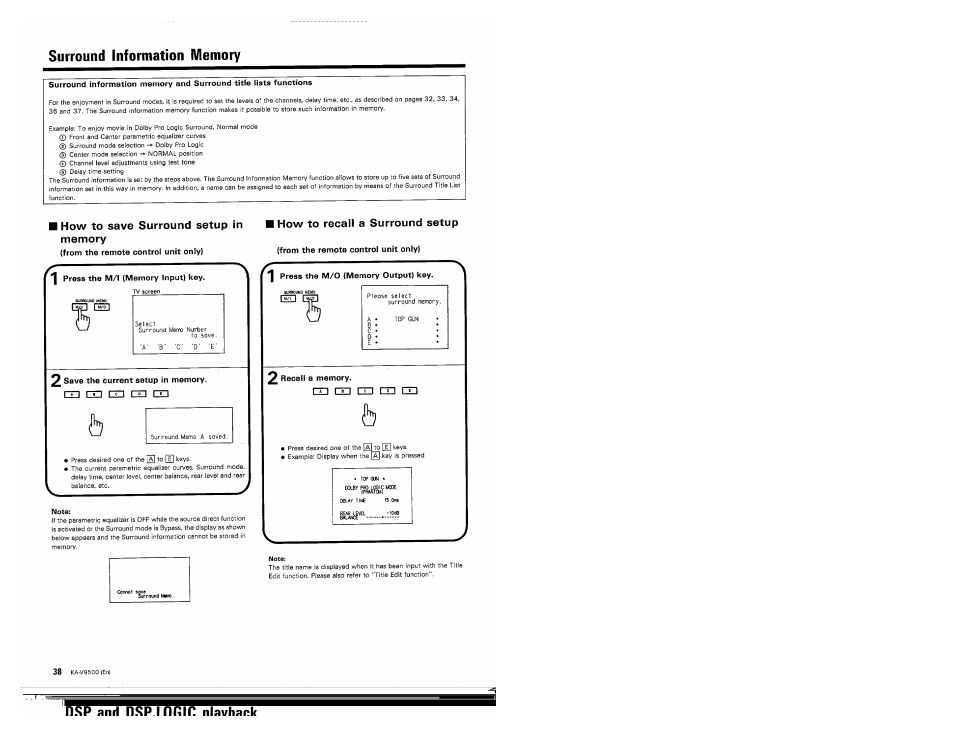 Surround information memory, How to save surround setup in memory, From the remote control unit only) | Press the m/l (memory input) key, 2 save the current setup in memory, Note, How to recall a surround setup, I press the m/0 (memory output) key, 2 recall a memory | Kenwood KA-V9500 User Manual | Page 38 / 44
Surround information memory, How to save surround setup in memory, From the remote control unit only) | Press the m/l (memory input) key, 2 save the current setup in memory, Note, How to recall a surround setup, I press the m/0 (memory output) key, 2 recall a memory | Kenwood KA-V9500 User Manual | Page 38 / 44 See also other documents in the category Kenwood Receivers and Amplifiers:
- KDC-138 (56 pages)
- KRF-V5100D (36 pages)
- KRF-V6400D (48 pages)
- RA-5000 (60 pages)
- KRF-V7200D (44 pages)
- KMR-700U (28 pages)
- KMR-440U (41 pages)
- DPX504U (79 pages)
- DPX504U (112 pages)
- VR-605 (40 pages)
- KAC-648 (12 pages)
- KRF-V5080D (32 pages)
- KRF-V6080D (40 pages)
- KRF-V9993D (62 pages)
- MRD-M300 (20 pages)
- KAC-X41 (8 pages)
- KAC-5203 (32 pages)
- X1200M (20 pages)
- VR-715 (32 pages)
- KA-S10 (11 pages)
- KRC-25RA (32 pages)
- KAC-821 (6 pages)
- VR-5900 (118 pages)
- KAC-PS4D (32 pages)
- KAC-6202 (14 pages)
- KAC-PS1D (24 pages)
- KRF-V6030D (32 pages)
- KAC-X1D (36 pages)
- KR-V8090 (60 pages)
- KRF-A4030 (20 pages)
- KRF-V5580D (36 pages)
- VR-615 (36 pages)
- KOS-A300 (44 pages)
- VR-716 (40 pages)
- KAC-718 (8 pages)
- KAC 941 (6 pages)
- KAC-7200 (6 pages)
- MX-5000 (8 pages)
- KMF-X9000 (8 pages)
- KAC-748 (11 pages)
- KRF-V6010 (28 pages)
- KRF-V5070D (180 pages)
- KRC-279RG (32 pages)
- TK-3173 (51 pages)
