Configuring the smc software, Chapter 5 configuring the smc software – Compaq GS320 User Manual
Page 53
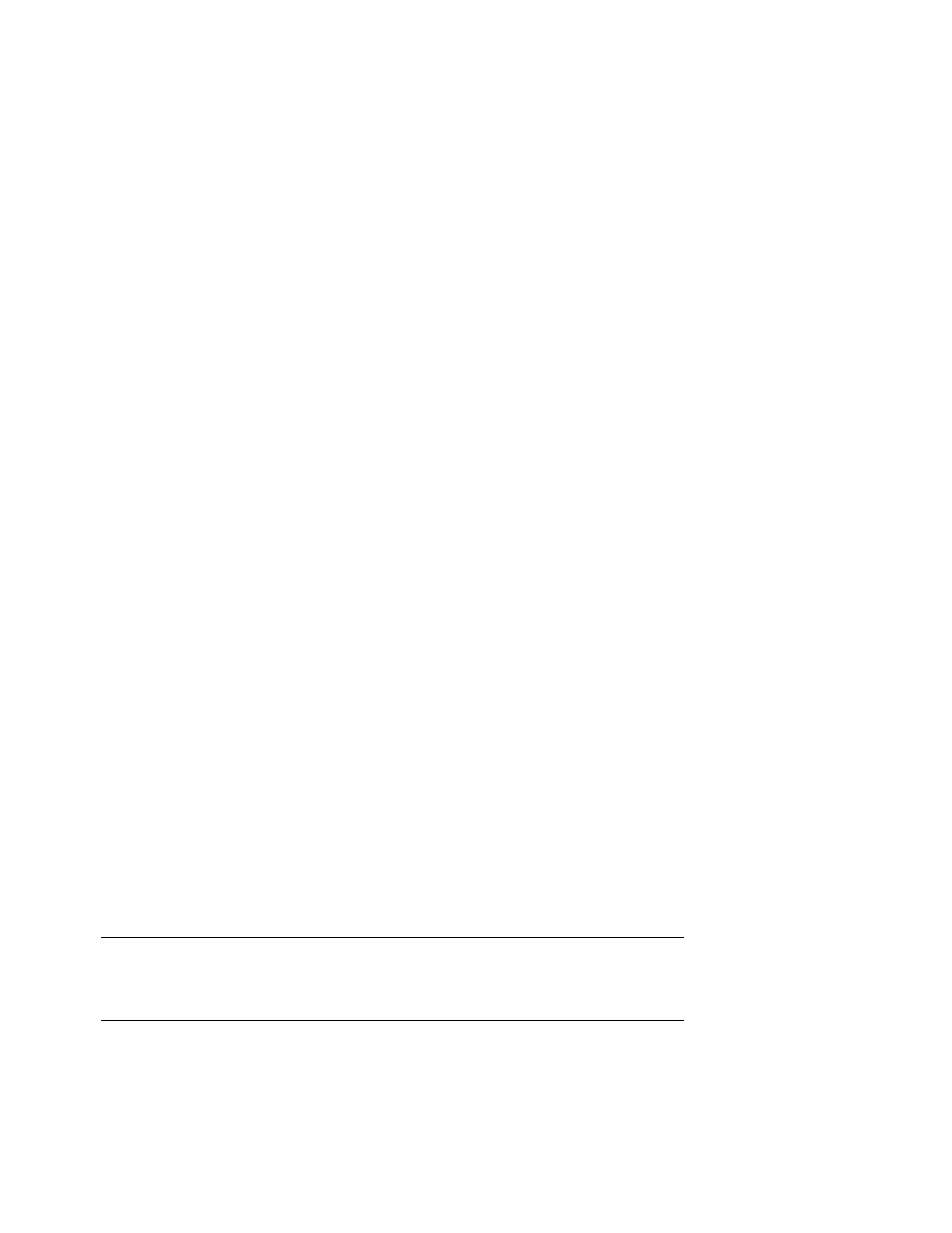
Configuring the SMC Software
5-1
Chapter 5
Configuring the SMC Software
The software to be configured depends on the number of consoles in the system.
These sections apply to all systems:
•
Set the SMC System Time, Date, and Time Zone
•
Configure the Network Connections
•
Enter the Mail Server Name in the ConsoleWorks Script
•
Configure Outlook Express
•
Delete Unused Consoles in ConsoleWorks
These sections apply only to systems that have multiple consoles:
•
Configure the Terminal Server: Access Server Loader
•
Configure the Terminal Server: Access Server Manager
This section applies only to systems that have a single console:
•
Replace the ConsoleWorks Configuration File
NOTE: The GS80/160/320 system should not be powered on at this point. If it
is, power it down by turning the keyswitch on the operator control panel
to Off and turning off the breakers on the AC input boxes.
- SR1602HM (2 pages)
- PROLIANT ML370 (152 pages)
- 228399-373 (73 pages)
- DA-10832 (20 pages)
- GS80 (184 pages)
- N1020V (219 pages)
- 1500 (204 pages)
- ProLiant DL585 G2 (46 pages)
- 277958-001 (74 pages)
- SR1010Z (1 page)
- DESKTOP 330 (20 pages)
- AERO 2100 (192 pages)
- DESKPRO 1000 (99 pages)
- Deskpro EN Series (31 pages)
- DL380 G2 (40 pages)
- 7000 (2 pages)
- 281862-002 (140 pages)
- 4000S (196 pages)
- EN Series (1 page)
- Presario PC (16 pages)
- Presario (96 pages)
- M700 (30 pages)
- 6000 (142 pages)
- 8000 (70 pages)
- 8000 (158 pages)
- Presario 7000 Series Internet PCQuick 470004-759 (1 page)
- AA-RHGWC-TE (362 pages)
- DS20 (82 pages)
- AP230 (31 pages)
- PROLIANT ML350 (89 pages)
- Professional Workstation AP200 (163 pages)
- Presario SR1610NX (2 pages)
- M300 (21 pages)
- EVO WORKSTATION W8000 (36 pages)
- S0000 (2 pages)
- DL580 (28 pages)
- 4-1 DA-10021-01-001 (20 pages)
- 160 (34 pages)
- Presario 6000 Series (2 pages)
- 505B (32 pages)
- Presario MyMovieSTUDIO (16 pages)
- Evo D510 e-pc (35 pages)
- Presario 7360 (214 pages)
- 4103TH (73 pages)
