Compaq GS320 User Manual
Page 131
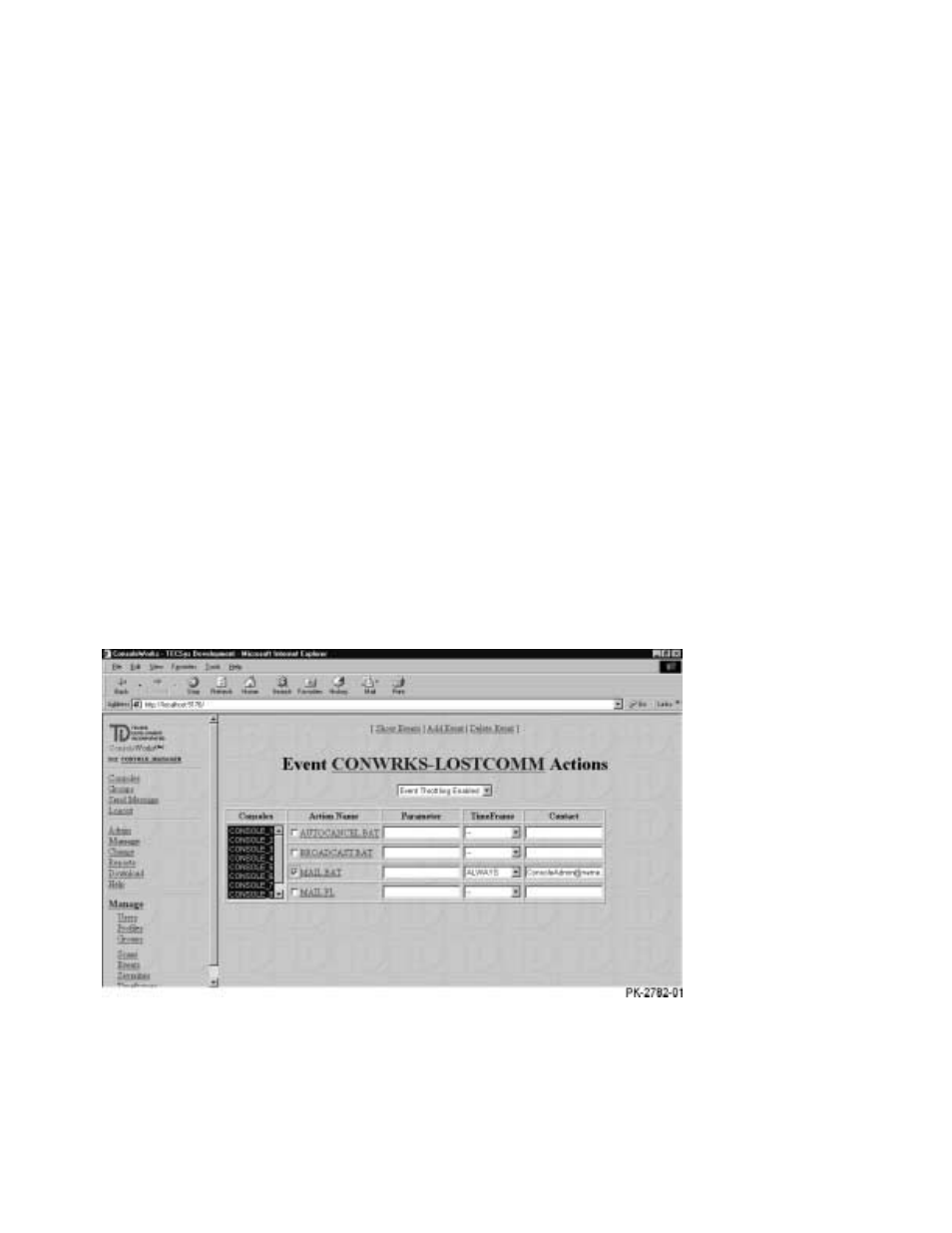
ConsoleWorks
8-29
1.
In the left navigation panel select Manage. From the selection links select
Events. The Show Events screen displays.
2.
Select the event link from the list. The Event event_name screen displays
(Figure 8–17).
3.
Select the Automatic Actions link (above the Pattern box). The Event
event_name Actions screen displays (Figure 8–18).
4.
Enable or disable event throttling. If throttling is enabled, the event
triggers the action once, but does not activate it again until the event is
acknowledged. If throttling is disabled, the event triggers the action every
time it occurs.
5.
Highlight the console or consoles for which the event will trigger an action.
Continued on page 8-31
Figure 8–18 Event event_name Actions Screen
See also other documents in the category Compaq Computers:
- SR1602HM (2 pages)
- PROLIANT ML370 (152 pages)
- 228399-373 (73 pages)
- DA-10832 (20 pages)
- GS80 (184 pages)
- N1020V (219 pages)
- 1500 (204 pages)
- ProLiant DL585 G2 (46 pages)
- 277958-001 (74 pages)
- SR1010Z (1 page)
- DESKTOP 330 (20 pages)
- AERO 2100 (192 pages)
- DESKPRO 1000 (99 pages)
- Deskpro EN Series (31 pages)
- DL380 G2 (40 pages)
- 7000 (2 pages)
- 281862-002 (140 pages)
- 4000S (196 pages)
- EN Series (1 page)
- Presario PC (16 pages)
- Presario (96 pages)
- M700 (30 pages)
- 6000 (142 pages)
- 8000 (70 pages)
- 8000 (158 pages)
- Presario 7000 Series Internet PCQuick 470004-759 (1 page)
- AA-RHGWC-TE (362 pages)
- DS20 (82 pages)
- AP230 (31 pages)
- PROLIANT ML350 (89 pages)
- Professional Workstation AP200 (163 pages)
- Presario SR1610NX (2 pages)
- M300 (21 pages)
- EVO WORKSTATION W8000 (36 pages)
- S0000 (2 pages)
- DL580 (28 pages)
- 4-1 DA-10021-01-001 (20 pages)
- 160 (34 pages)
- Presario 6000 Series (2 pages)
- 505B (32 pages)
- Presario MyMovieSTUDIO (16 pages)
- Evo D510 e-pc (35 pages)
- Presario 7360 (214 pages)
- 4103TH (73 pages)
