Quick return edit search – Sharp VIEWCAM VL-WD650U User Manual
Page 51
Attention! The text in this document has been recognized automatically. To view the original document, you can use the "Original mode".
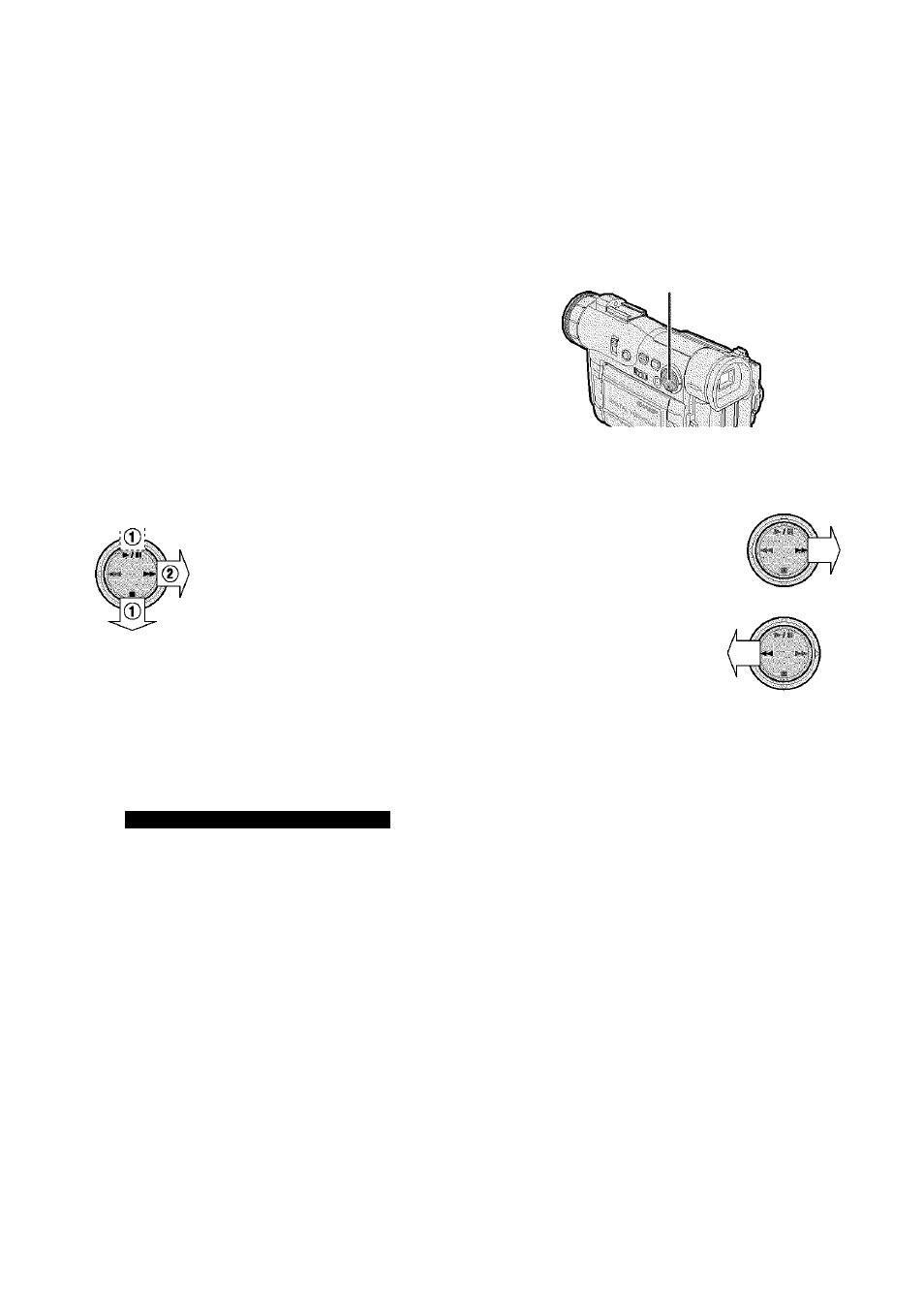
Quick Return
Edit Search
When you have been playing back \«hat you
have recorded on the tape, and \«ish to quickly
return to recording from the end of the last
recorded scene, use the quick return function.
1
Set the camcorder to TAPE-CAMERA
mode.
2
In Recording Standby mode, press the
MENU/DISPLAY button until the menu
screen appears.
3
Select Cl, then press ►► on the
Operation button. Select “QK. RETURN”
(d)), then press ►► (®).
PIC.EFFECT
SCENE MENU
FADE
UK. KFIIIKN
DIS
STOP
Press ■ or ►/ II to select “START”,
then press ◄◄.
• “SEARCH” flashes, and the tape begins
fast forviiarding or rewiinding to the end
of the last recorded scene.
\ \ \ i I I / / /
K . R E T U R N S I A R C H
/ / / I i \ \ \ \
When the tape reaches the end of the last
recorded scene, “FINISHED” is displayed,
and the camcorder enters Recording
Standby mode.
5
Press the MENU/DISPLAY button to
turn off the menu screen.
The edit search function lets you search,
without switching from TAPE-CAMERA mode to
TAPE-VCR mode, for the point on the tape
where you wish to start recording next.
Operation button
1
Set the camcorder to TAPE-CAMERA
mode.
In Recording Standby
mode, press and hold
down ►► (forward edit
search) or ◄◄ (reverse
edit search) on the
Operation button.
3
When you find the point where you want
to begin recording, release the button.
Notes:
• The sound is off during searoh.
• Forward edit searoh is performed at the same
speed as normal piayback, and reverse edit
searoh at 5.5 times the normal piayback speed.
• Some pieture noise appears during reverse edit
searoh.
$
E
Notes:
• To canoel the quick return function, press to
select “STOP”, then press •♦«.
• If the cassette has been removed since the last
recording or if no recording has been made
since the cassette was ioaded, the quick return
function cannot be used.
36
