B. setting the contrast, C. turning the audio beeper on or off, D. turning the transmit report function on or off – Brother FAX-200 User Manual
Page 34
Attention! The text in this document has been recognized automatically. To view the original document, you can use the "Original mode".
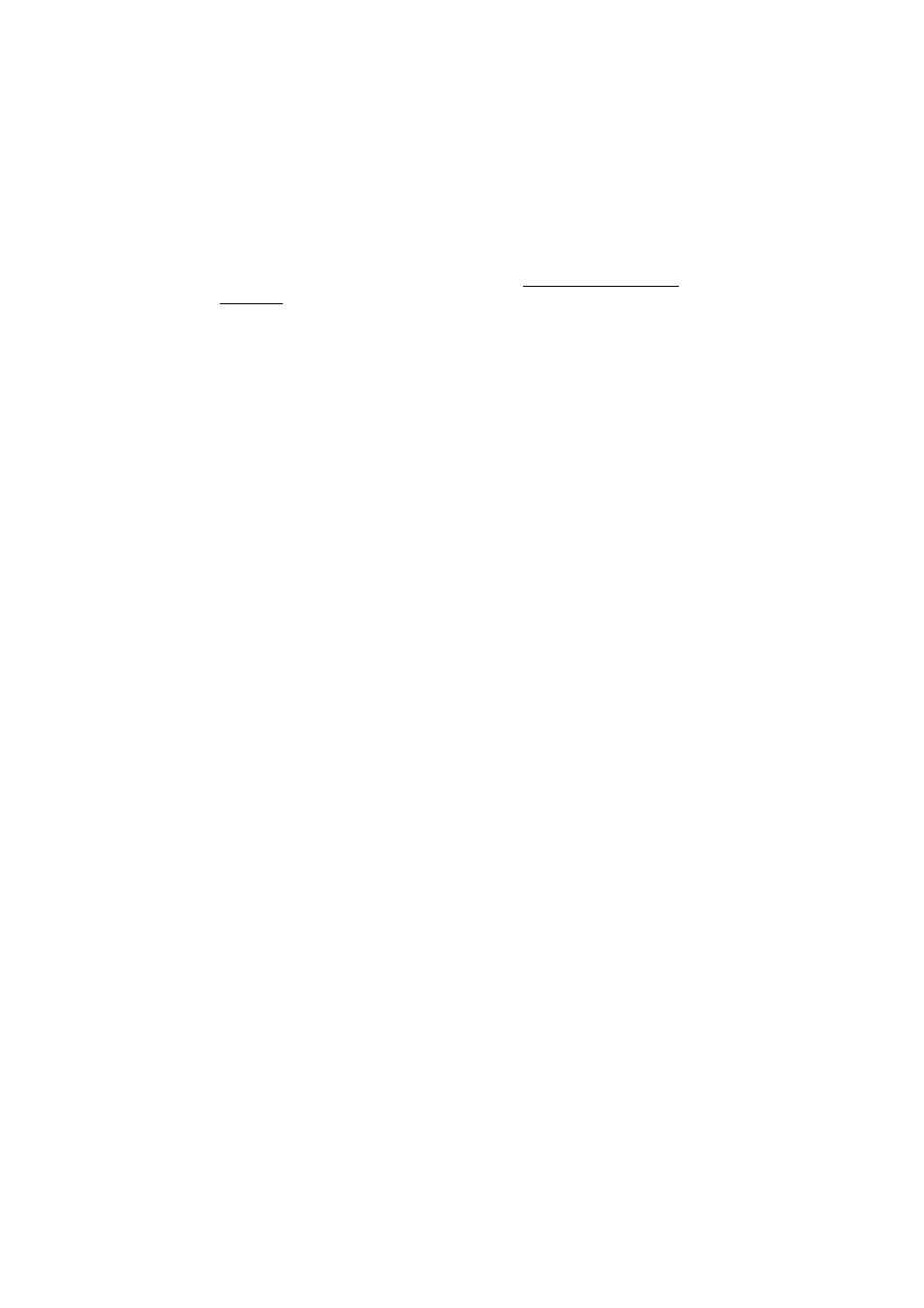
2 5
CONTRASTiNORMAL
B. Setting the Contrast
1.
Press "2" in the USER SWITCH SELECTION MODE. The LCD will display:
■
AUTO ANS
■
PASSWORD
2.
Select the contrast based on the contrast of the original document. That Is, if
the document is light, select the LIGHT setting, if the original is dark, select the
DARK setting. Otherwise, leave the unit in the factory setting position -
NORMAL
3.
Select the
CONTRAST
setting using the cursor keys.
4.
If you press
SET
, the contrast Is selected and the display returns to the
USER SWITCH SELECTION MODE.
If you press NEXT, the contrast is selected and the display proceeds to the
next user switch (TURN AUDIO BEEPER ON or OFF).
If you press STOP, the display returns to the standby mode without
registration.
NOTE
1:
When RESOLUTION is set to STD (standard), CONTRAST is automatically
controlled.
NOTE
2:
When RESOLUTION is set to PHOTO, CONTRAST cannot be controlled as
above.
C. Turning the Audio Beeper On or Off
1
.
2
.
3.
BEEPER:ON
Press "3" in the USER SWITCH SELECTION MODE. The LCD will display:
-AUTO ANS
PASSWORD
Select the ON or OFF setting using the cursor keys
If you press
SET
, the AUDIO BEEPER ON or OFF is selected and the display
returns to the USER SWITCH SELECTION MODE.
If you press
NEXT,
the the AUDIO BEEPER ON or OFF is selected and the
display proceeds to the next user switch (SELECT XMT VERIFICATION
REPORT ON OR OFF).
If you press
STOP,
the display returns to the standby mode without
registration.
D. Turning the transmit report function On or Off
To activate the XMT Verification report, follow these steps:
1
.
2
.
3.
Press "5" in the USER SWITCH SELECTION MODE. The LCD will display
-AUTO ANS
PASSWORD
XMT VERIFY:OFF
Select the ON or OFF setting using the cursor keys
If you press SET, the transmit report function (XMT VERIFICATION) ON or
OFF is selected and the display returns to the USER SWITCH SELECTION
MODE.
If you press
NEXT,
the transmit report function (XMT VERIFICATION) ON or
OFF Is selected and the display proceeds to the next user switch (SELECT
PASSWORD TRANSMISSION MODE).
If you press
STOP,
the display returns to the standby mode without
registration.
