Brother FAX-200 User Manual
Page 19
Attention! The text in this document has been recognized automatically. To view the original document, you can use the "Original mode".
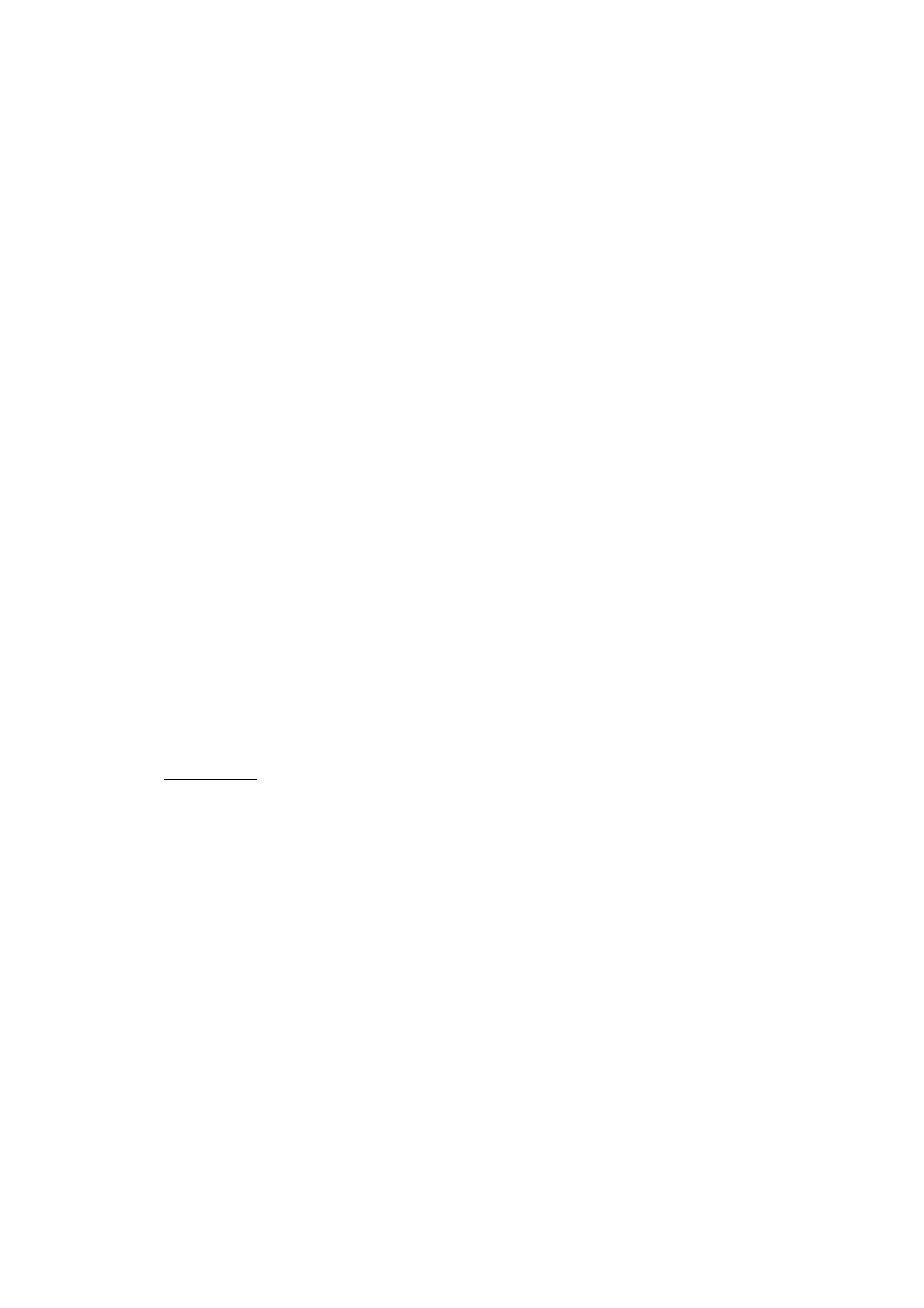
1 0
WEXr/REDIAL - NEXT is a registration/setting button in programming.
Pressing the REDIAL button redials a destination for which dialing has
already been attempted once (allows the redialing of the previously dialed
number). The LCD will display the telephone/fax number being dialed :
NEXT
REDIAL
TEL-.516P555P1212
- AUTO ANS
- PASSWORD
(when using the unit as a telephone in non-auto-dial mode, press the
MAN. DIAL button - see below).
Pressing the REDIAL button causes the LCD to display the called
number again.
NOTE:
If the power is turned off, the REDIAL memory of the
previously dialed number is lost. With the power ON,
pressing the REDIAL button before any telephone number
has been dialed, will cause the LCD to display:
REDIAL INVALID
■AUTO ANS
■ PASSWORD
SET/
MANUAL
DIAL
SET
MAN. DI AL
Allows to dial telephone/fax numbers manually. Use for numbers not
stored in the unit's station memory.
SET is a registration button used during programming.
NOTE: The upper row of buttons - FUNCTION, NEXT, SET are shown in Italics. More
explanation on the proper use of the above control buttons will be provided in the body
of this Manual in the appropriate places.
Other controls:
TONE/PULSE - Located on the back of the unit. Allows you to set rotary or touch-tone
puLSE^ TONE
dialing.
C=Gniii/
SPEAKER -
VOLUME
Located on the back of the unit. This rotary control allows you to adjust
the volume of the monitor/speaker.
SPEAKER VOL
RINGER VOLUME - Located on the side of handset cradle, this control adjusts the loudness
of the ringing.
RINGER VOL
a a
H L OFF
