Status of lcd display, Tiker waiting, Pselect – Brother IntelliFax-680 User Manual
Page 38: Nj offic 1, 45 nj officu ttclear 2. ex it- ), Canceling the job, Basic fax transmissions
Attention! The text in this document has been recognized automatically. To view the original document, you can use the "Original mode".
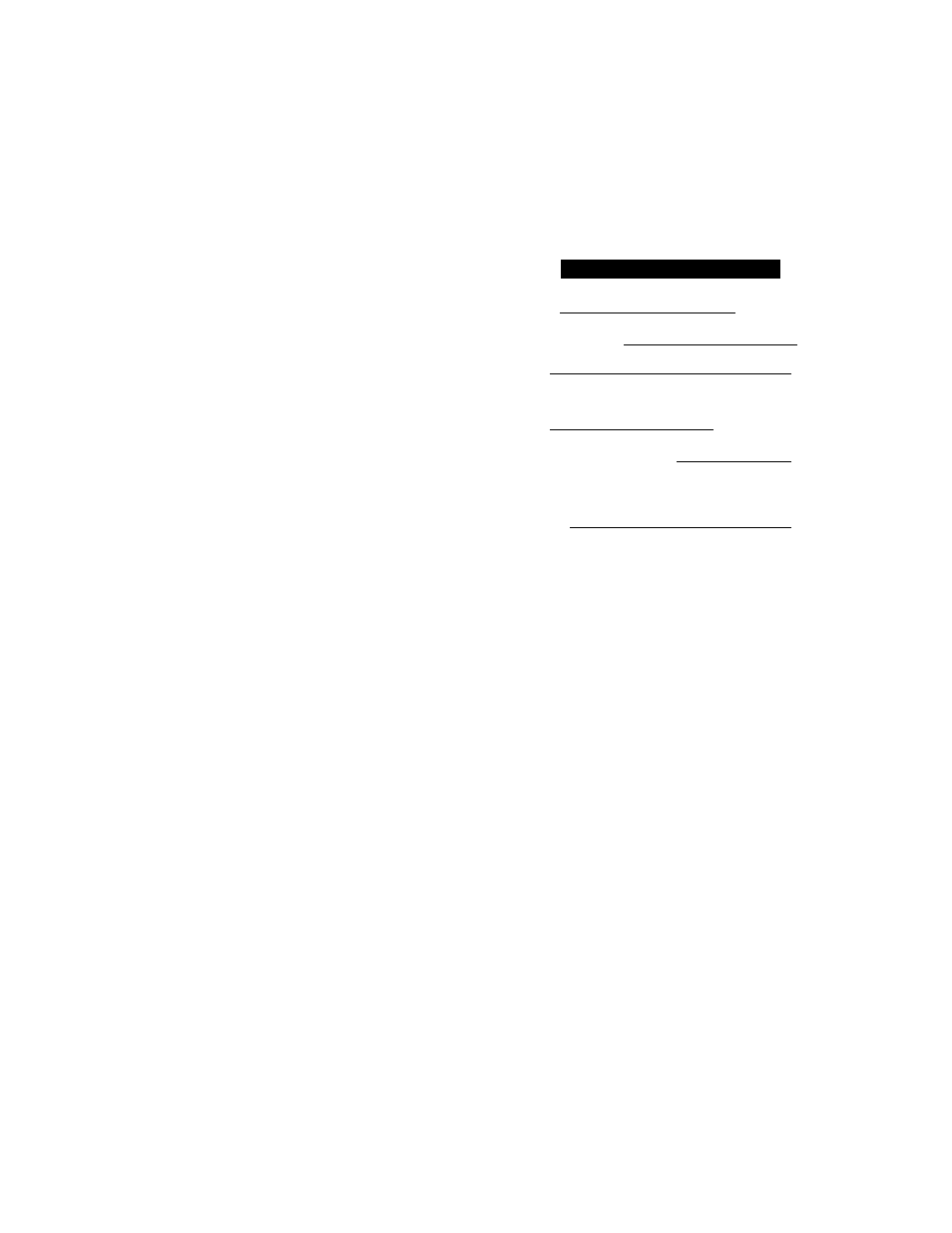
SEliPING Fy^ffiS
BASIC FAX TRANSMISSIONS
Canceling the Job
Use the cancel job function to permanently remove scheduled tasks such as polling or polled job
(see page 9-1) and timer job (see page 6-6) from your fax machine.
Example: TIMER WAITING with document in the feeder.
1.
Press
FUNCTION.
2. Press
2.
Any waiting jobs that have been setup
will appear in the display.
3. Use ◄ — (left arrow) or —► (right
arrow) to select the job you wish to
cancel.
4. Press
SET.
5. Press
1
to cancel the selected job, or
2
to exit without canceling.
If 1 is selected, the job will be canceled
and the next job in the queue will appear
in the display.
6. Tocancelthenextjobjpressi again.
To exit, simply press
2
.
In the event that no jobs are waiting to be
processed, a “NO JOB WAITING”
message will appear in the display.
STATUS OF LCD DISPLAY
[ T I K E R W A I T I N G
J
c
r 1 ■ T E M P VS E T T I N G S .
f
2 .
C A N C E L
J O B
4
j : ................ N J 0FFIC ~1
[PS
E L E C T < > &
D
:)
c
N J O F F I C 1
1 9 : 4 5
N J
O FFIC U
T T C L E A R 2 . E X I T - )
:)
6-8
