B) fax transmission options, Keys to be pressed, Press function – Brother IntelliFax-680 User Manual
Page 39: Start, Feieg'l: pressixopy ), 1 . tc m p.s n, Fwerse^: off, Overseas : on f 3. overseas m0d_e~1, Press^- start kbf3a, Setting the overseas mode
Attention! The text in this document has been recognized automatically. To view the original document, you can use the "Original mode".
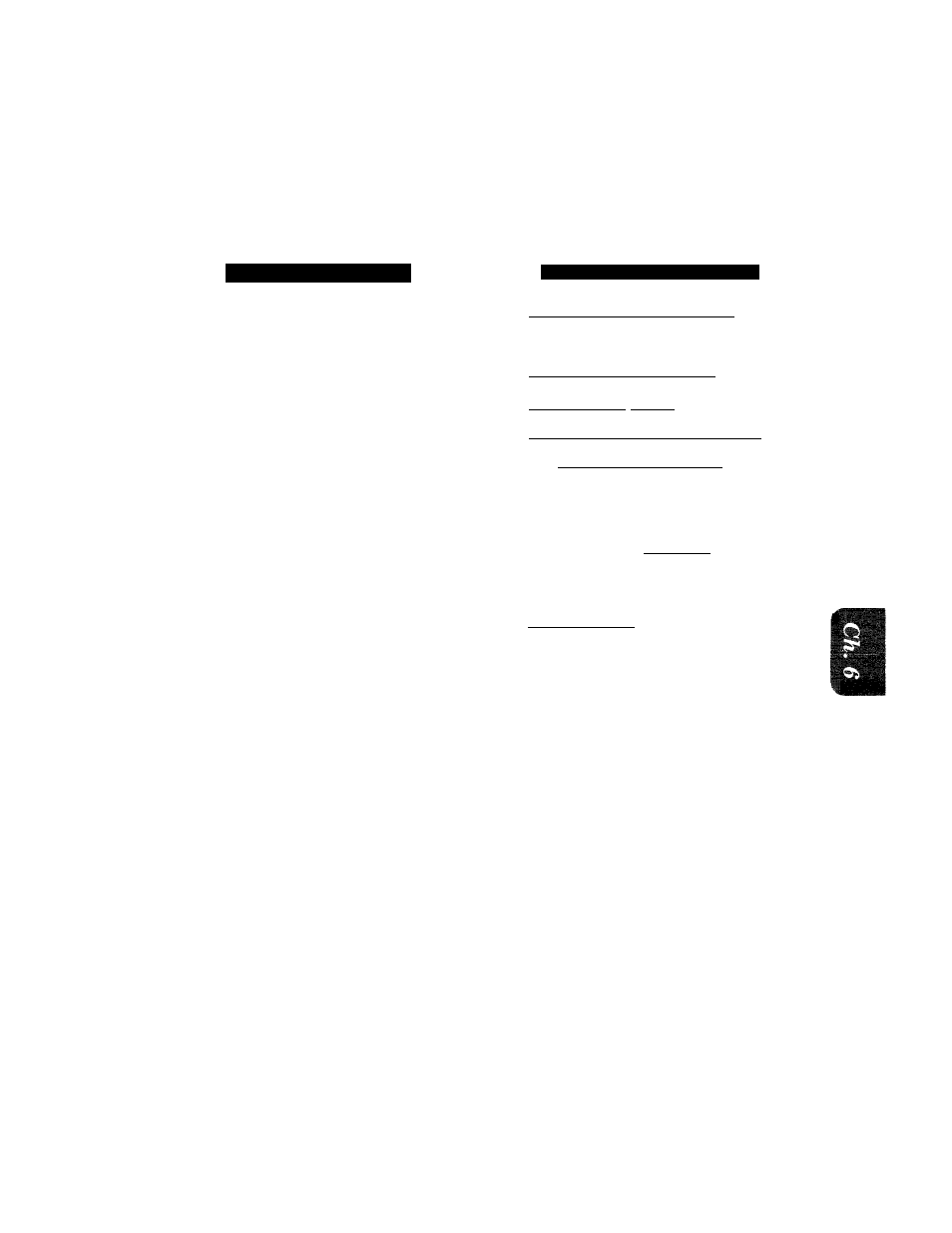
FAX TRANSMISSION OPTIONS
SENDING FAXES
B) FAX TRANSMISSION OPTIONS
Setting the Overseas Mode
Using the Overseas mode is an efficient way to send faxes overseas. If you experience difficulty
with sending faxes overseas, you may want to use the overseas mode.
KEYS TO BE PRESSED
1. Insert the documents into the
feeder.
2. Press
FUNCTION.
3. Press 1.
4. Press 3.
5. Press <— (left arrow) or —► (right
arrow) to switch to ON.
6. Press
SET.
7. Press
STOP
to exit.
8. Then start the fax sending
operation. (See page 6-3.)
After sending your fax, the machine will
revert to OFF.
1 0 9 / 1 2 7 1 9 9 3 1 5 : 2 5 ]
c
r
& S T A R T ’ ]
feieg'l: PRESSiXOPY )
(
i
.
t e m p
,,^
e t t iw s s
:)
( 1 . TC M P.S
n
C 3\0Vgi5E^ M:0DT 1
^ fWERSE^: OFF ^
C ffl ““------------------ ^
:)
( - O V E R S E A S : O N
f 3 . O V E R S E A S M0D_E~1
:)
c
(
E N I E K F A X ~ N O ~
( P R E S S ^ - S T A R T KBf3a
:)
6-9
