Keys to be pressed, Press function, Xmit report select=:^ > r slpfl – Brother IntelliFax-680 User Manual
Page 63: Xaill!--reportfo№, ), Fe: k:xmit report, Transmission verification (xmit) report, Press, For fax-680. (press
Attention! The text in this document has been recognized automatically. To view the original document, you can use the "Original mode".
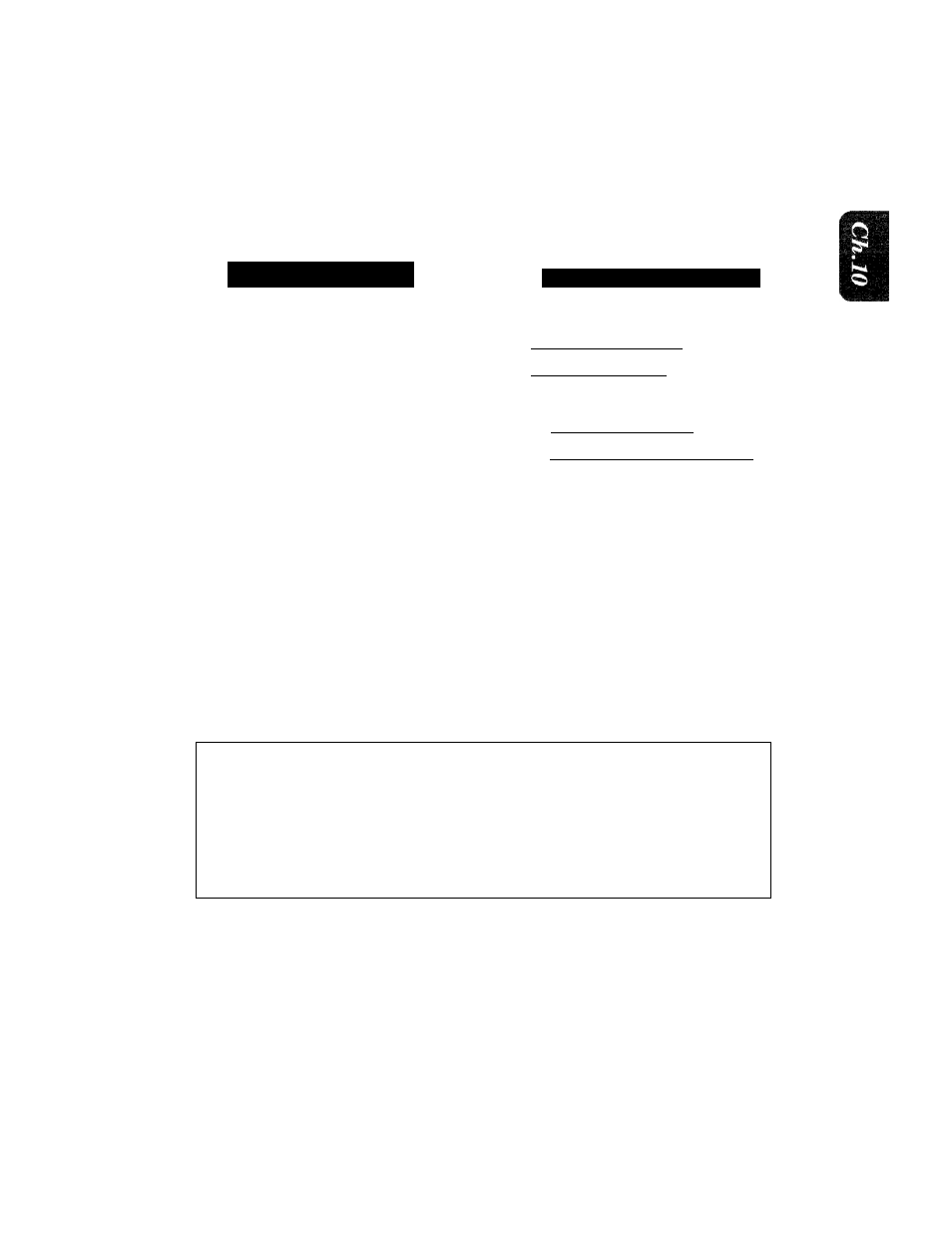
■IB
!|^B
............... ...
Transmission Verification (Xmit) Report
PRINTING OUT REPORTS AND LISTS
Set the Transmission Verification Report to ON or OFF. The initial setting is OFF.
OFF: Report will be printed if the transmission errors occur.
ON: Report will be printed every time a fax message sent completely or an error occurs.
KEYS TO BE PRESSED
1. Press
FUNCTION.
2. Press
3.
3. Press
7
for FAX-680.
(Press
6
for FAX-600.)
4. Press <— (left arrow) or —► (right
arrow) to choose the setting.
Example: ON
5. Press
SET.
6. Press
STOP
to exit.
STATUS OF LCD DISPLAY
[
1
.TEliP.^ETTtiGS ;i
1 3 . P R I N T R E P O
( 7 . X M I T R E P O S T ]
X M I T R E P O R T
SELECT=:^ >.............r..... SlPFl
.'';:Xaill!--RePORTfO№, )
f e : K : X M I T R E P O R T
T R A N S M I S S I O N V E R I F I C A T I O N R E P O R T
T I M E : 0 9 / 1 2 / 1 9 9 3 1 5 : 2 5
N A M E : B R O T H E R
F A X : 4 1 5 5 5 5 4 4 4 4
T E E : 4 1 5 5 5 5 4 4 4 5
D A T E , T I M E
0 9 / 1 2 1 5 : 2 4
F A X N O . / N A M E
N J O F F I C E
D U R A T I O N
0 0 : 0 0 : 4 5
P A G E ( S )
0 1
C O V E R P A G E
R E S U E T
O K
M O D E
S T A N D A R D
10 4
