Status of lcd display, Making a copy – Brother IntelliFax-680 User Manual
Page 55
Attention! The text in this document has been recognized automatically. To view the original document, you can use the "Original mode".
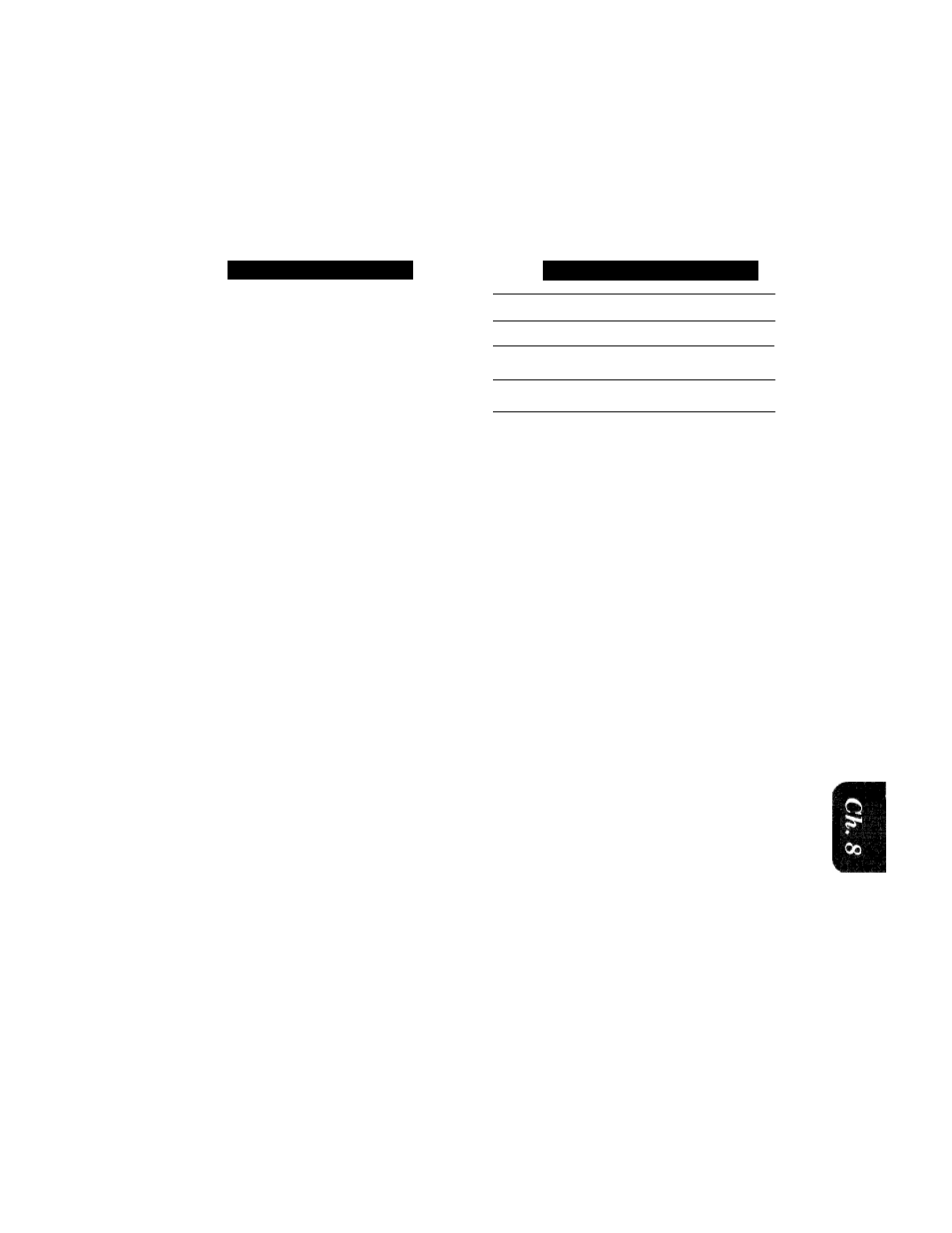
HOW TO USE COPY FUNCTIONS
8. HOW TO USE COPYFUNCTIONSl
Making a Copy
These are the steps for making one copy each of your original documents:
KEYS TO BE PRESSED
STATUS OF LCD DISPLAY
i.
0 9 / 1 2 / 1 9 9 3 ]
L ; B : 2 5 )
1. Place the documents face down into
F A X : N O . & i s t A R T
)
the feeder.
C O P Y : P R E S S
2. Press
COPY.
i
C O P Y I N G
]
;
C O P Y I N G
f
C O P Y I N G
p
P . 0 2 J
Helpful Hints
1. When you want to make a copy, make sure the text or image on the
:)
original document is not too close to the edge. Your fax machine cannot
read anything closer than 4 min (1/8 inch) from the edge.
Change the resolution to one you like. If you do not set the resolution,
the fax machine automatically makes a copy in the SUPERFINE setting.
For example, if your original is a photo, you may select the PHOTO
resolution. (To get the PHOTO resolution, press the Resolution key
repeatedly until both lights are lit.) You can also set the resolution page
by page using the 1.TEMP.SETTINGS function. (See page 6-10.)
3. Do not pull on the paper while copying is in progress. This may ruin the
copied image.
8-1
