ALTANA Auto-Chart User Manual
Page 8
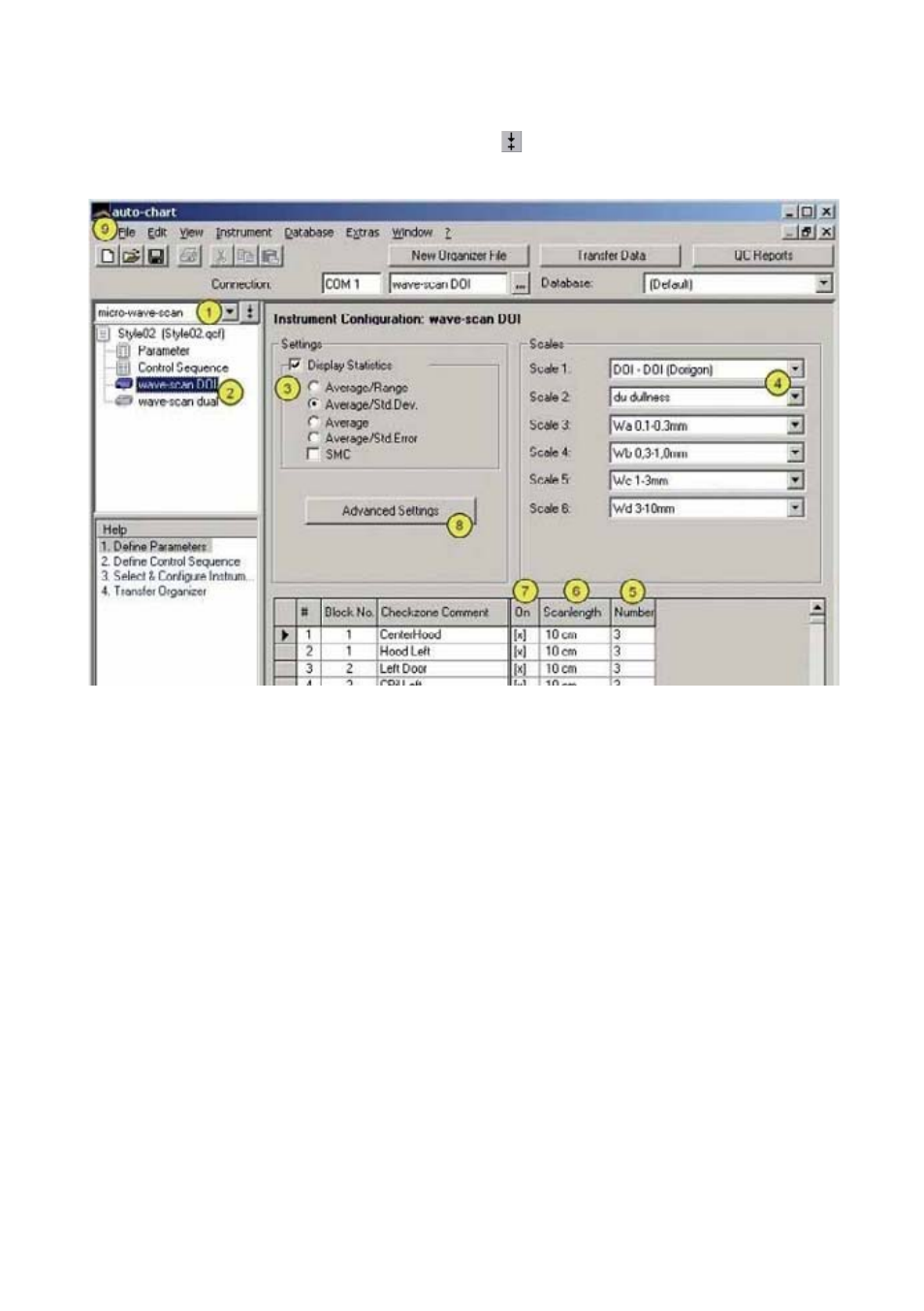
1.4 Organizer File: Definition of Instrument Configuration - wave-scan
Select the instrument to be used
(1)
, confirm with
and open the folder of the required
instrument
(2)
. The configuration settings are dependend on the selected instrument:
Statistic
(3)
: Select the desired statistical options and check the number of readings
(5)
.
Scales
(4)
: Depending on the instrument type, up to 10 scales can be shown on the
instrument display. The selected scales and the structure spectrum (dullness, Wa - We)
together with LW, SW are saved for each measurement.
Scan length
(6)
: The measurement length can be varied between 5, 10 and 20 cm.
If long waves (We) are evaluated, it is better to select 20 cm or average 3 x 10 cm.
On
(7)
: Allows to activate / deactivate checkzones, e.g. in case of style variants.
Advanced Settings
(8)
: Additional options, dependend on the device type, for further
details please refer to the help function or the instruments manual.
Save Organizer file
After entering all parameters, the Organizer needs to be saved. Choose "Save As" from
the File menu
(9)
, a dialog box will open and offers the name of parameter 1 for saving the
file to the hard drive.
