ALTANA Auto-Chart User Manual
Page 13
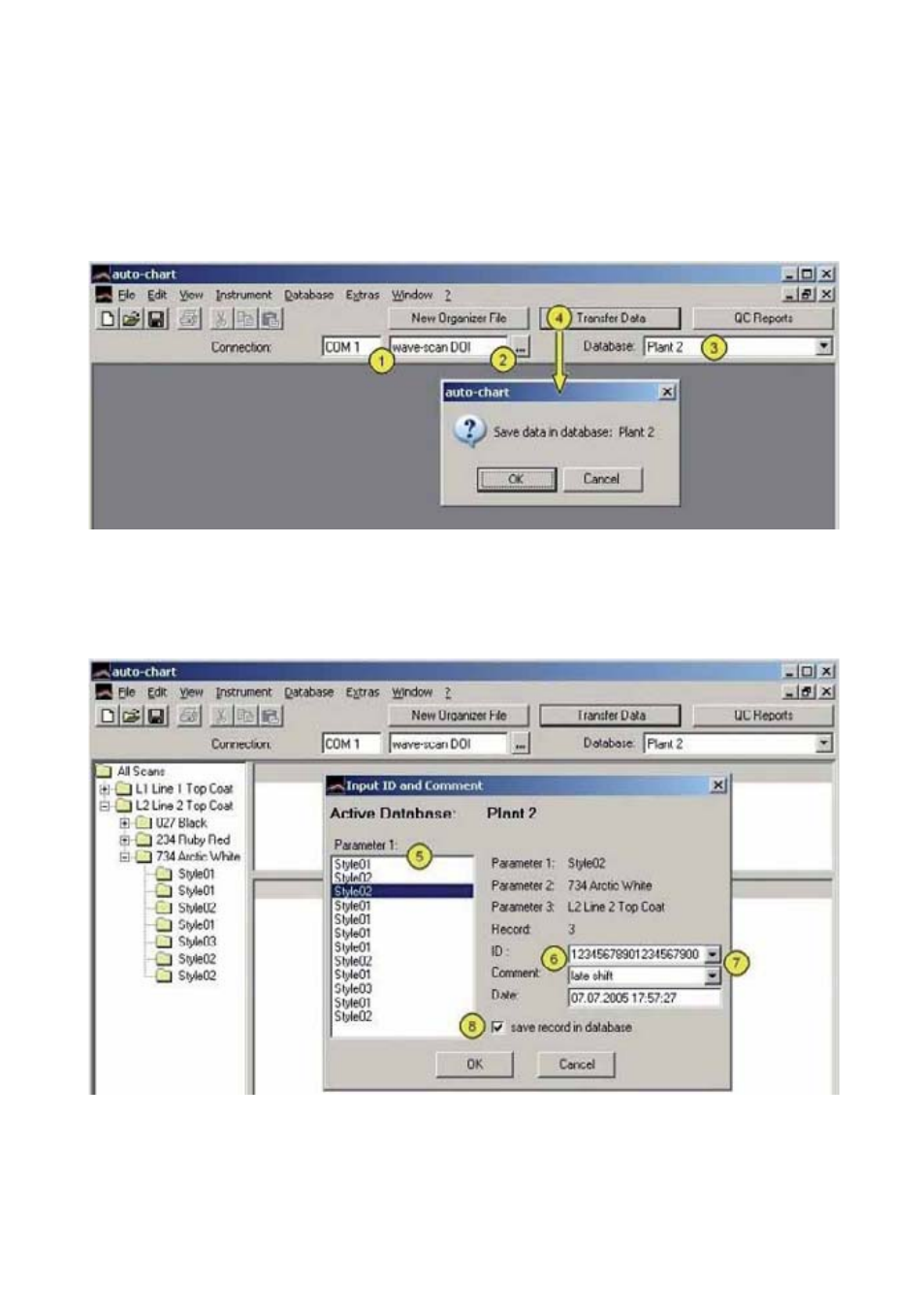
4.2 Transfer Data and Save it in Database
Connect the instrument with the PC and check the interface and instrument settings
(1)
.
For changing the settings, press the Browse button
(2)
. A selection box appears which
shows all connected devices.
Make sure the required database is activated
(3)
. After start of transfer
(4)
the system
automatically guides you for saving the data:
Confirmation with "OK" opens a window which allows to input additional information to
every data set recorded in the left column
(5)
, e.g. Vehicle Identification No. and a
comment
(6)
. Entering an information while the dropdown box is open
(7)
, will save it in the
parameter list for future use.
If needed, a record can be demarked to have it not save in the database
(8)
.
After editing all individuals, press OK to save the data. If you cancelled the procedure, you
may start again with menu "File > Save".
- Micro-Gloss Short Instructions (2 pages)
- Micro-Gloss Manual (57 pages)
- Micro-TRI-Gloss μ (174 pages)
- Micro-Haze Plus (116 pages)
- Haze-Gloss Manual (128 pages)
- Haze-Gloss Short Operating Instructions (2 pages)
- Cloud-Runner Manual (57 pages)
- Cloud-Runner Short Instructions (2 pages)
- Wave-Scan Dual Operating Instructions (188 pages)
- Wave-Scan Short Instructions (2 pages)
- Micro-Wave-Scan Manual (62 pages)
- Micro-Wave-Scan Short Instructions (2 pages)
- Auto-Chart (42 pages)
- Haze-Gard Plus Operating Instructions (180 pages)
- Haze-Gard Plus Short Instructions (2 pages)
- Haze-Gard Dual (164 pages)
- Byko-Spectra Mini (78 pages)
- Byko-Spectra Effect Short Instructions (2 pages)
- Byko-Spectra Basic (78 pages)
- Liquid Color Standards Manual (10 pages)
- Liquid Color Standards Safety Instructions (40 pages)
- Liquid Color Standards Short Instructions (2 pages)
- LCS IV (113 pages)
- LCM plus (23 pages)
- LCS III (370 pages)
- LCM III (234 pages)
- BYK-mac i ROBOTIC Manual (26 pages)
- BYK-mac i Manual (61 pages)
- BYK-mac i Short Instructions (2 pages)
- BYK-mac Manual (61 pages)
- BYK-mac Manual (64 pages)
- BYK-mac Safety Instructions (40 pages)
- BYK-mac Short Instructions (2 pages)
- BYK-mac Short Instructions (2 pages)
- BYK-mac ROBOTIC Manual (26 pages)
- BYK-mac Link (2 pages)
- 6330 (26 pages)
- Color-View (75 pages)
- Spectro-Guide 45/0 Gloss Manual (74 pages)
- Spectro-Guide (2 pages)
- Easy-Link Color-Sample-Link (2 pages)
- Easy-Link Color-Standard-Link (2 pages)
- Abrasion Tester (30 pages)
- Gardner-Scrub Manual (17 pages)
