Correcting the internal mass value – A&D Weighing GH-252 User Manual
Page 30
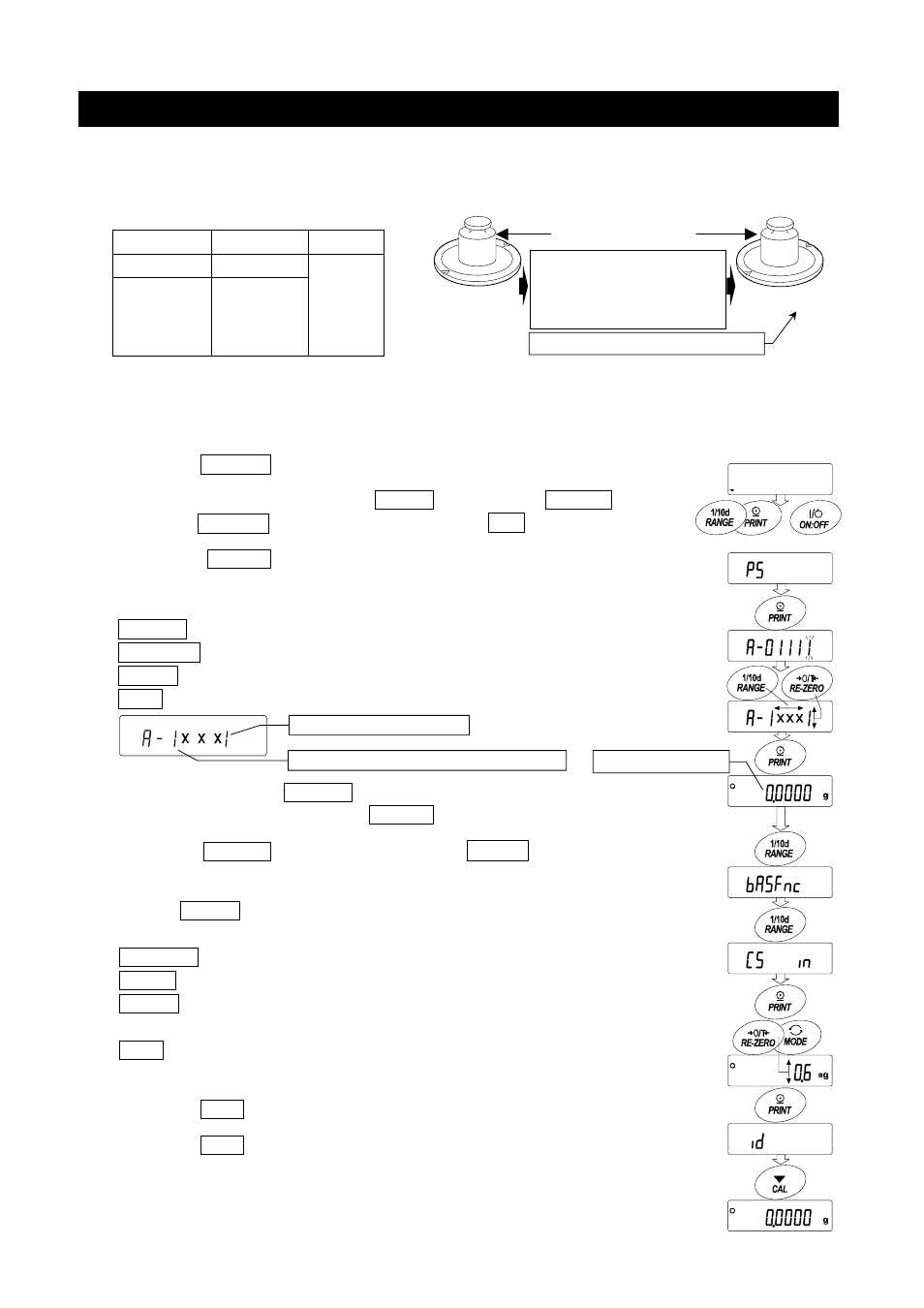
28
8.7.
Correcting the Internal Mass Value
The balance can correct the internal mass value within the range shown below. This function
corrects the internal mass value to conform to an external weight. The corrected mass value
is maintained in non-volatile memory even if the AC adapter is removed. The internal mass
value is corrected as follows:
Model Target
Range
GH-120 100.000
g
GH-200
GH-300
GH-202
GH-252
200.000 g
±1.5 mg
1 Calibrate the balance using the internal mass. (one-touch calibration)
Example: 200.0000 g is corrected to +0.6 mg (200.0006 g). When correcting a 100 g
external weight by +0.6 mg, the weight changed into 200 g, the correction value is +1.2 mg.
2 Press
the
ON:OFF
key to turn off the display.
3 While pressing and holding the
key and the
RANGE
key,
press the
ON:OFF
key. The balance displays
p5
.
4 Press the
key. Then the balance displays the function
switches. Set the function table switch and internal mass correction
switch to "
1
" as shown above using the following keys.
RANGE
key........ The key to select blinking figure.
RE-ZERO
key..... The key to change the value of the blinking figure..
key ......... The key to store it and return to weighing mode.
CAL
key............. The key to cancel current operation.
5 Press and hold the
RANGE
key to enter the function
table and release the key when
ba5fnc
is displayed.
6 Press
the
RANGE
key several times until
C5 in
is displayed,
then release the key.
7
Press
key. Correct the internal mass value using the
following keys.
RE-ZERO
(+)key .. The key to select the value.
MODE
(-)key........ The key to select the value.
key ......... The key to store the new value and display the
next menu item of the function table.
CAL
key............. The key to cancel this correction and display
the next menu item of the function table.
8 Press
the
CAL
key to return the weighing mode.
9 Press
the
CAL
key to calibrate the balance using the internal mass.
10 Check the correction that has been performed properly with the
external weight. If the value is incorrect, repeat the correction.
Correct the internal
mass by +0.6mg.
Calibrate with this
internal mass.
The same mass
200.0000 g
200.0006g
Corrected external weight
200g
200g
Function table switch
Correction switch of internal mass
Press and hold
Press and hold Press
Weighing mode
