KEYENCE SJ-M201 User Manual
Page 8
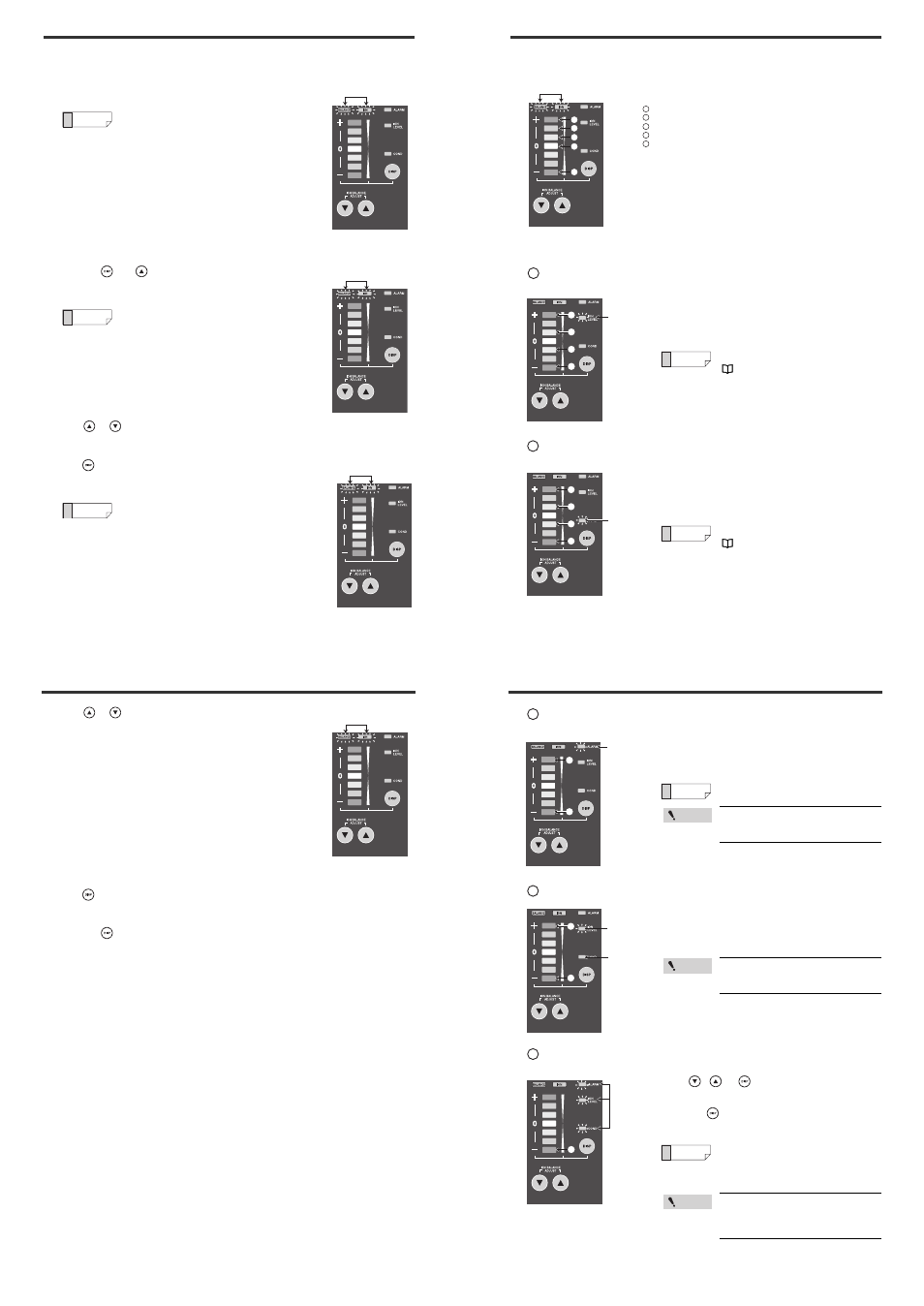
8
3-1
SJ-M Series Operations
■ Procedure for changing settings
The procedure for changing settings for the SJ-M Series is as follows.
1
Check that the unit is in Run mode.
2
Hold down
and
for at least one second to enter
setting item selection in Setup mode.
3
Press
or
to select the item to be set.
For details on items, see "Setting items" on page 7.
4
Press
to select detailed Setup mode settings for
adjustment.
Either "BALANCE" or "ION" lights up.
Either lights up
[Run mode]
Reference
"BALANCE" and "ION" blink alternately.
"BALANCE" and "ION" blink alternately
fast.
[Setup mode]
Blink alternately
Reference
[Setup mode]
Blink alternately fast
Reference
3-1
SJ-M Series Operations
5
Press
or
to select the item to be set.
For details on items, see "Setting items" on page 7.
6
Press
to return to setting item selection in Setup mode.
To change other items, repeat the procedure from steps 4 to 6.
7
Hold down
for at least one second to return to Run mode.
Setting adjustment is now complete.
[Setup mode]
Blink alternately
3-1
SJ-M Series Operations
Setting items
Monitor positions for setting items are as follows.
Detailed settings
Monitor positions for detailed settings of setting items are as follows.
Ion level alarm sensitivity setup
Sets the sensitivity at which the ion level alarm is output.
(1) High sensitivity (red):
Alarms are easily output.
(2) Medium sensitivity (orange):
(3) Low sensitivity (green):
Alarms are not easily output.
(4) No sensitivity (red):
Alarms are not output.
Condition alarm sensitivity setup
Sets the sensitivity at which the condition alarm is output.
(1) High sensitivity (red):
Alarms are easily output.
(2) Medium sensitivity (orange):
(3) Low sensitivity (green):
Alarms are not easily output.
(4) No sensitivity (red):
Alarms are not output.
Blink alternately
1
424
3
The following describes each of the items in the Select mode:
: Ion level alarm, sensitivity setting
: Condition alarm, sensitivity setting
: High temperature use setting
: I.C.C. ON/OFF setting
: Initialization of settings
Default is "Low sensitivity."
"Ion level alarm output function (ION
LEVEL)" (page 10)
1
2
3
4
Blink
Reference
Default is "Low sensitivity."
"Condition alarm output function
(COND)" (page 10)
Blink
Reference
3-1
SJ-M Series Operations
High temperature use setting
Make the settings match the operating environment.
(1) High temperature/nitrogen environment (red)
High temperature use (+60ºC to +80ºC)
(2) Use in environments other than the above (green)
I.C.C. ON/OFF setting
Advance to the I.C.C. ON/OFF setting from the Setup mode, and
select either of the followings.
(1) I.C.C.
ON (green) (Default)
(2) I.C.C.
OFF (red)
Initialization of settings
Returns settings to their defaults.
(1) Press
,
or
for a short time:
Returns to the Setup mode without initializing the
settings.
(2) Hold down
for at least 1 second:
Initializes the settings and returns to the Setup mode.
Default is (2).
Make the settings match the actual oper-
ating environment. Incorrect settings may
cause accidents or malfunction.
Blink
Reference
Point
When I.C.C. function is off, the ion level
alarm is not judged correctly. The ion
level monitor display is disabled.
Blink
Blink
Point
When settings are initialized, the ion monitor
indication moves towards both ends of the
display.
Ion balance adjustment is not initialized.
Return ion balance to its default setting
from the Ion Balance Adjustment Func-
tion.
Blink
Reference
Point
