Data numbers – KEYENCE DL-RS1A/IB User Manual
Page 13
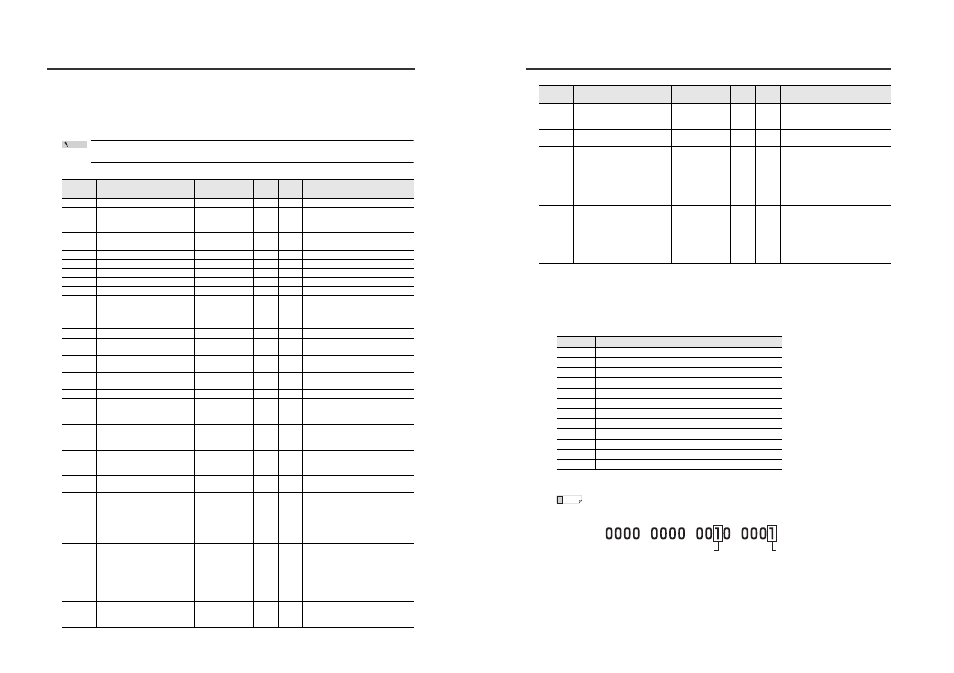
11
Parameters of Commands and Responses
Data numbers
Specify the data number using three digits (ASCII characters).
z Read-only data
The following table lists the types of data that can be read from the IB Series sensor amplifiers.
Writing read-only data results in a communication error (error number: 22).
Data No.
Data name
Data format
*1
No. of
bytes
Attribute
*2
Data range
033
Error status*
3
*****
5
R
0 to 65535
034
Warning status
*****
5
R
0: Check output OFF
1: Check output ON
(When N.O.)
035
Warning function operating state
*****
5
R
0: Check output function disabled
1: Check output function enabled
036
Judgment output/Check output*
4
**
2
R
0 to 15
037
Judgment value (P.V.)*
5
±***.**
*6
7
R
-999.99 to +999.99
038
Internal measurement value (R.V.)*
5
±***.**
*6
7
R
-999.99 to +999.99
039
Peak-hold value in hold mode*
5
±***.**
*6
7
R
-999.99 to +999.99
040
Bottom-hold value in hold mode*
5
±***.**
*6
7
R
-999.99 to +999.99
042
Analog output value
±*.***
or
**.**
5 or 6
R
Analog voltage output:
-5.000 to +5.000*
7
Analog current output
04.00-20.00*
7
043
Bank status
*
1
R
0 to 3
044
Timing status
*
1
R
0: Sampling
1: Not sampling
050
Laser emission stop status
*
1
R
0: Emitting
1: Emission stopped
051
Abnormal setting*
8
*
1
R
0: Normal setting
1: Abnormal setting
052
External input status
**
2
R
0 to 15*
9
053
EEPROM writing result*
10
*
1
R
0: Writing
1: Normal termination
2: Abnormal termination
054
Zero shift execution result*
11
*
1
R
0: Executing
1: Normal termination
2: Execution impossible
055
Reset execution result
*
1
R
0: Executing
1: Normal termination
2: Execution impossible
056
System parameter current state*
11
**
2
R
Main unit: 0 to 9
Expansion unit: 0 to 1
058
Reference light registration result
*
1
R
0: Executing
1: Normal termination
2: Reference light amount registration
error 1 (insufficient light amount error)
3: Reference light amount registration
error 2 (ambient light error)
059
Adjust result
*
1
R
0: Executing
1: Normal termination
2: Adjust error 1 (insufficient light amount
error)
3: Adjust error 2 (ambient light error)
4: Adjust error 3 (excessive light amount
error)
060
Tuning result
*
1
R
0: Executing
1: Normal termination
2: Execution impossible
Point
Parameters of Commands and Responses
*1
In the Data format column, "±" indicates that the value can be either "+" or "-" and "*" signifies a
number from "0 to 9".
*2
R: Indicates that the data type can only be read from the sensor amplifiers.
*3
You can read data number "033" to check the error status of the sensor amplifiers.
Convert the 5-digit number (ASCII characters) read to a binary number and check the ON/OFF
state of each bit to check the error.
For information on each error, refer to "IB Series User's Manual".
• When the read data is "00033":
"33" is converted to the binary number "0000 0000 0010 0001".
Therefore, "Receiver error" and "Overcurrent error" have occurred simultaneously at
the sensor amplifier from which data was read.
• If no error has occurred at the sensor amplifier, the data "00000" is returned.
*4
You can read data number "036" to check the judgment output status.
061
Correction result*
12
*
1
R
0: Executing
1: Normal termination
2: Execution impossible
193
Product code
****
4
R
Main unit: 4020
Expansion unit: 4021
195
Transmitter head mode
****
4
R
0: When the sensor head is not
connected
or the receiver is connected
1: When IB-01 transmitter is connected
2: When IB-05 transmitter is connected
3: When IB-10 transmitter is connected
4: When IB-30 transmitter is connected
196
Receiver head model
****
4
R
0: When the sensor head is not
connected
or the transmitter is connected
1: When IB-01 receiver is connected
2: When IB-05 receiver is connected
3: When IB-10 receiver is connected
4:When IB-30 receiver is connected
Bit
Sensor amplifier errors
0
Overcurrent error
1
EEPROM error
2
Head error
3
Transmitter/Receiver reverse connection error
4
Transmitter internal failure error
5
Receiver error
6
Transmitter error
7
Transmitter laser error
8
Model mismatch error
9
Reference light amount registration error
10
Adjust error
11
Amplifier communication error
Data No.
Data name
Data format
*1
No. of
bytes
Attribute
*2
Data range
Reference
Bit 5: Receiver error
Bit 0: Overcurrent error
